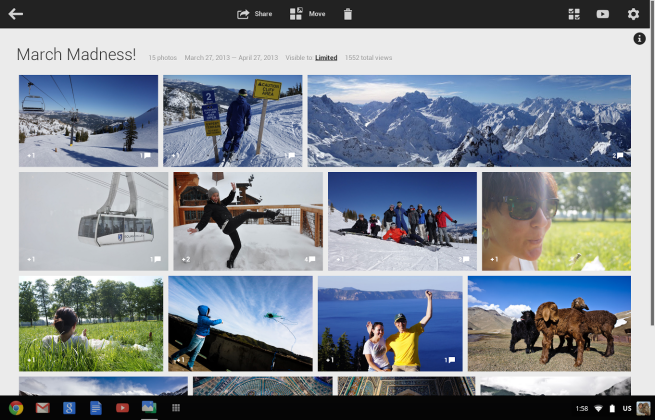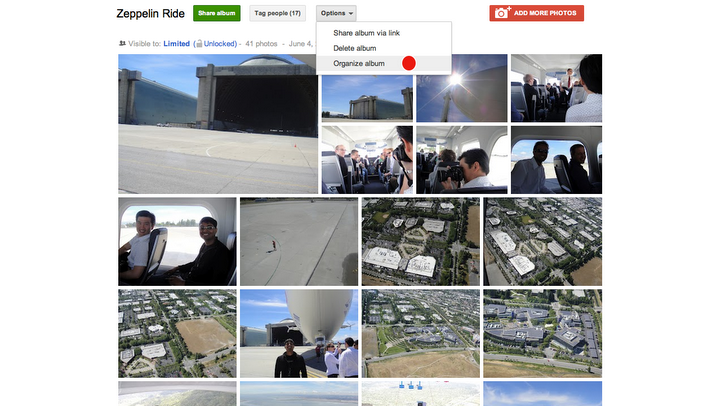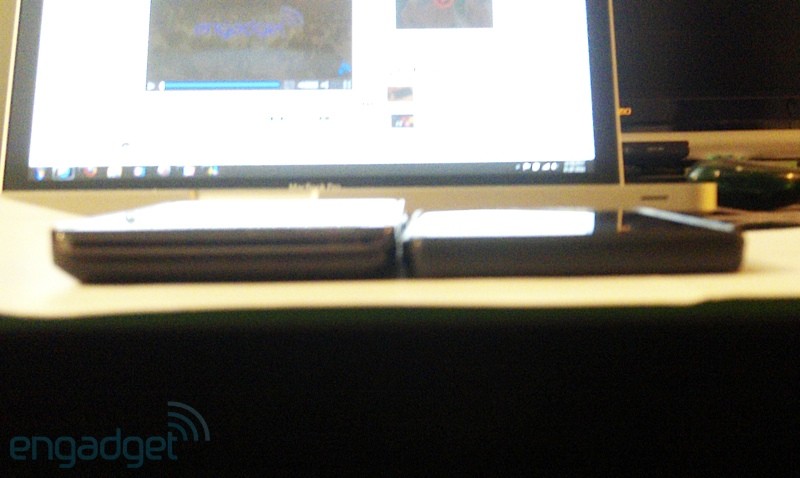Sony releases ‘Background defocus’ camera app to Play Store
Joining the Android camera app fun, Sony has released its “Background defocus” app for Xperia phones on the Google Play Store. The app helps blur the background of an image and simulates greater focus on the subject to create a more professional looking photo. The update requires Android 4.2 or later for compatibility.
Sony on how its Background defocus camera works:
It captures two photos with different focus settings, which you can bring together to create a photo with one object in sharp focus, against a beautifully blurred background.
How to use Background defocus:
1. Start the Camera and select Background defocus as camera mode
2. Tap the object you want to focus on in the viewfinder
3. Tap the camera key to take a photo
4. Change the blur level and blur effect with the controls on the screen
5. Tap the save buttonTips for best photos:To get the best results, please focus on an object 15-45cm (0.5-1.5 feet) away and make sure the background object is 5 meter away from focus target and hold camera steady.
Earlier this month, Google added its own camera app with lens blur functionality to the Play Store. HTC’s new One (M8) also boasts similar features with its camera software and hardware.