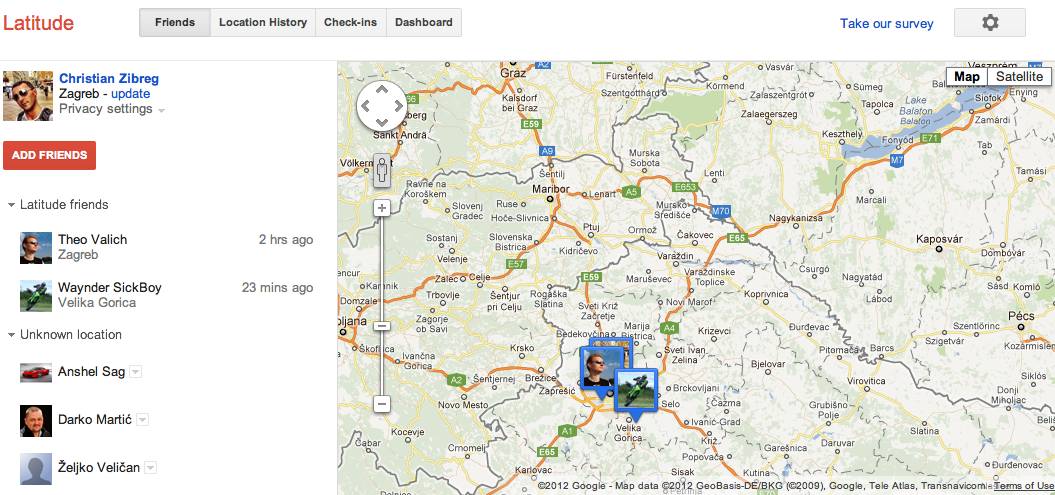Google Latitude on desktop gets a facelift

Google just revamped the look of Latitude, its location-aware service akin to Foursquare. According to a post by Google’s community manager for Google Maps, Danial Mabasa, the new Google Latitude interface can be now accessed on desktop browsers at www.google.com/latitude. As you can see from the above screenshot, it is not much different from Google+. However, upon remembering how the old website looked, it is definitely a major makeover that helps achieve consistent user experience across Google’s key properties.
You can now easily access your friends’ list in the left-hand column or click the wrench icon to customize your personal location history and location settings. Whenever you want to manually update your location, just hit the Update button next to your name and approve your browser’s location sharing prompt. Another cool feature lets you playback your location history (should you choose to preserve it) from a select range of dates by pressing the Play button on the bottom left-hand corner of the map.