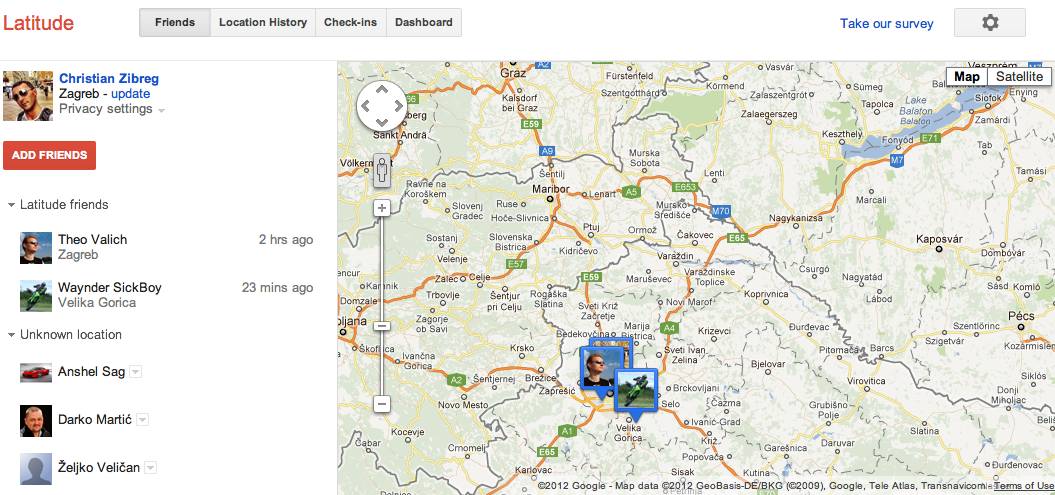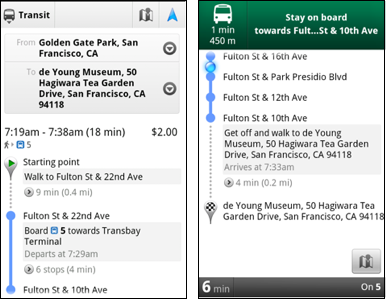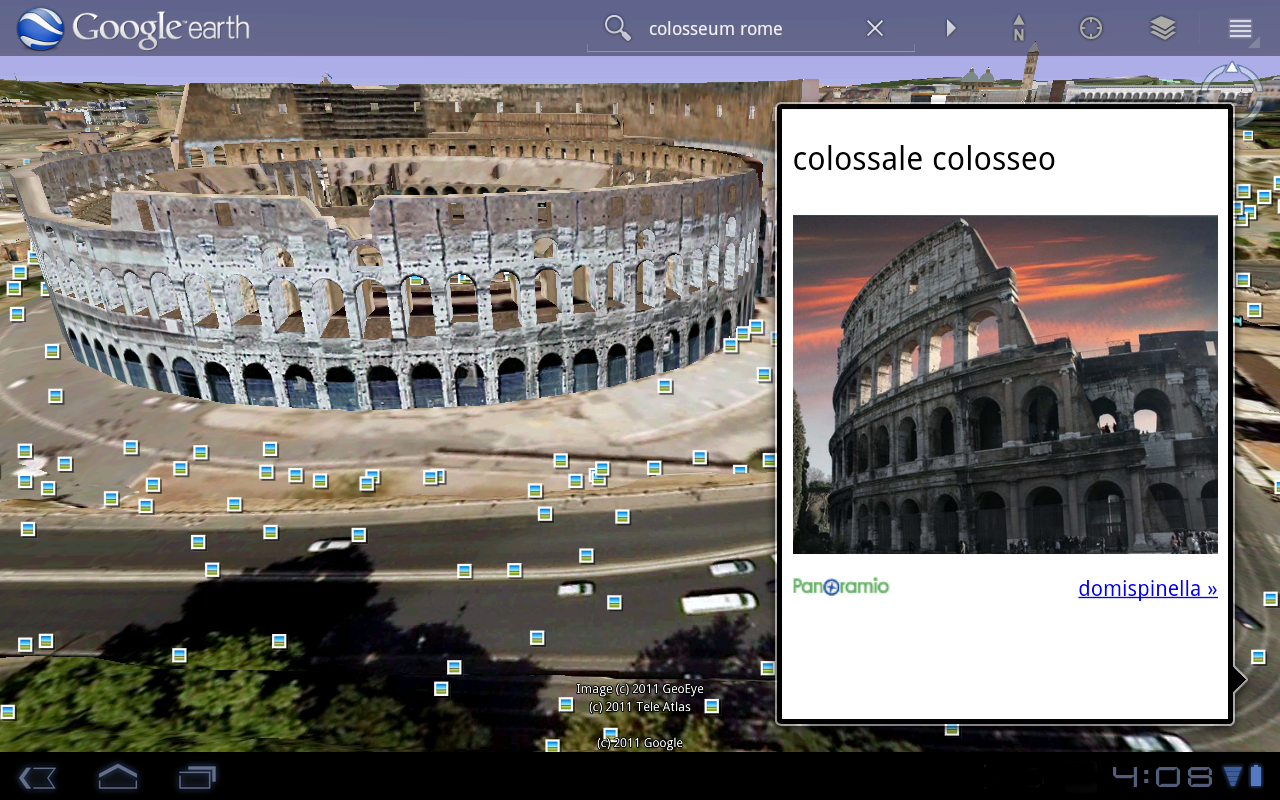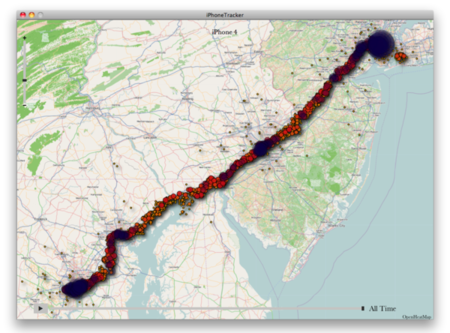
We told you yesterday how South Korea police raided Google’s Seoul office on suspicion that its mobile advertising arm AdMob was collecting personal location information without consent or approval from the Korean Communication Commission. As the debate about location tracking intensifies, companies like Google and Apple find themselves at the center of the heated exchange involving various groups with vested interests, industry consortium, government regulators and policy makers. It’s easy to accuse Google over the supposedly unlawful practices. Our collective privacy is at stake amid a shift in our understanding of how far the government should go regulating how high tech companies use non-identifiable data collected anonymously from their users.
The problem with location tracking is that it’s an uncharted territory that existing, years-old privacy laws don’t regulate very well. Neither Google nor Apple are collecting this data for the heck of it. The iPhone maker has been crowd-sourcing data about nearby WiFi hotspots and cellular towers from millions of iPhones to help rapidly pinpoint users’ location and support new products, per the official Q&A on Location Data document.
In the case of Google, the leader in online advertising on desktop and mobile devices, location intelligence is needed to personalize mobile advertising in order to serve the adverts relevant to to the user’s location. The problem is, the practice doesn’t sit well with privacy advocates who cry foul and politicians who are looking to score points with voters by hunting down big corporations like Google and Apple. Plus, each country regulates privacy differently, causing nightmare for global operations like Google.
The Mountain View-based search monster also dropped the ball by unintentionally collecting anonymous WiFi hotspot data and passwords which bit them later in countries like the UK and Germany. On top of that, carriers are often required by law to track users and hand over those records at the police request. For example, Verizon Wireless holds onto your location data and other info for seven years. The line needs to be drawn somewhere and it remains to be seen if the lobbyist employed by Google and Apple can use loopholes in existing privacy laws and cheer up the government of South Korea and other countries.

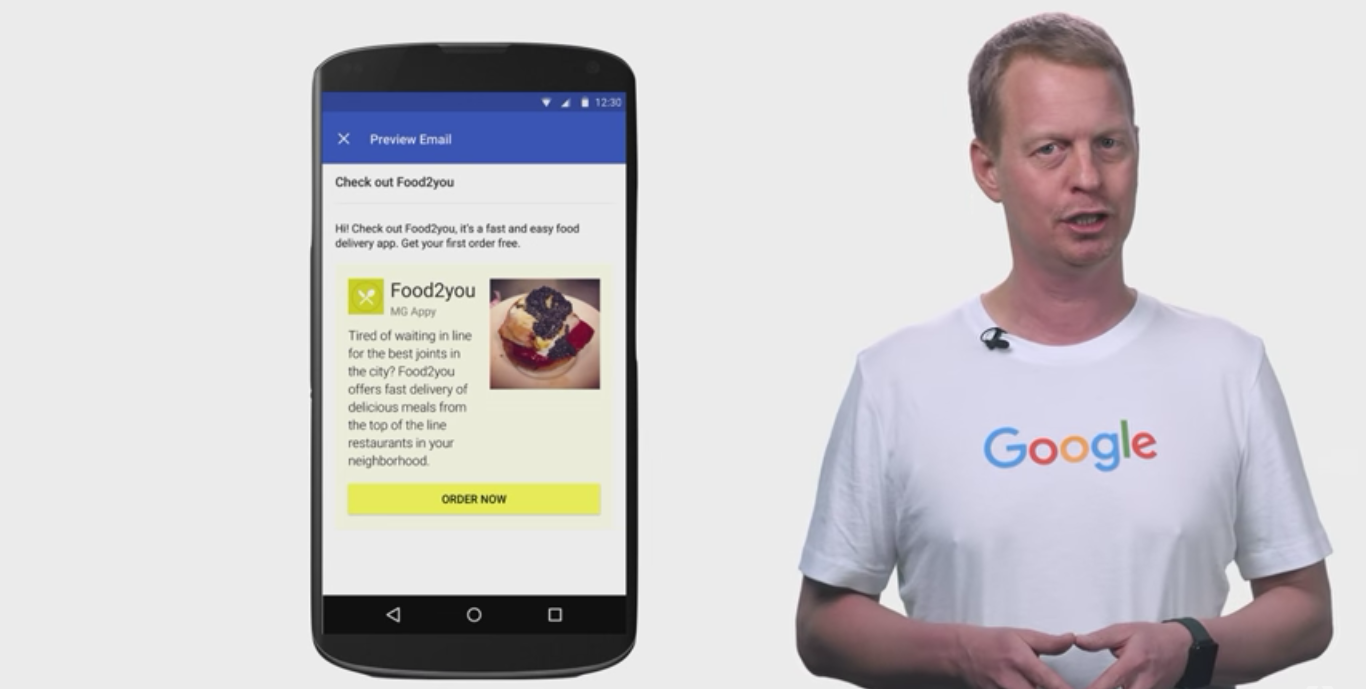




 (early beta of the functionality, above)
(early beta of the functionality, above)