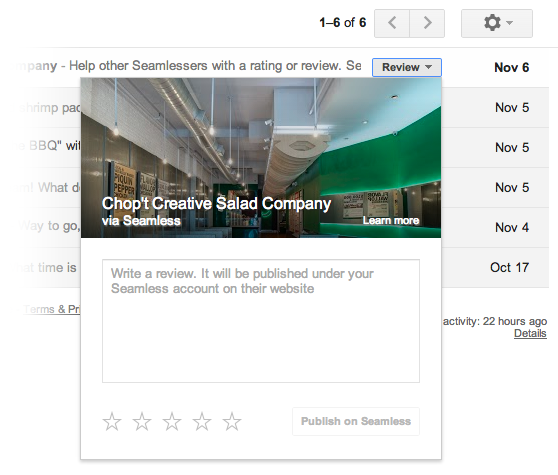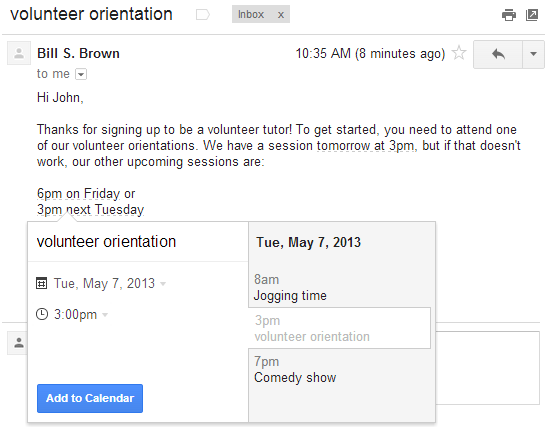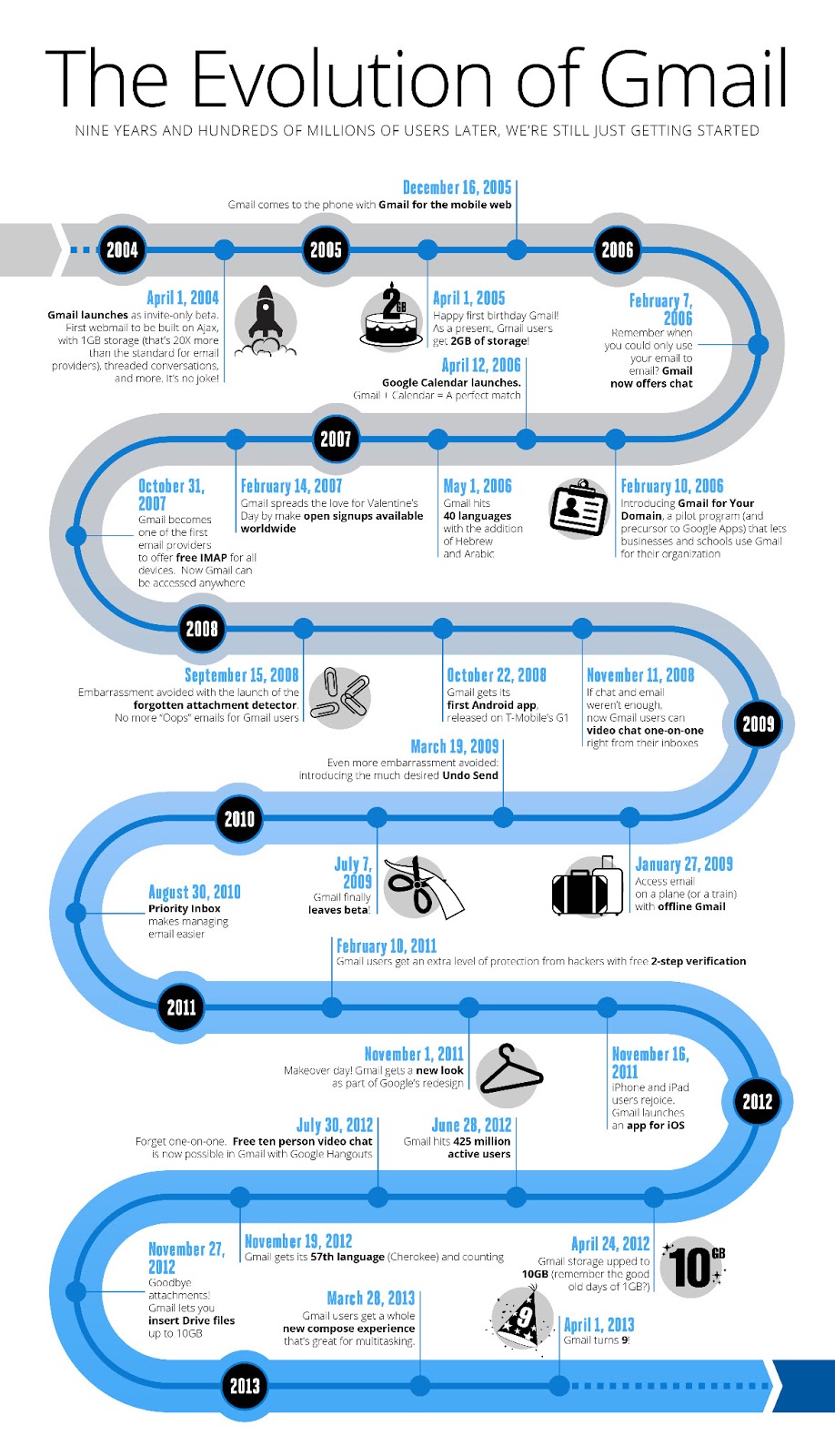Microsoft buys Acompli, an email app for Android
Microsoft announced today that it acquired Acompli, an email client for Android and iOS, in an effort to own more productivity apps on each mobile platform:
This acquisition is part of our company-wide effort to help people accomplish more with their mobile devices. This year we brought Office to the iPad and the iPhone, and we recently announced that we’re bringing Office to Android devices. These are significant steps in our work to deliver the best productivity experiences across mobile platforms, and we’re continuing to push forward.
Acompli also wrote about the acquisition news while discussing support for various file services:
Soon after launch we started working with a number of enterprise IT departments who believed, like we do, that great products need to be “Loved by Users, and Trusted by IT.” Right around this time we began conversations with the folks at Microsoft about how we could go farther by integrating the capabilities of their Office 365 platform into our product while continuing to provide amazing support for email and file services from Apple, Dropbox, Google, and Box. Those conversations led to today, where we have decided the opportunity to join forces in pursuit of a better, faster, more powerful email experience is something we can do better as one company.
The acquisition follows Microsoft’s announcement last month that Android tablet users can sign-up to preview the upcoming version of Office. Microsoft also integrated Office support with Dropbox as part of a new partnership between the two companies.
According to Re/code, Microsoft spent more than $200 million to buy up the email app although neither company disclosed that amount.

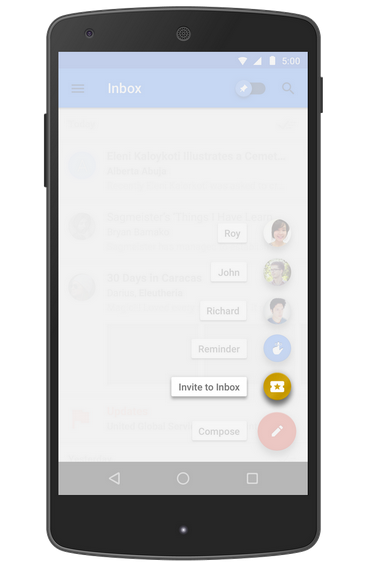
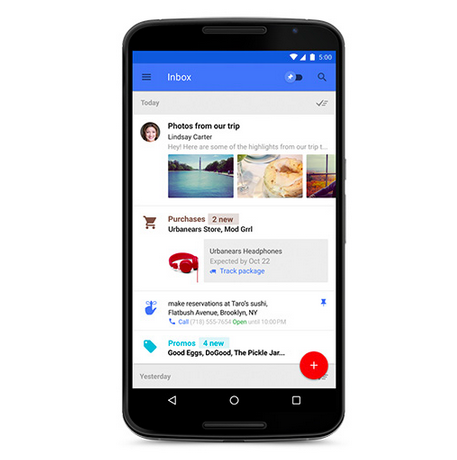



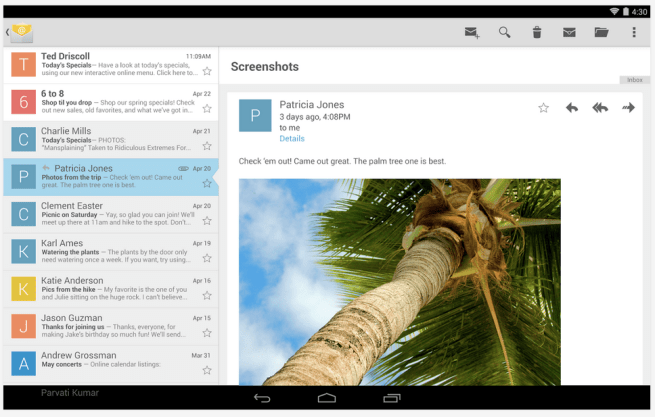

 Google
Google