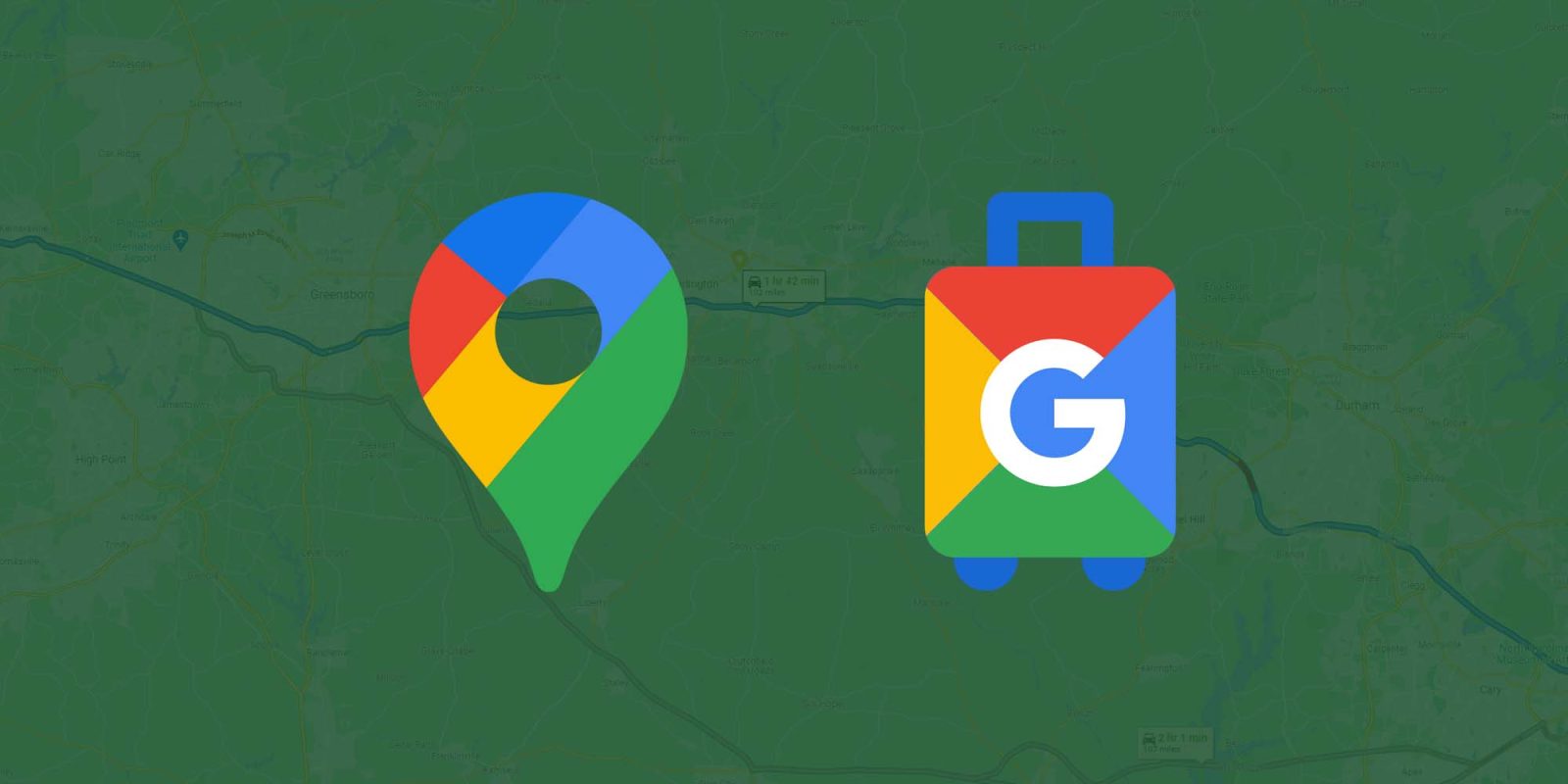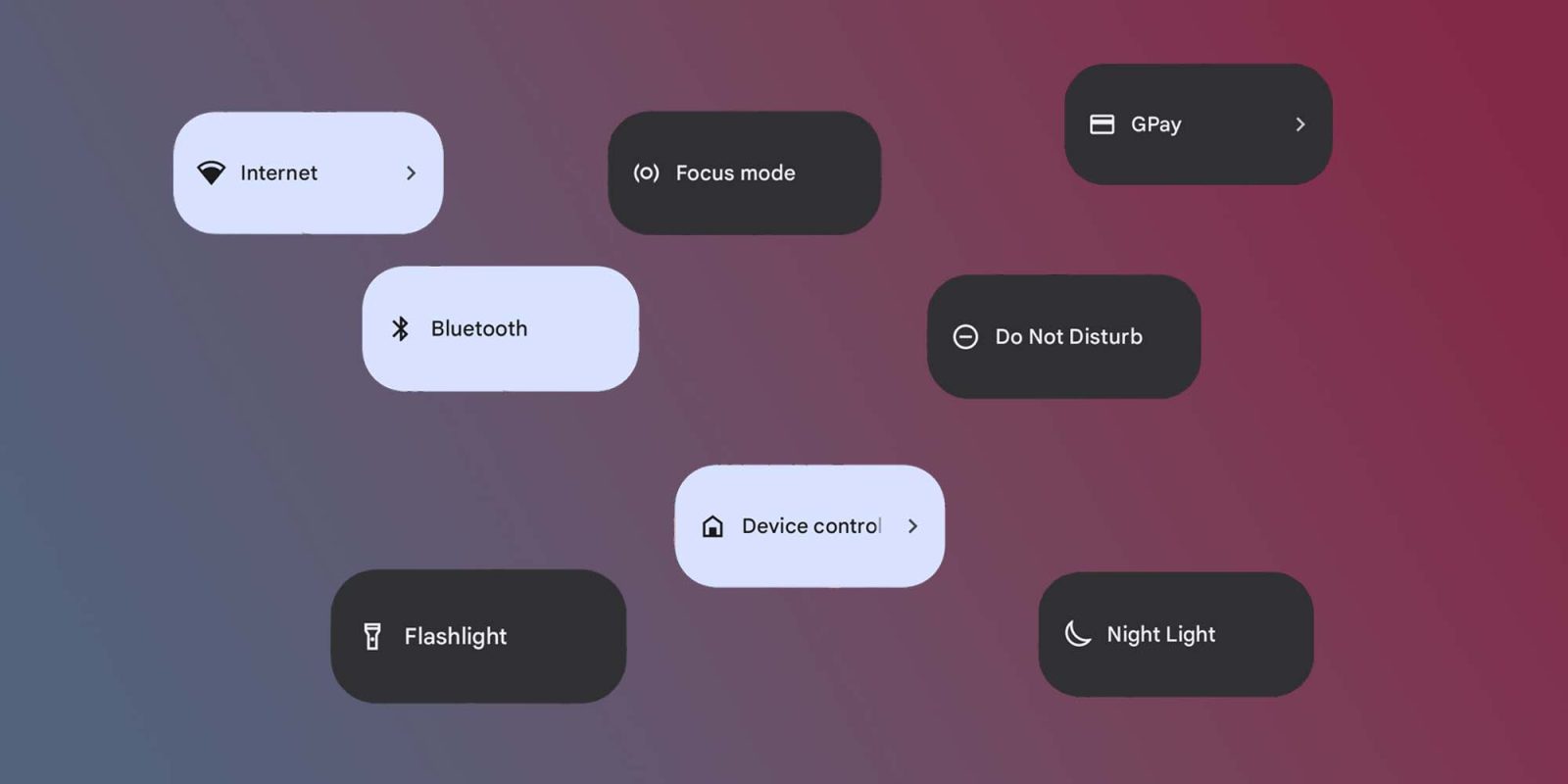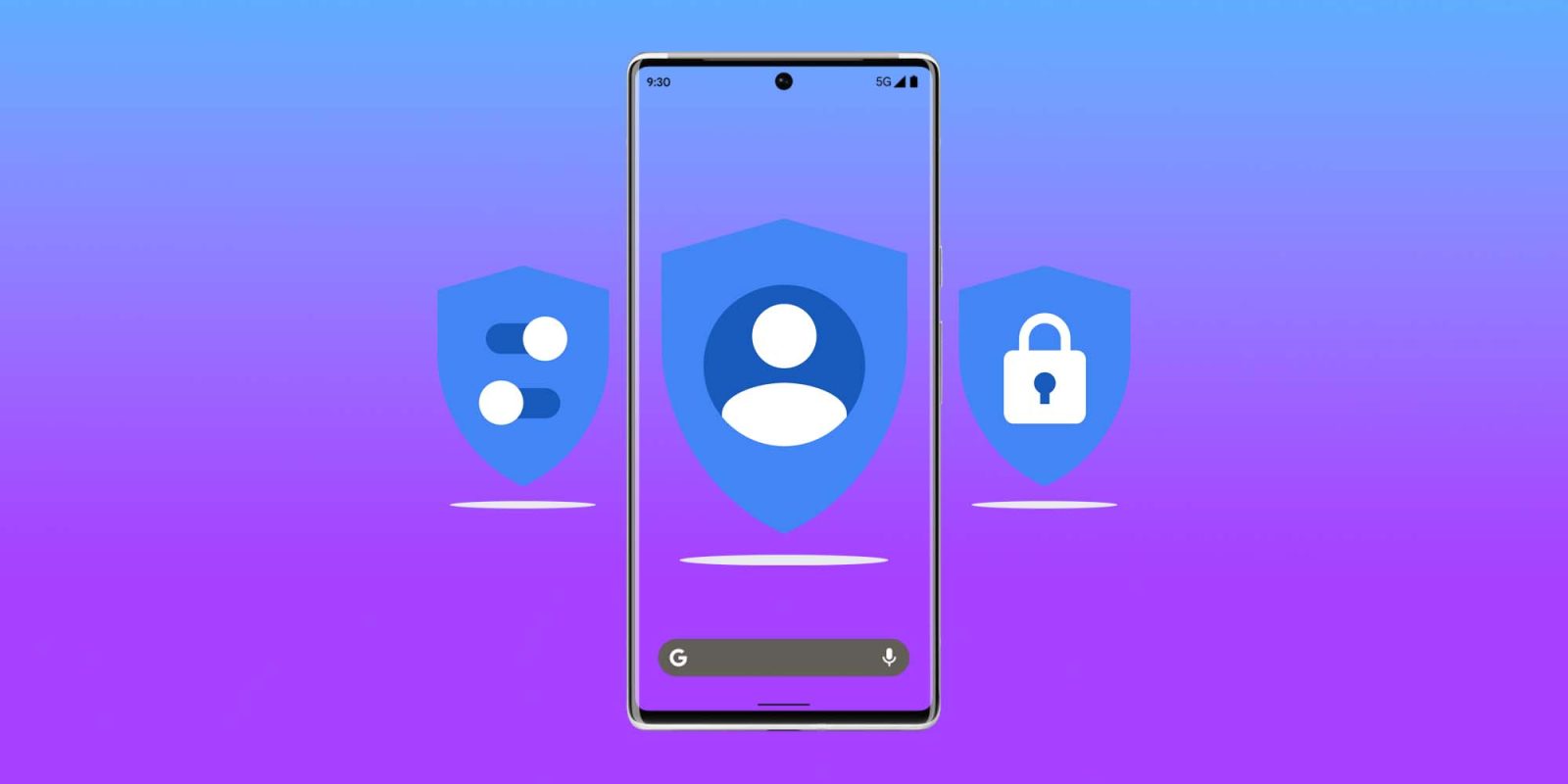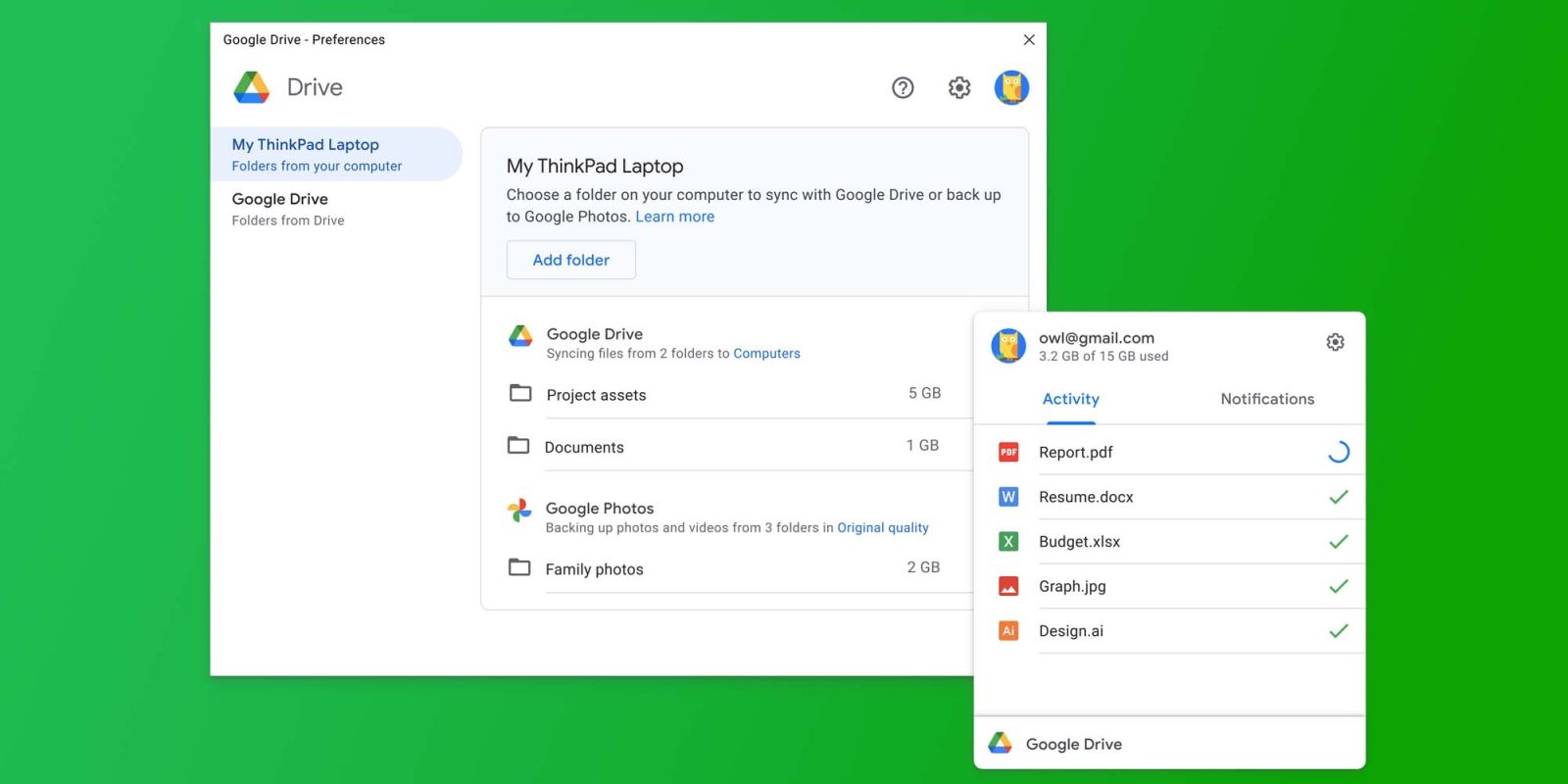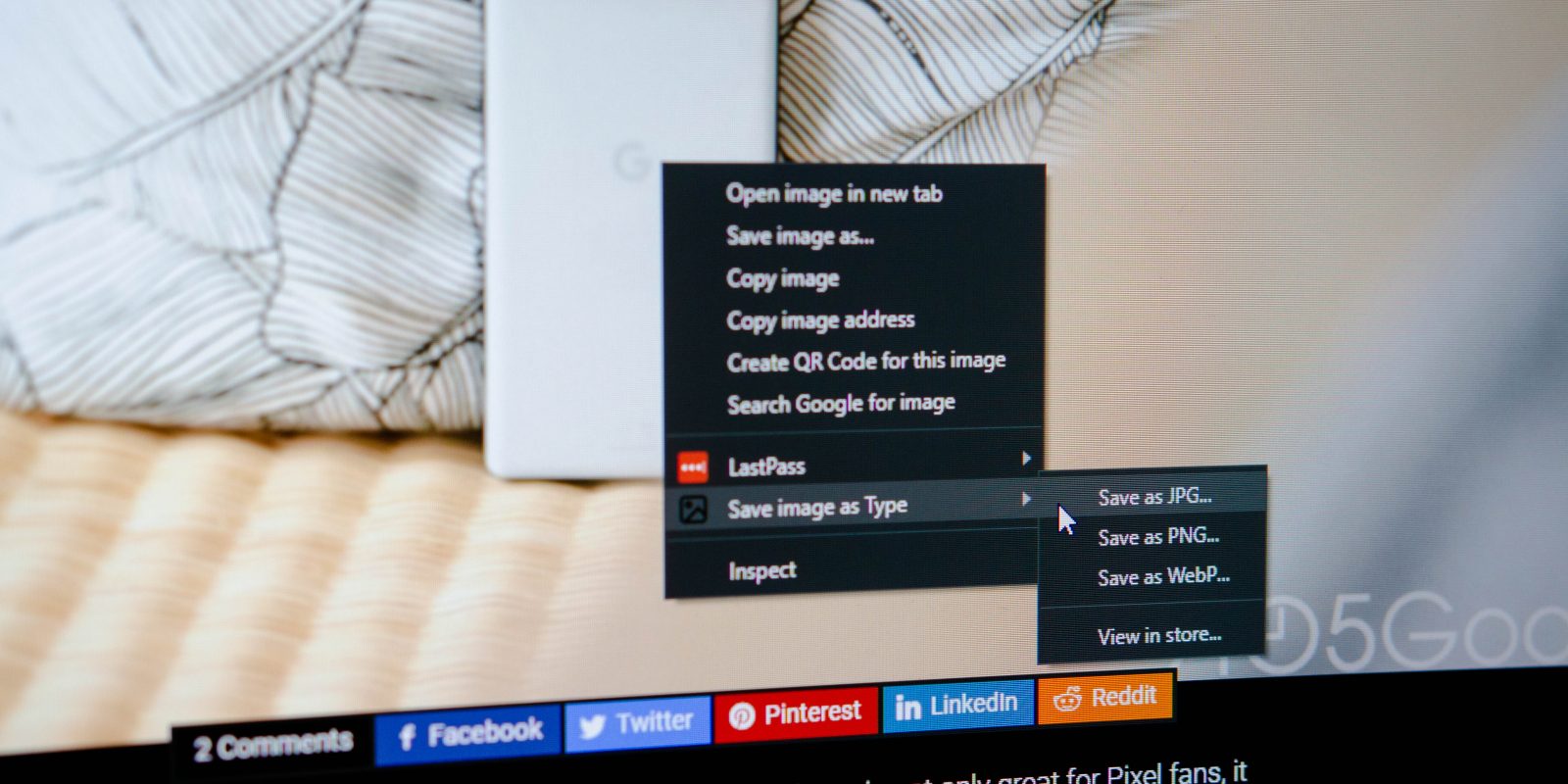Basics
If you’re new to Android, Chrome, or anything related to Google, it can sometimes be a little difficult getting yourself familiar with the platforms. That’s why we created Basics!
Whether you’re looking for help changing your wallpaper, adding apps to your home screen, removing apps from your home screen, or just want to know how to set an alarm, we’ve got you covered.
All of our Basics guides can be found below, in the order they were published.