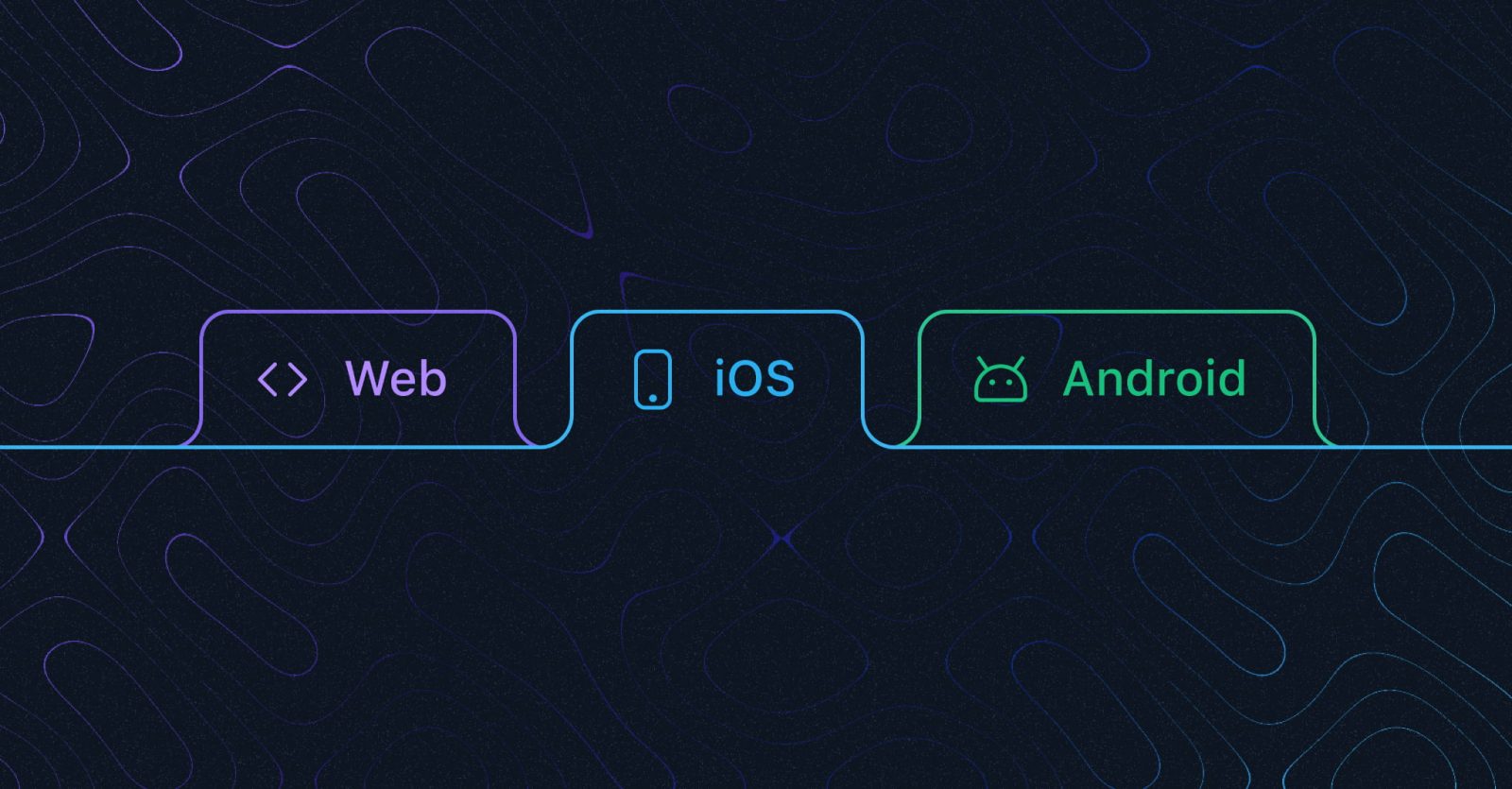
Project IDX, Google’s all-in-one web-based, AI-enhanced app development suite, is delivering on some of its early promises. Among other improvements, developers can now access a full iOS simulator and Android emulator directly from the browser, enabling iOS development without a Mac.
Unveiled last year and released into early access, Google’s Project IDX is an ambitious effort that aims to smooth over some of the major challenges faced by developers. With a single browser window, you can have access to a full code editor, a remote terminal, a suite of project templates, and a web preview of your current app.
Plus, like almost every other Google service these days, IDX includes built-in AI assistance and code completion. More importantly, since everything is run on Google Cloud, this same Project IDX workstation is available to you from any device with a web browser.
One of the most exciting prospects of the original Project IDX announcement was Google’s intention to introduce support for Android emulators and iOS simulators. In a new update about Project IDX’s progress, Google has shared that Android and iOS support has widely rolled out to those who have made it through the waitlist.
By supporting iOS simulators, Project IDX enables developers to try their hand at iOS development without needing to own a Mac. Beyond being useful for native apps, IDX’s trio of previews allows web developers to simultaneously test their sites across Safari on iOS, Chrome on Android, and the desktop version of Chrome.
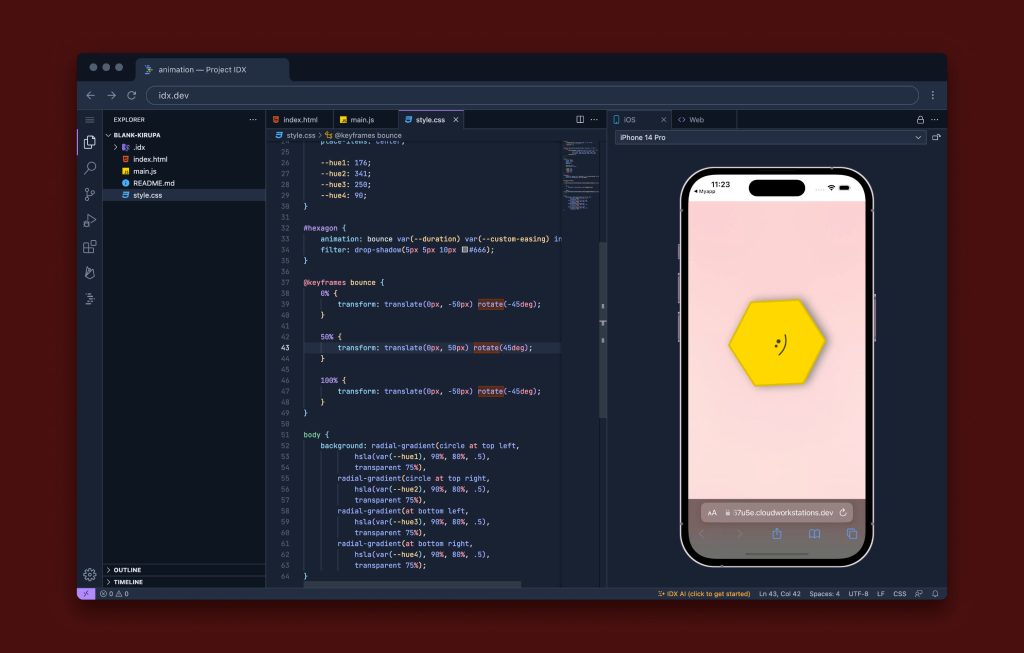
The feature is also especially angled toward Flutter developers, who would frequently want to see how their changes may impact the Android, iOS, and web versions of their app. For now, though, Google still considers its iOS support to be “experimental.”
Meanwhile, Google is also looking to make it easier for interested developers to get started using Project IDX with their preferred languages and frameworks. This starts with the addition of new project templates for Astro, Go, Python/Flask, Qwik, Lit, Preact, Solid.js, and Node.js. The company also that your IDX workspace and the available templates can be tweaked to your liking with Nix.
IDX uses Nix to define the environment configuration for each workspace to give you the flexibility and extensibility in IDX – even our templates and previews are configured using Nix to ensure they’re working correctly inside IDX. We’re continuously working on Nix improvements to help boost your productivity, so now you can:
- Customize IDX starter templates easily by leveraging Nix extensibility.
- Reduce the likelihood of errors and write code more efficiently with Nix file editing, including support for syntax highlighting, error detection, and suggested code completions.
- Recover from broken configurations quickly and avoid unnecessary rebuild attempts with major improvements to our environment customization workflow, including seamless environment rebuilds and troubleshooting.
Other recent upgrades include automatic firewall configuration based on your project’s needs, instant access to command-line tools, and improvements to Docker support. Meanwhile, developers in 15 additional countries, including Brazil, Canada, India, and Mexico, have gained access to Project IDX’s AI features.
If you haven’t already, be sure to sign up for the waitlist to get your chance to use Google’s Project IDX.
FTC: We use income earning auto affiliate links. More.


Comments