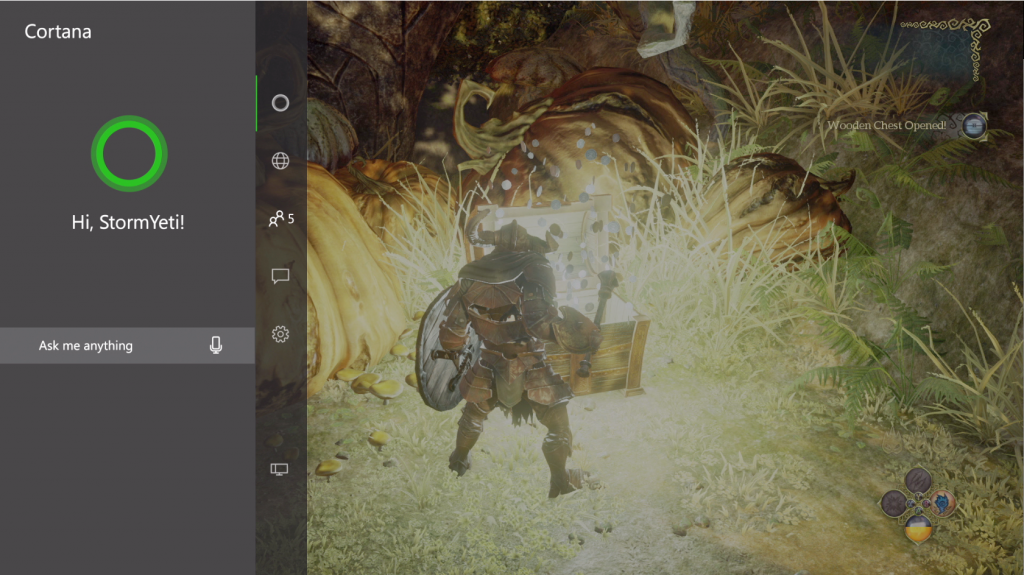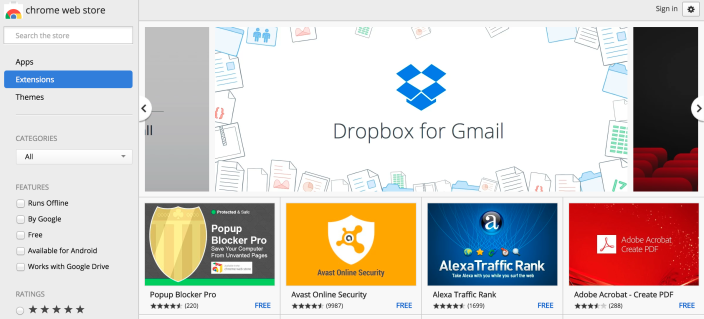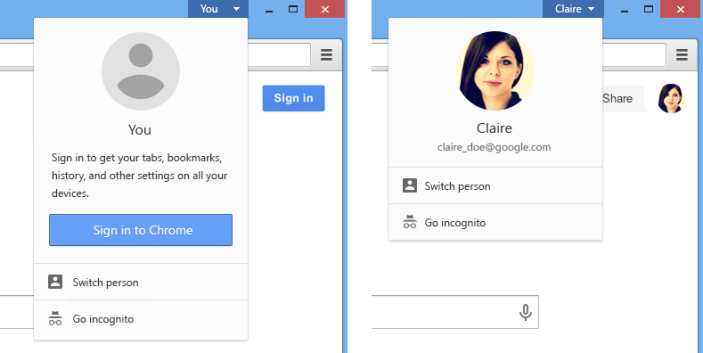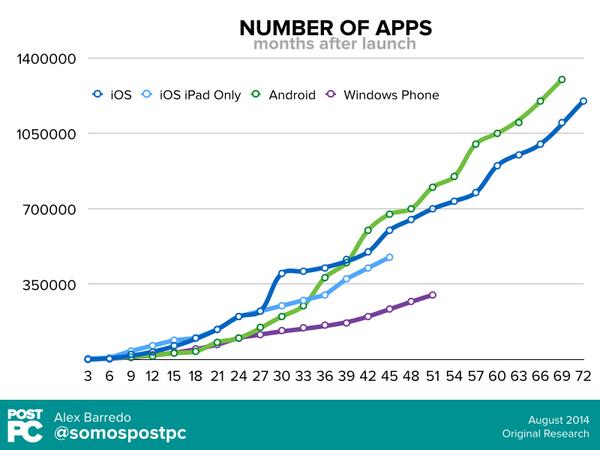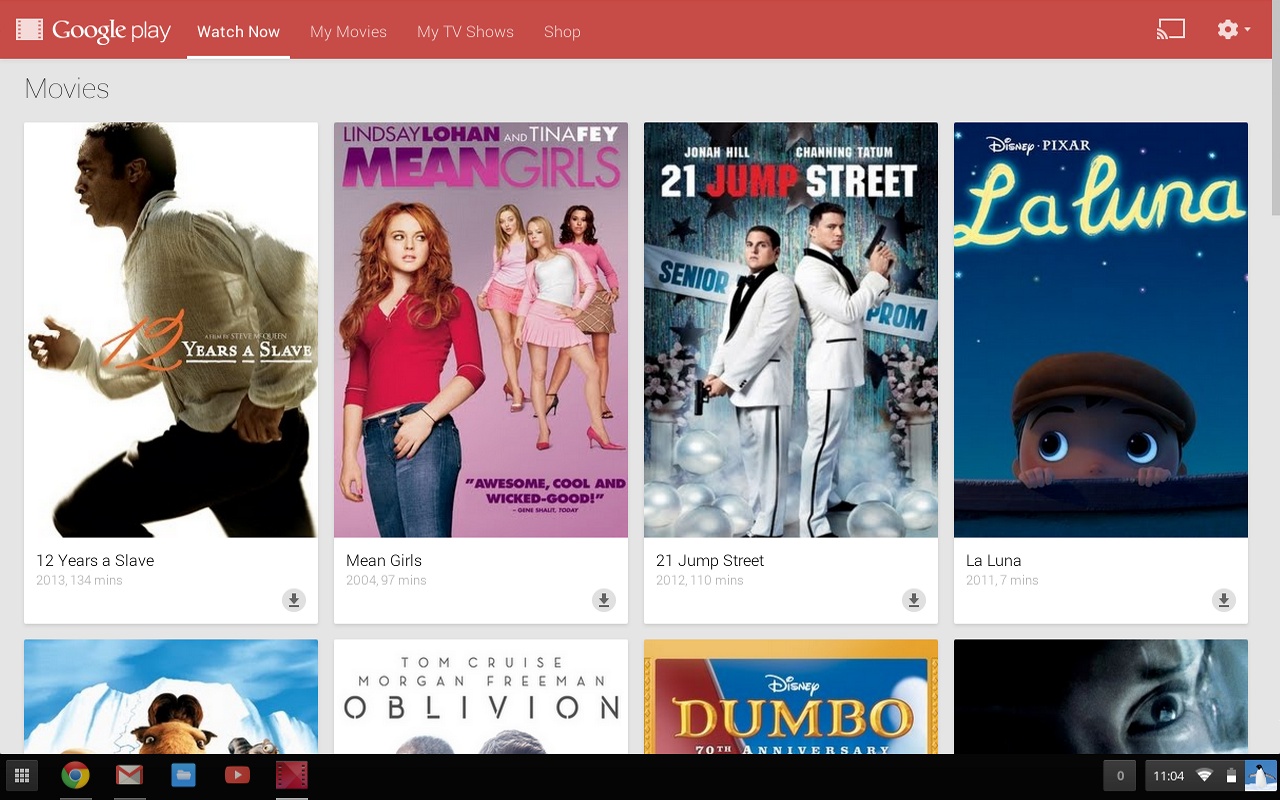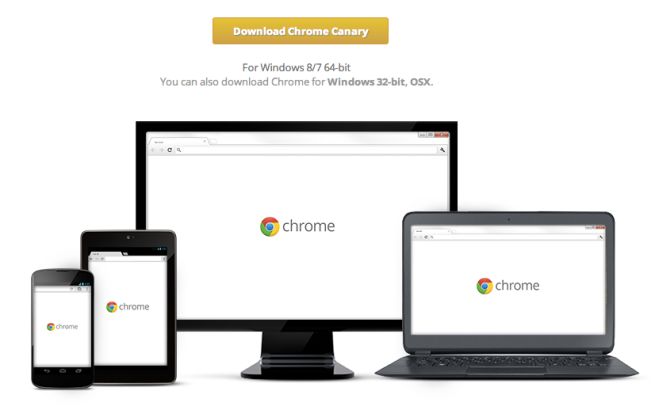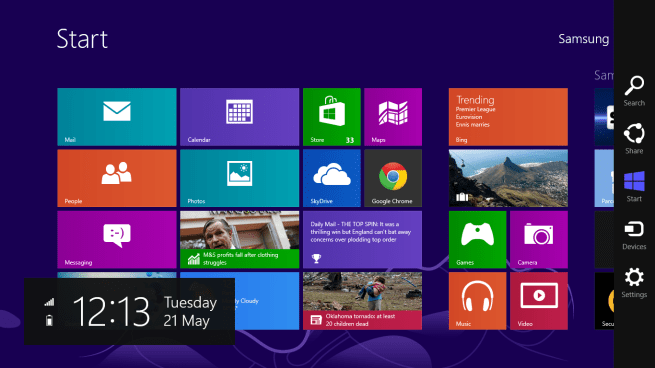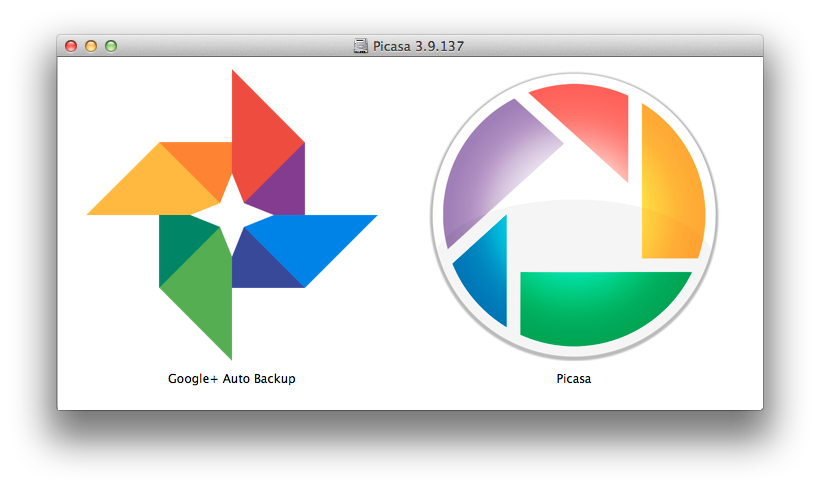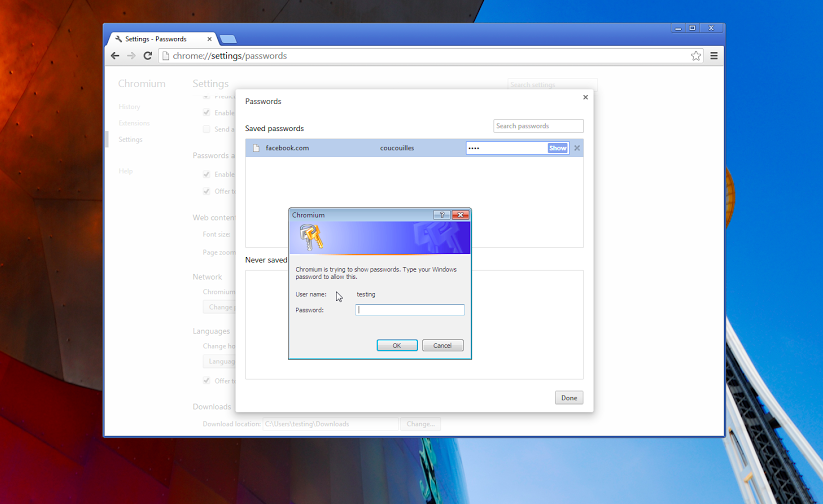Microsoft’s $99 Universal Foldable Keyboard for Android & other devices now available
Microsoft’s new Universal Foldable Keyboard, first unveiled earlier this year, is now available to purchase online and through Microsoft stores. The super portable Bluetooth keyboard folds in half when not in use and allows users to connect to two mobile devices at once including Android, iPhones, iPads, and Windows devices.
Microsoft notes that the keyboard has full-size keys, a spill-resistant, water-repellent keyboard and outer material, and a built-in rechargeable battery that will get you around three months of use on a charge. There’s also an “OS” button for switching between connected devices. Here’s a closer look at the keyboard:
The Microsoft Universal Foldable Keyboard is available for $100 on Amazon, and it’s also available through Microsoft retail stores and online.
Microsoft made a new video for today’s launch to show off some of the keyboard’s features and its compact, 5mm thin design:
[youtube=https://youtu.be/zNrop5Mwv0g]