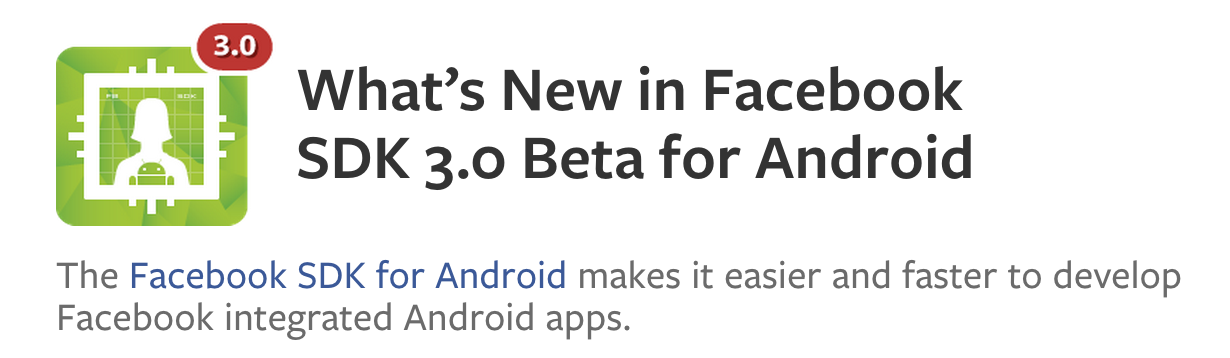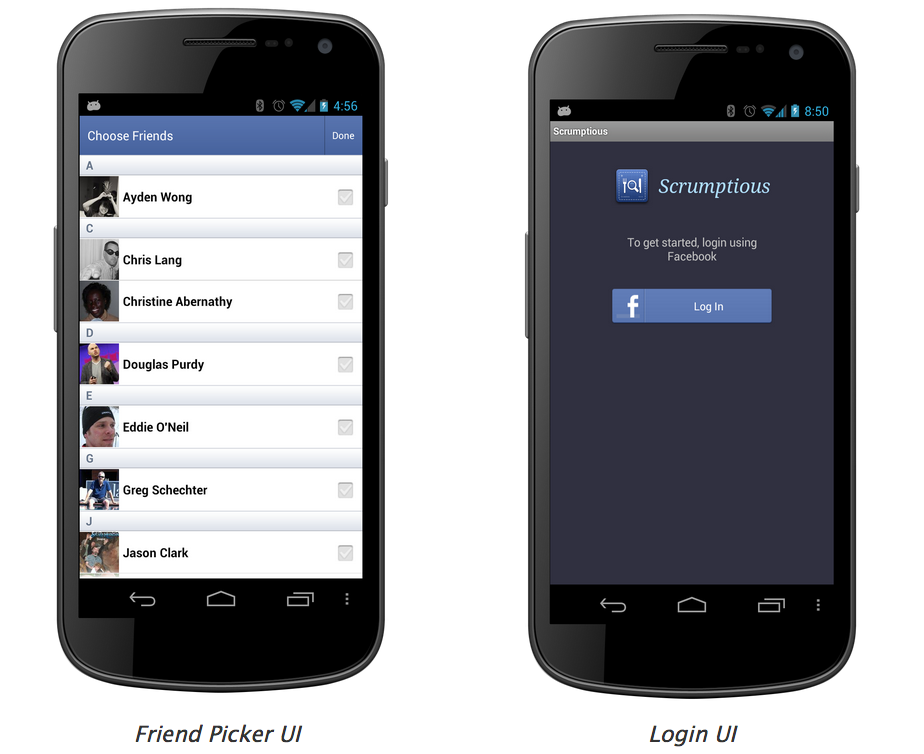Developers give in-depth look at Google Maps iOS SDK vs Apple’s MapKit

FastCompany today posted an in-depth look at the differences between Apple’s MapKit and Google’s recently launched Google Maps for iOS SDK from the perspective of developers. The lengthy piece gets insight from several iOS app developers with apps that rely on the SDKs and sheds some light on a few things that Apple is doing much better than Google despite a perception from users that Google Maps are superior:
“Google doesn’t currently charge for the Places API, but they do require a valid credit card for access–which gives you a quota of 100,000 daily requests. So you have to wonder if they plan to start charging sooner or later,” McKinlay explains. “That 100,000 limit perhaps sounds reasonable, but each user session can generate many requests–particularly when using the ‘autocomplete’ feature of Tube Tamer–and some types of requests count for 10 times the quota each, so it can get used up pretty quickly.”
While noting that Google wins out with location lookup services, 3D buildings, directions, geocoding, and better hybrid satellite imagery, the developers were also quick to point out downsides of the Google Maps SDK such as quotas for the Places API, an increased app size, and limitations with markers, gradient polylines, and overlays.
Developer of transportation app Tube Tamer, Bryce McKinlay, discussed some of the benefits of using Apple’s MapKit:
Expand
Expanding
Close



 Google
Google