
Google Sheets update lets you add images to header cells
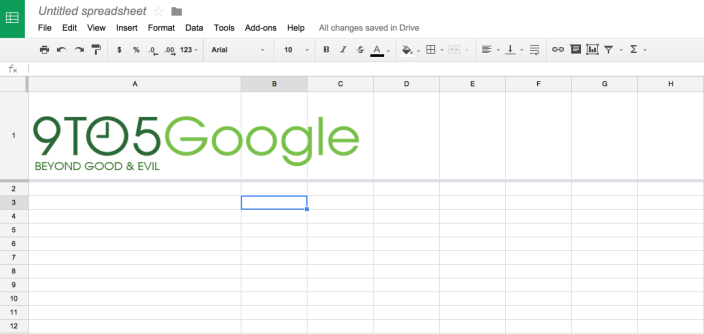
Adding images to cells in Google Sheets isn’t anything new, but a new update rolling out today allows you to add images to header cells as well. While you’ve normally been restricted to simple text in these cells, you can now spice things up a bit by adding branding or a logo. Here’s what it looks like:
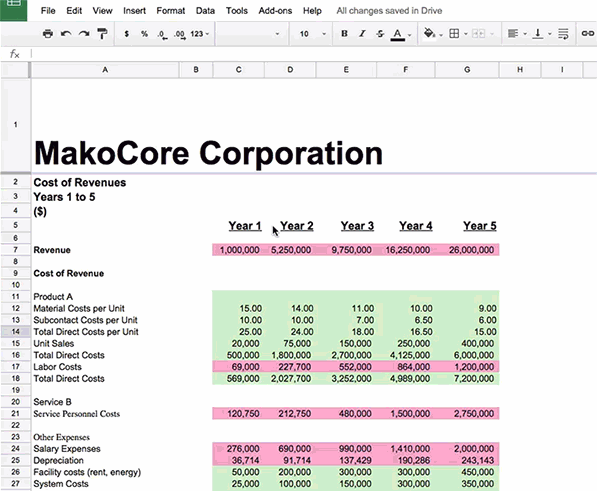
In case you don’t know how to make a row a “header” row in the first place, it’s a simple as clicking on a cell in the top row, clicking “View”, hovering over “Freeze rows”, and selecting “Freeze 1 row”. To add an image, you need to head to the “Insert” menu, and after selecting the image you would like, you can resize it and move it around as you see fit.
It’s a pretty minor update, but you can’t complain about new features.
https://twitter.com/googledrive/status/555034160624975872/photo/1