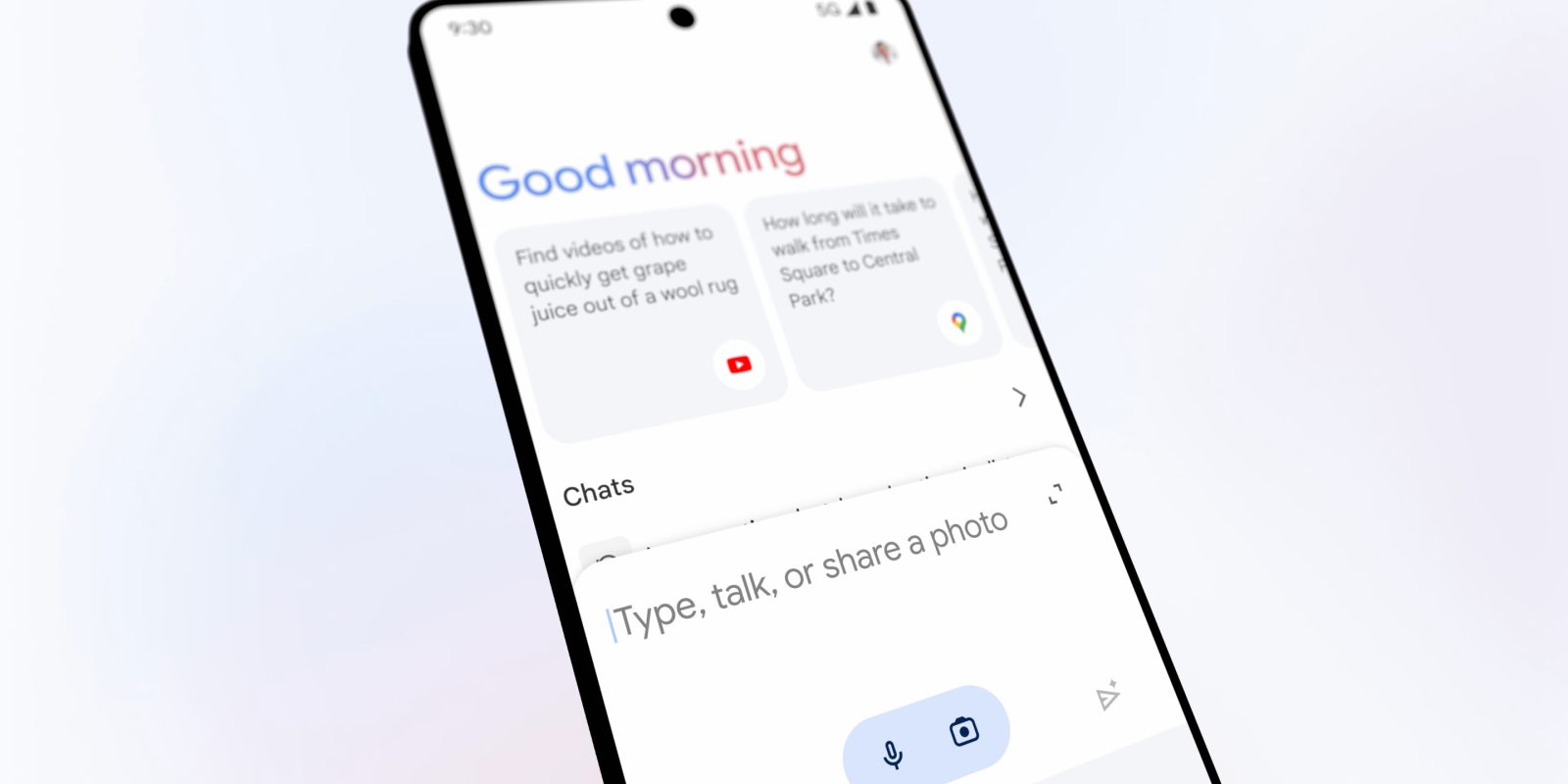
Announced as Assistant with Bard alongside the Pixel 8 and 8 Pro last October, Google today is rolling out Gemini to provide an optimized mobile experience that integrates with Android, while it’s now part of the Google app on iOS.
Since launch, the bard.google.com — now gemini.google.com — UI has been fairly optimized for mobile browsers. However, it was far from a native experience with no OS integrations.

On Android, you can launch it by tapping on a Gemini app from your homescreen, long-pressing the power button, swiping diagonally from the corners, or the “Hey Google” hotword. Behind-the-scenes, it’s still powered by the Google app, like Assistant, while the app that’s available from the Play Store just serves as a homescreen shortcut/icon.
The contextual “overlay” panel that appears lets you type (keyboard), speak (microphone), or add a photo. That brings up a new camera UI with the ability to attach images and specify a prompt. For example, you can “take a picture of your flat tire and ask for instructions,” or ask questions about an article you’re reading.
You can also generate text and images, as well as use Extensions to draw information from other Google services, like Maps, Flights, and YouTube.
The responses you get are similar to the online version with the ability to thumbs up/down, Google it, share, and copy, while you can reply and ask follow-up prompts.
The Gemini homescreen on mobile is like the web version with suggested prompts and access to previous “Chats.” Tap your profile avatar to access Gemini Activity, Extensions, and other settings.



Gemini is optional and something you have to manually enable. Within the new experience, you’ll have access to classic Google Assistant features like smart home controls, setting timers, and making calls. Google is “working to support more in the future.” Meanwhile, on Pixel Buds and other headphones, you’ll still get Assistant.
Gemini is available on phones with a minimum of 4GB of RAM running Android 12 and newer. It’s not currently supported on Android tablets, with Google focusing on the phone form factor for the launch before expanding to other surfaces.
Top comment by Julian
When I ask Gemini to control a smart home device (using the long press of the power button), I still have to tap the little "send" arrow icon. Is there a way I can turn this off? I hate having to tap that before it acts upon the prompt.
On iOS, Gemini is available in the existing Google app. You’ll find a Search/Gemini switcher at the top of the Discover feed. You can’t immediately access it from any app, but functionality is otherwise the same on the iPhone.
Gemini for Android and iOS phones is rolling out to the US in English “starting today” and “will be fully available in the coming weeks.”
It will start rolling out to more locations in English starting next week, as well as Japanese and Korean. “More countries and languages [are] coming soon,” including support in Europe.
Google calls the Gemini app an “important first step in building a true Al assistant – one that is conversational, multimodal and helpful.”
FTC: We use income earning auto affiliate links. More.
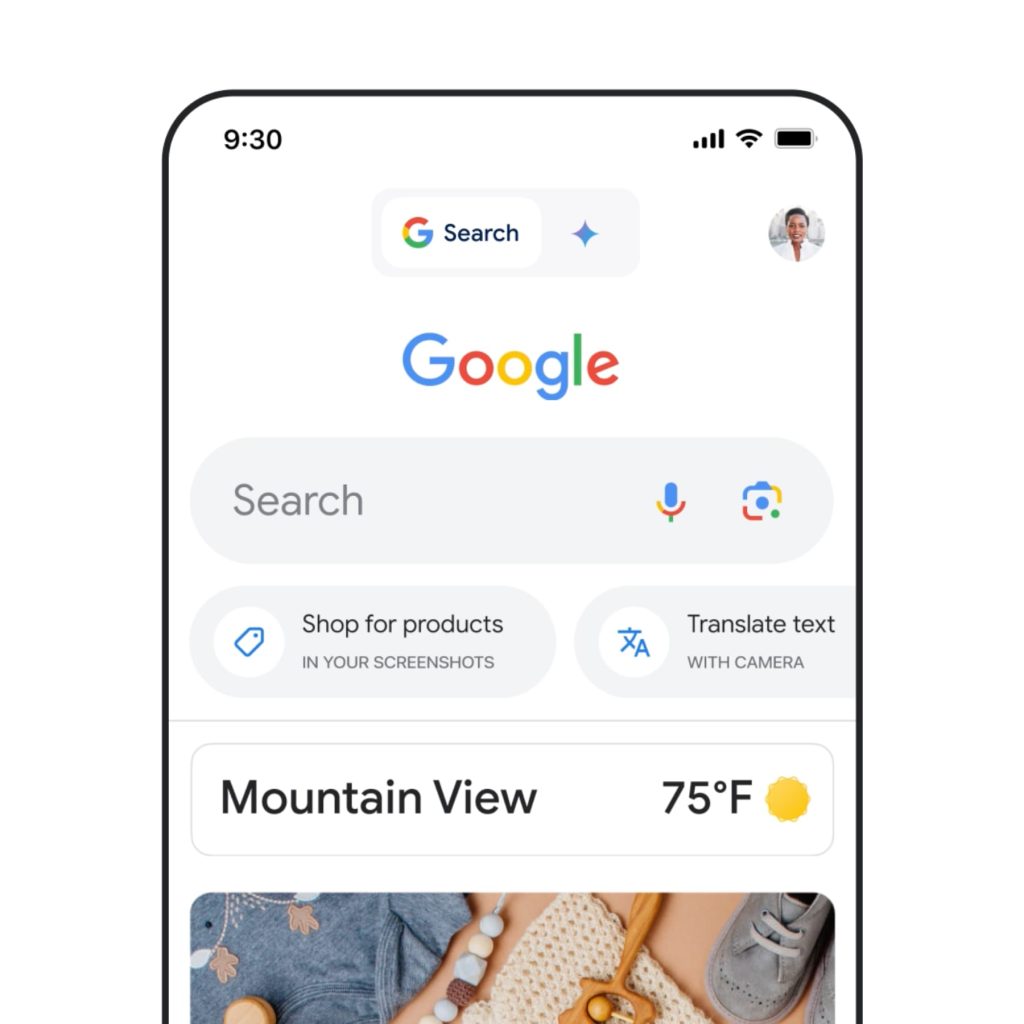
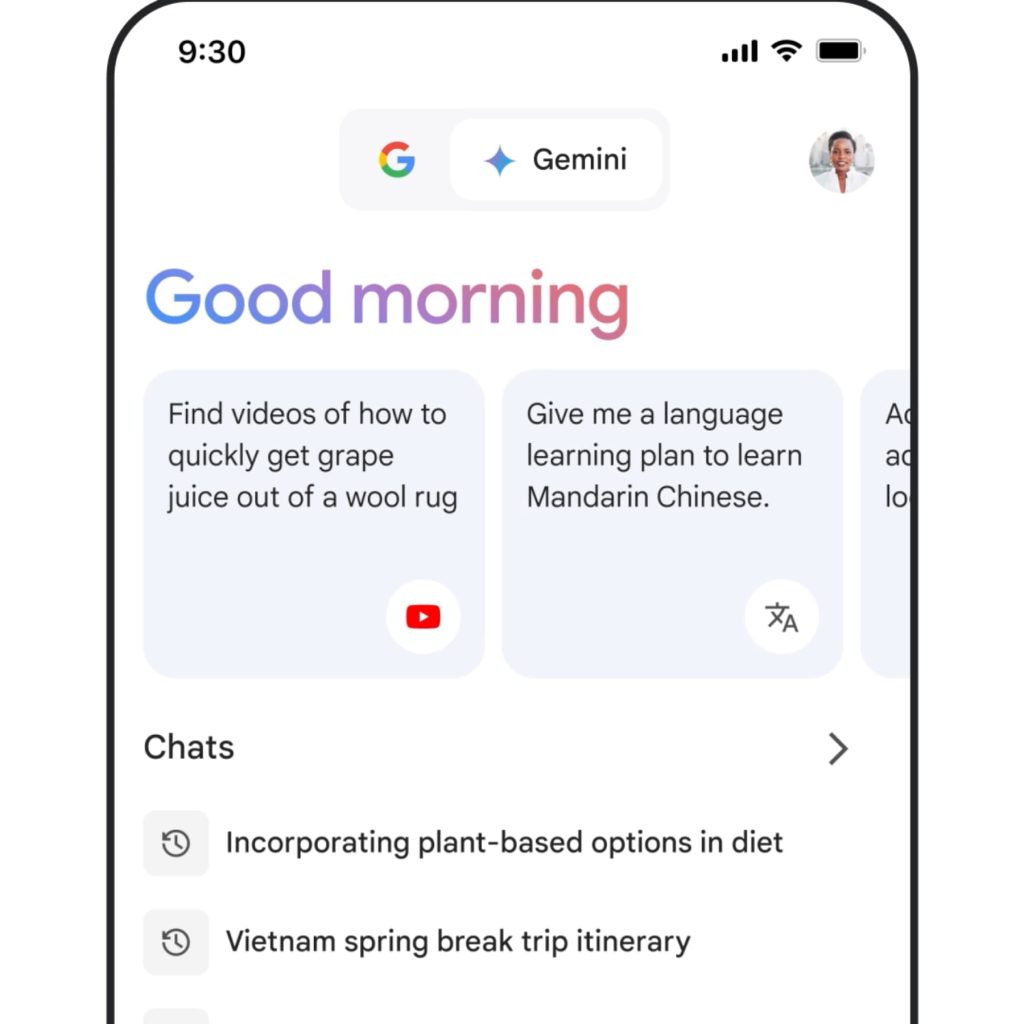
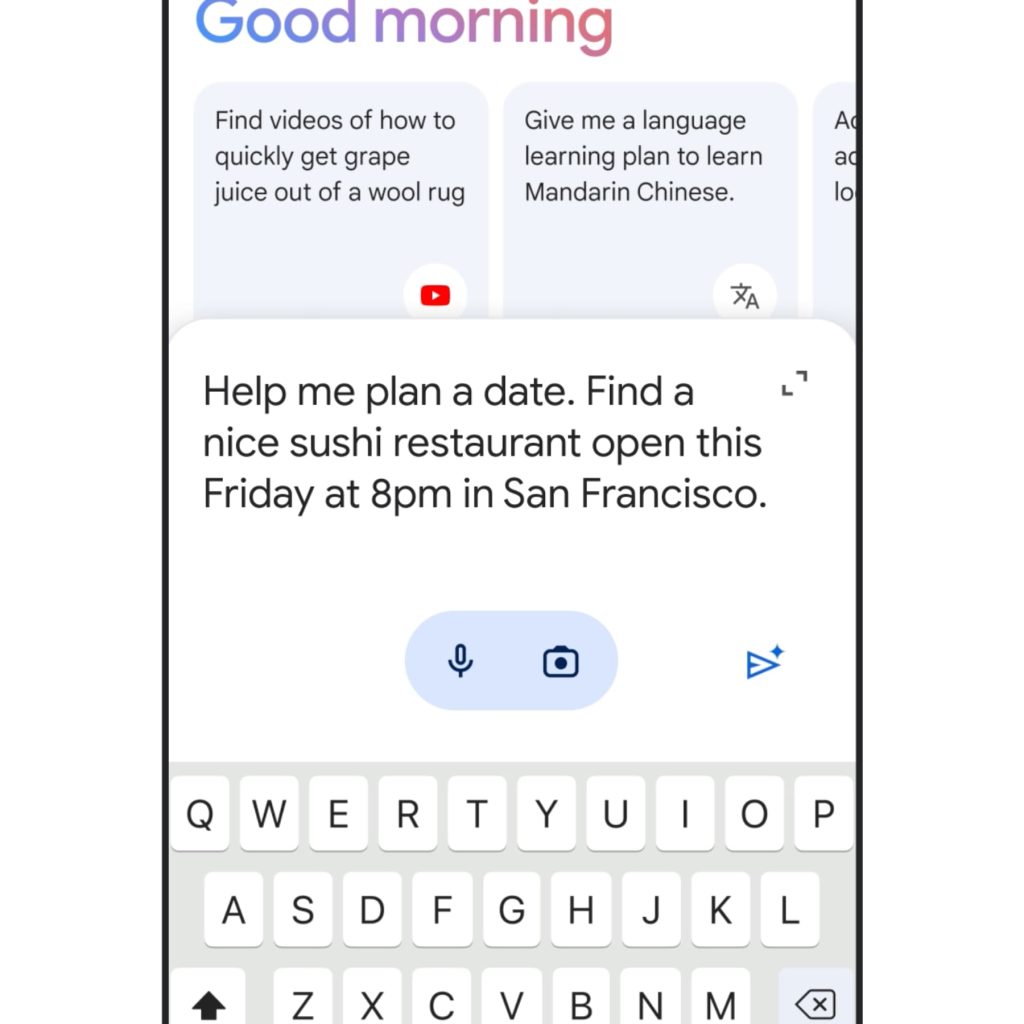
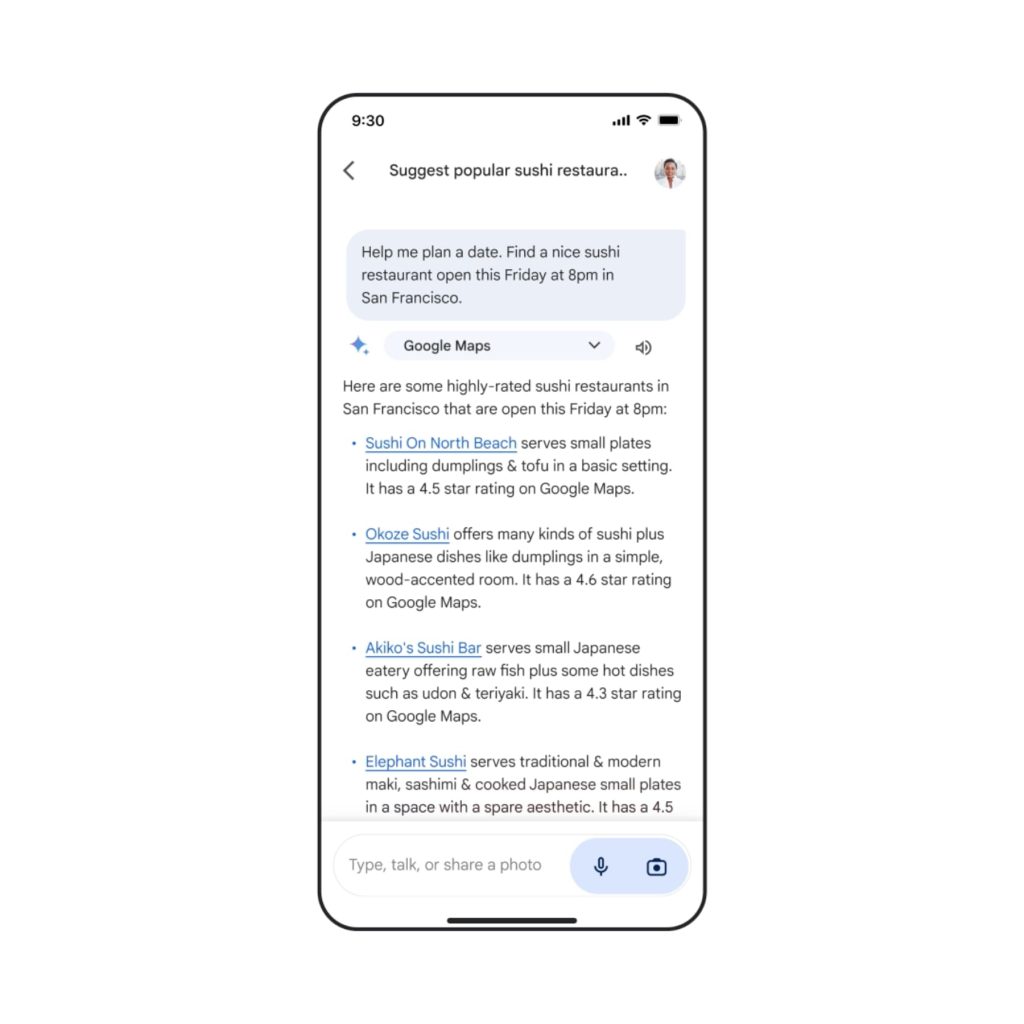
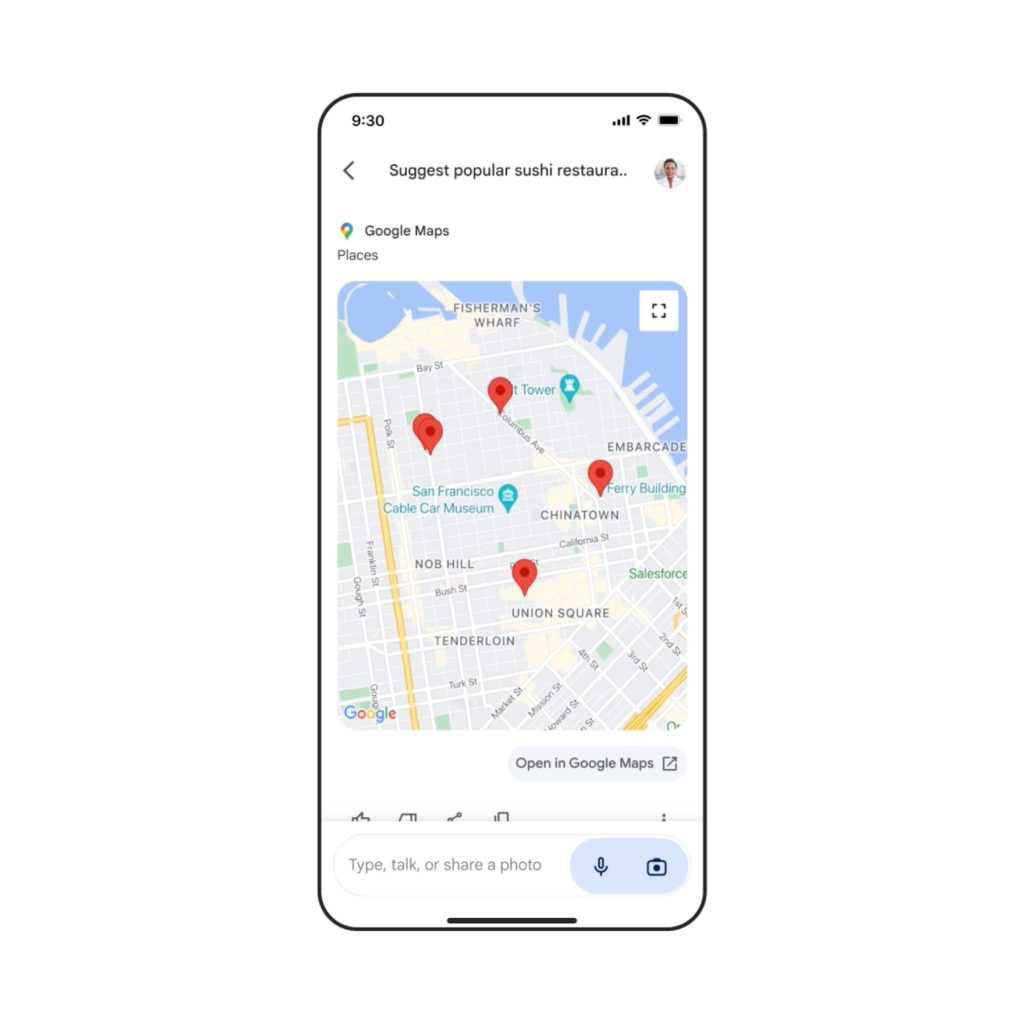


Comments