
Microsoft Copilot is the new name of the company’s AI assistant, and ahead of a big advertising campaign at the Super Bowl, Microsoft is giving the mobile apps for Copilot a redesign.
The Copilot app for Android launched back in December as a pretty straightforward AI chatbot experience. Users could type or speak their prompts, as well as switching to GPT-4, and use the app almost in its entirety without even signing in.
Now, Copilot is getting a fresh coat of paint.
As Microsoft details in a blog post, this is new redesign for Copilot extends to Android, iOS, and the web. Microsoft calls the new redesign “cleaner” and “sleeker.” At the center of the new look is a carousel of suggestions for what you can do with the AI, with a few examples we saw including:
- Create an image for my fantasy football team featuring an animal wearing a football helmet
- Develop a unique menu centered around avocados to serve at my watch party
- Create an image of a concept kitchen island featuring dark wood and a white countertop
- Generate ideas for wacky new products that might be popular in 2025
The carousel loads up with fresh ideas each time you use the app, and is directly above the text, voice, and image input prompts. A sidebar also has the new “Designer,” “Vacation planner,” “Cooking assistant,” and “Fitness trainer” dedicated experiences. There’s also the option to subscribe to Copilot Pro, as well as turn on GPT-4 for enhanced creativity in results.
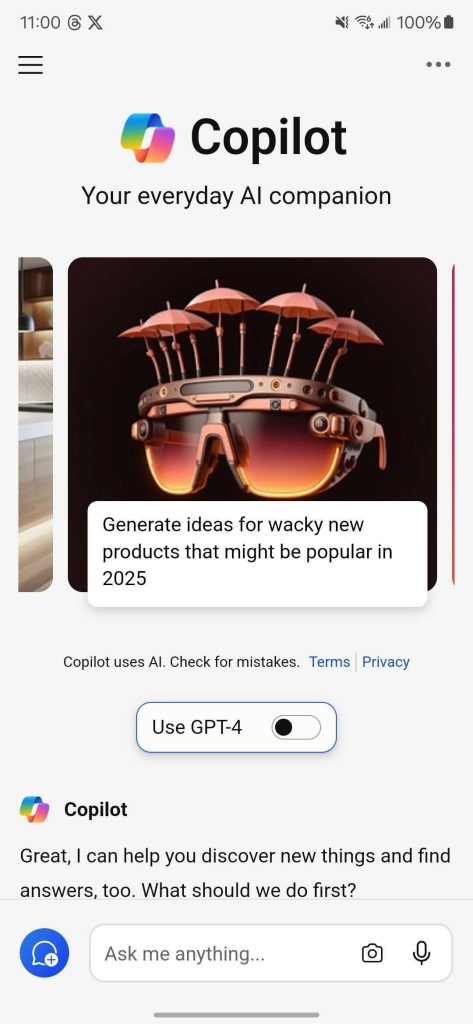
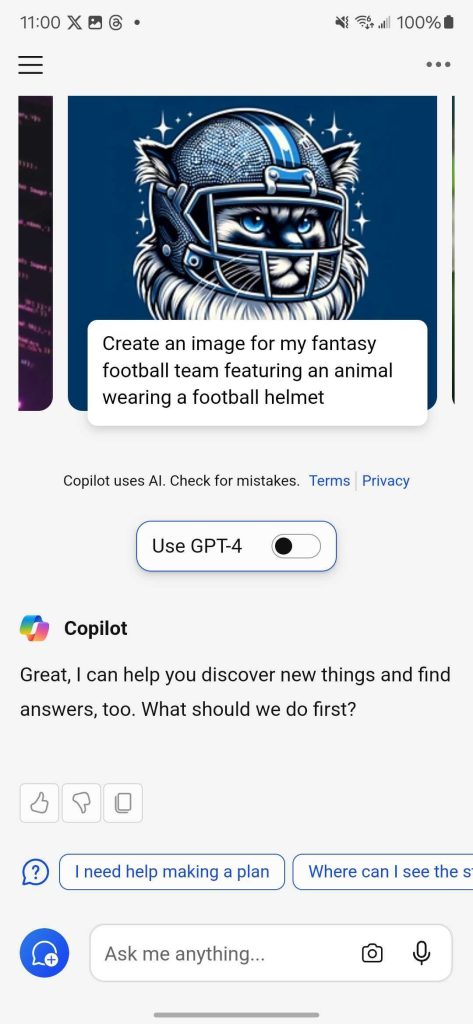
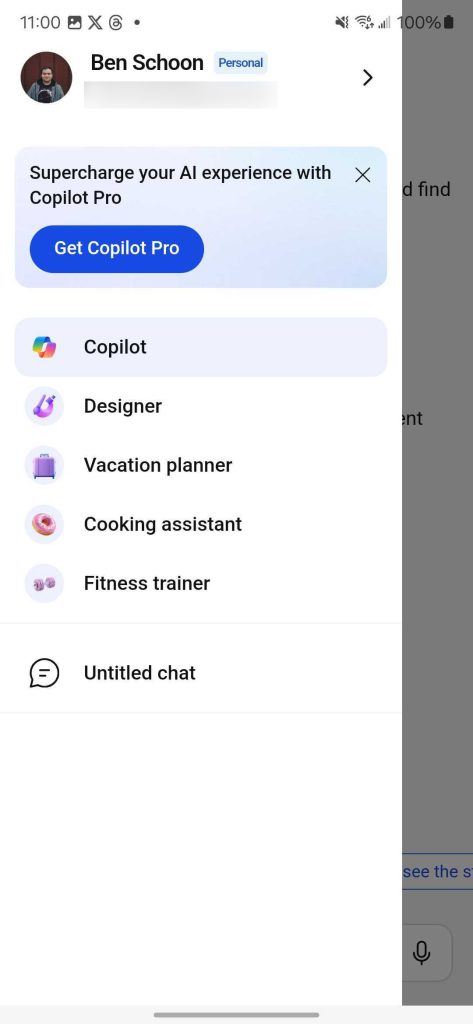

The new design, we’ll also note, purges remaining tie-ins to Bing. It feels like a new Microsoft product now, rather than a spinoff from Bing.
In the blog post, Microsoft adds that “over 5 billion chats and 5 billion images created to date” with Copilot.
More on AI:
- Microsoft adding dedicated Copilot key to Windows keyboards [Video]
- Would you pay for AI features on your phone? Samsung might want you to [Poll]
- Report: Amazon wants to start charging for Alexa as soon as June 2024
Follow Ben: Twitter/X, Threads, and Instagram
FTC: We use income earning auto affiliate links. More.


Comments