
Google added support for weather apps on Android Auto in 2023, and new options just keep coming. This week, “MyRadar” is launching on Android Auto with live radar and more.
The MyRadar app on Android is designed as a radar-first weather app. It supports hyperlocal weather forecasts, push notifications for incoming weather conditions, and has Wear OS support too.
This week, the app is adding support for both Android Auto and Apple CarPlay. While some may wonder what value a weather app is in your car, MyRadar makes a pretty good pitch with its “RouteCast” feature. The app can look at the route ahead and give you alerts and forecasts for the conditions along that route.
MyRadar explains in a press release:
With RouteCast, drive times are calculated, aligning forecasted conditions with future locations. In addition to over 15 atmospheric weather variables, the API delivers road temperature, cross-wind alerts, and 10 unique surface condition hazard classes for every point along the route. Forecast updates are generated every 15 minutes for each point, route segment, or connected vehicle GPS location for full CONUS (Continental US) coverage. MyRadar’s Timetable feature also provides optimal departure time based on expected weather along the route.
Notably, though, “RouteCast” is only available to paying subscribers. We were able to briefly test the app, which also supports Android Auto’s dashboard view and can act as a mapping app with touch support on larger displays while in the dashboard.
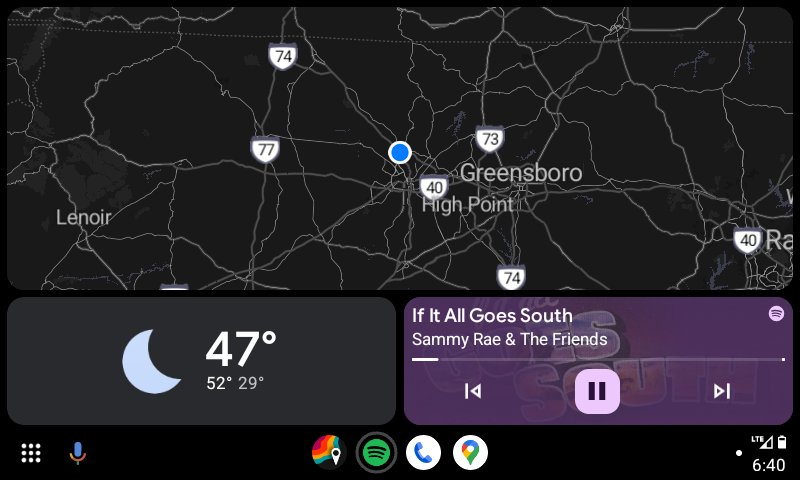
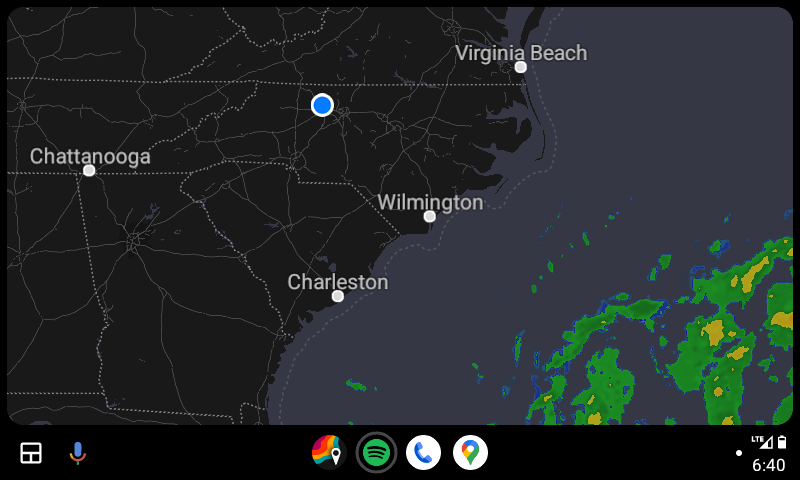
The MyRadar app is now available across Android Auto and CarPlay through the respective Android and iOS apps but is also coming to Android Automotive (the native OS) through an early access program. Currently, Android Auto support is also only available in the beta version of MyRadar for Android.
MyRadar is available now via the Google Play Store.
More on Android Auto:
- Android Auto more widely rolling out 3D buildings in Google Maps, enabled by default
- Your new Galaxy S24 might not play nicely with Android Auto in some cars
- Honda’s $112 software update for wireless CarPlay also supports Android Auto
Follow Ben: Twitter/X, Threads, and Instagram
FTC: We use income earning auto affiliate links. More.


Comments