
Google Bard is in for a big shakeup in the next few days, as an early changelog reveals that the “Gemini” rebrand is coming next week with a new Android app and more.
Over the past few months, Google has rapidly been building out Bard, its generative AI chat experience, with new features and capabilities. Last year, Bard was upgraded with “Gemini” as the behind-the-scenes model and, more recently, added an image generator. But, all the while, Google has been working on a big change to Bard.
As we reported earlier this week, evidence spotted through Android and Bard’s web experience showed that Google is looking to rebrand Bard as “Gemini,” matching the name of the foundational model powering it. Now, an early changelog for Bard spotted by Dylan Roussel shows that the change is coming this week.
The changelog, currently with the date February 7 attached to it, directly says that “Bard is now Gemini,” and also offers some insight into Google’s reasoning. As was announced this week, “Gemini Pro” now powers Bard in all countries and languages where Bard is available. The rebranding is to better fit this, Google says.
We’re committed to giving everyone direct access to Google AI and, as of this week, every Gemini user across our supported countries and languages has access to Google’s best family of AI models. To better reflect this commitment, we’ve renamed Bard to Gemini.
Beyond the change in name, Google also notes in the changelog that access to “Gemini Advanced” will also be available starting on February 7. The “Advanced” tier was announced in December 2023 and is built on “Gemini Ultra,” the most capable of Google’s models. We’ve also reported that it will be paid while also adding some additional functionality. Google’s changelog directly mentions that this is a paid product, and that it will expand with more features including “expanded multi-modal capabilities,” better coding support, and “the ability to upload and more deeply analyze files, documents, data, and more.”
After being rebranded from Bard, Google Gemini will also be getting an Android app.
Google explains:
Get help learning in new ways, writing thank you notes, planning events, and more with Google AI on your phone. Gemini is integrated with Google apps like Gmail, Maps, and YouTube, making it easy to get things done on your phone. You can interact with it through text, voice or images.
To chat with Gemini on Android, download the Gemini app in the Google Play Store. On iOS, try Gemini in the Google app.
While there’s no preview of the app currently, previous evidence we’ve reported on suggests that this “app” will act a lot like the current experience of using Google Assistant on Android. We specifically found that the current Google Assistant “app” available through the Play Store, which is effectively just a homescreen shortuct, is being updated to be called “Gemini.” Last month, we also shared screenshots from an early version of the experience, including a settings menu.
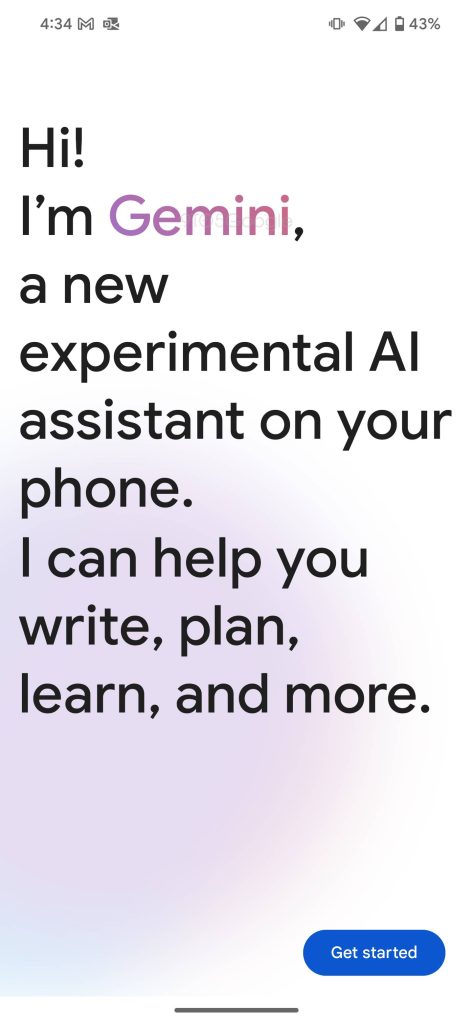
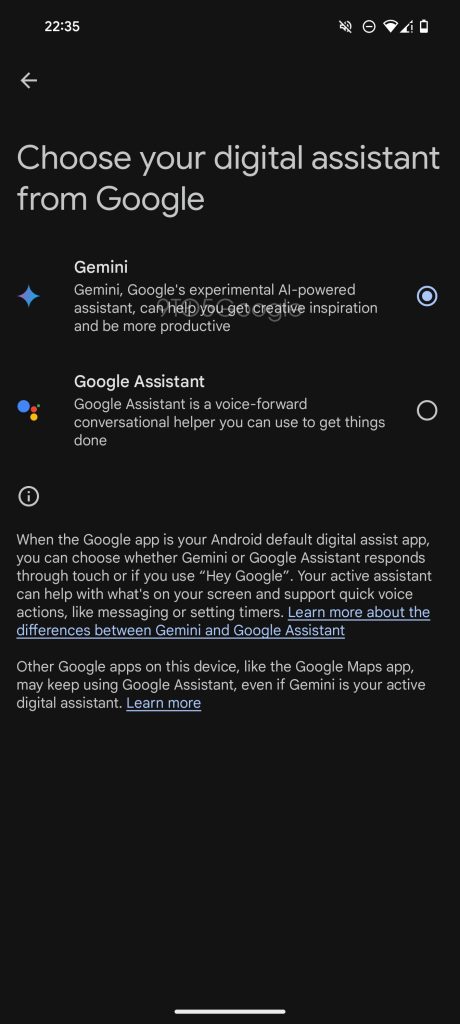
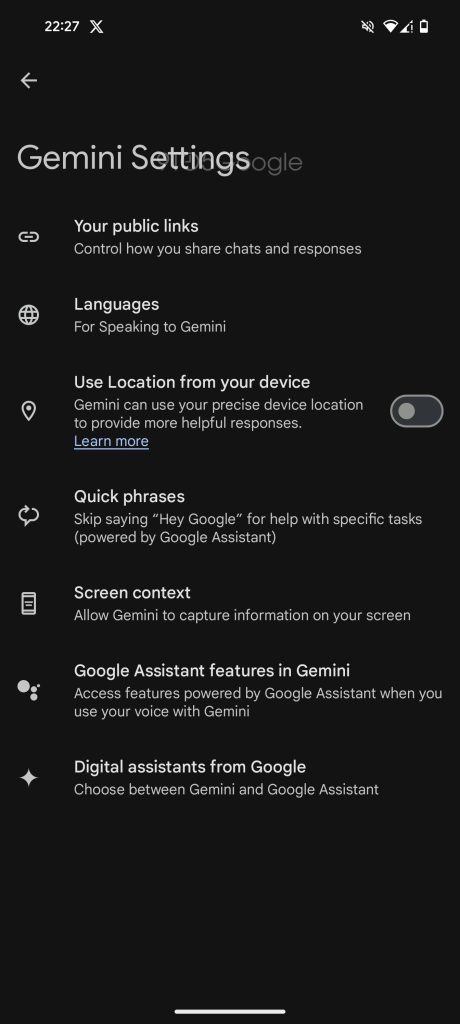
Google’s changelog notes that the app will only be available on “select devices” – we reported months ago that this might be only Tensor-powered Pixels and the Galaxy S24 – in English in the US. It would also be expanding to “Japanese, Korean, and English globally except for the UK, Switzerland, European Economic Area countries, and associated territories,” with more countries and languages to follow.
And, finally, Google Gemini would also expand to Canada on February 7. Bard never launched in the region, with Canada being one of the only major regions without support.
As always with these early changelogs, there’s a chance things could change slightly between now and the formal announcement, including the actual date. That said, things have clearly been building up quickly towards this launch.
More on Google:
- Bard gets image generator and Gemini Pro expansion, Google announces Imagen 2-powered ImageFX
- Google-Samsung partnership sees Gemini power Galaxy S24’s AI features
- Gboard’s Gemini Nano Smart Reply supports two more apps on Pixel 8 Pro
Follow Ben: Twitter/X, Threads, and Instagram
FTC: We use income earning auto affiliate links. More.



Comments