
After debuting on the Galaxy S24 series, Samsung is now rolling out its new Quick Share app that adds support for Google’s Nearby Share.
A new update is now rolling out for Samsung’s Quick Share through the Galaxy Store which brings two main improvements. For one, the update brings support for a higher file size limit when sharing files via a QR code or sharing to contacts. The file limit is now 5GB, up from 3GB before.
The much bigger news, though, is that Samsung Quick Share is now integrated with Google’s Nearby Share.
Google announced at CES 2024 that Nearby Share and Quick Share would merge under the “Quick Share” brand, and Samsung is getting that out first with this upgrade. As we documented on the Galaxy S24 series earlier this month, the updated Quick Share on Samsung devices supports Nearby Share targets and legacy Quick Share targets. You sign in with both a Samsung account and a Google account, which offers quite a bit of flexibility.
You’ll also need an update to the Quick Share agent, also now rolling out via the Galaxy Store.
- By integrating Google Nearby Share, Quick Share supports Content Sharing with nearby third-party Android devices
- Increased upload limit per file when creating QR codes and using share to contacts (3GB → 5GB)
Apparently, as pointed out by Mishaal Rahman on Twitter/X, the new update doesn’t immediately disable the existing Nearby Share integration in One UI on older Galaxy devices like it is on the Galaxy S24 series. Some early users also claim that Nearby Share integration just doesn’t even work yet on these older devices, so it seems there may still be some further updates to finish up.
Are you seeing the update on your Galaxy device? Let us know in the comments.
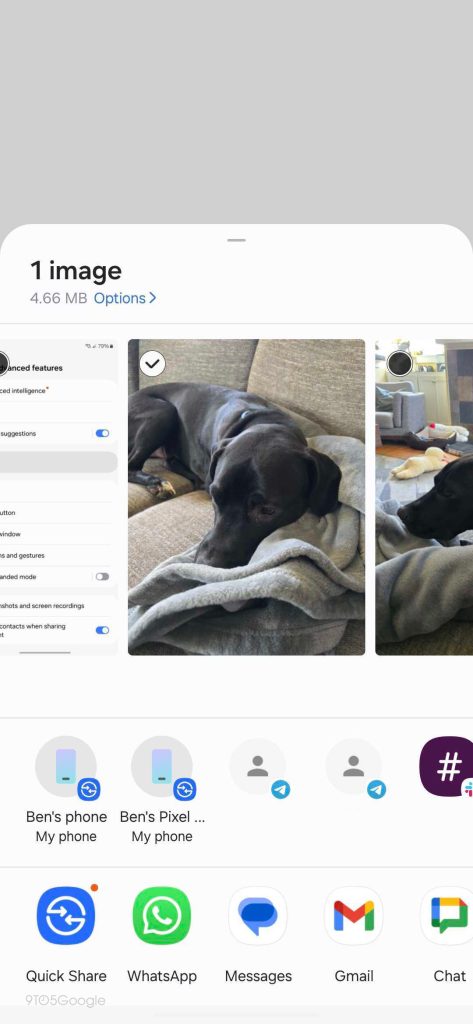
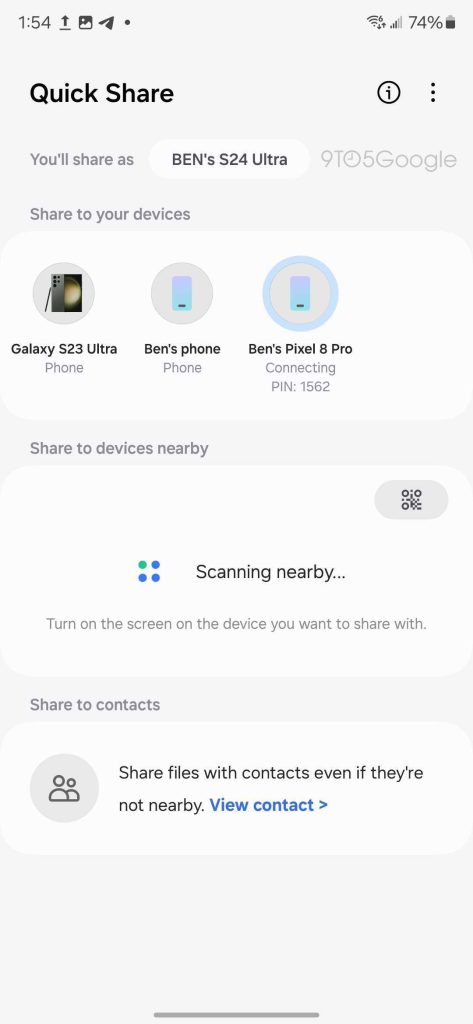
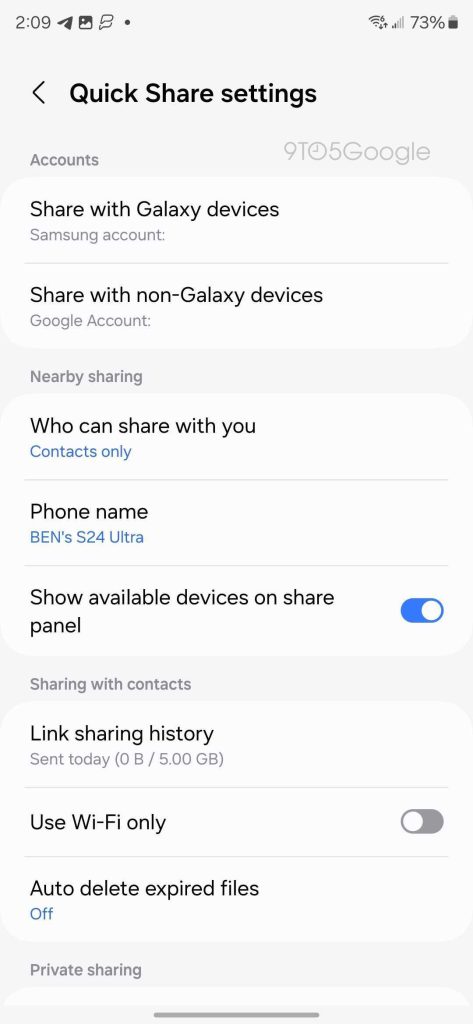
More on Quick Share:
- Android’s Nearby Share is getting rebranded ‘Quick Share’
- Here’s what the new Quick Share with Nearby Share support looks like on Galaxy S24 [Gallery]
- Samsung prepares for new Quick Share on Windows
Follow Ben: Twitter/X, Threads, and Instagram
FTC: We use income earning auto affiliate links. More.



Comments