
Gmail started rolling out the ability to react to emails with a single emoji, as opposed to sending an email in reply. However, that emoji icon can get in the way if you don’t plan on using it. While you can’t turn Gmail’s emoji reactions off officially, you can hide them. Here’s how.
Both on Android and the web, Gmail has officially launched emoji reactions. It’s a simple tool that allows you to quickly reply with an emoji, much the same way you would to an informal RCS message or in apps like Telegram. It’s supposed to be quick and easy, but something about it doesn’t really lend itself to the professional world.
Depending on what sort of emails you reply to on a regular basis, an emoji reaction might not be a good option. From friend to friend, it makes perfect sense, and in that regard, we feel it’s a welcome addition. However, if you were to reply with an emoji to an insurance adjuster, financial agent, or your boss, you might not get the same reaction.
Google has noted that there is no official way to turn this feature off – it’s here to stay. However, the beauty of Chromium has revealed itself once again with extensions, in which there is one specifically designed to hide the emoji reaction button in Gmail. Here’s how to install it:
- Open Google Chrome on your computer.
- Find the De-Gmojify extension in the Chrome Web Store.
- Hit Add to Chrome.
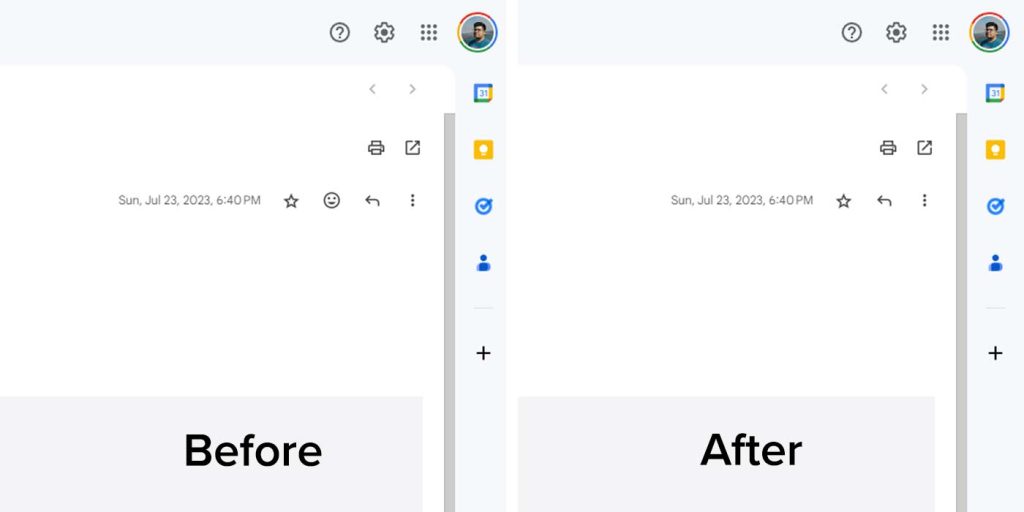
Once you add the extension to Chrome and ensure it’s enabled, the emoji reaction button should disappear. Obviously, this tool is only needed if you don’t plan on using the emoji reaction button at all.
Unfortunately, it doesn’t look like there is a tool to turn Gmail’s emoji reactions off in Gmail for Android. For the time being, that mobile feature seems to be remaining on.
For recipients who also have Gmail and are on the latest version, reactions will appear as small emojis on the original message, which ends up being a neat feature. For those who don’t have it, it will appear as a single emoji in a new email, which can come across as unprofessional. If your recipients are likely to see the latter, hiding the emoji reaction button in Gmail might be a good idea.
FTC: We use income earning auto affiliate links. More.

Comments