
One UI 6.1 launched with the Galaxy S24 series last week. With it, a few things have changed. One is Samsung’s switch from solely utilizing the Find feature in SmartThings to using a standalone app.
For users who make use of Samsung’s lineup of SmartTags, the go-to way for finding its location is to use the SmartThings app. The app has a Find feature that allows you to locate these devices relatively quickly. In a hurry, it isn’t the best method, but it certainly wasn’t a broken feature and allowed you to locate the surprisingly efficient tags with relative ease.
According to a recent post from Mishaal Rahman on X, the SmartThings Find feature is gone. It has since been replaced in One UI 6.1 by a standalone app under the name “Samsung Find.” The Samsung Find app offers a slightly expanded experience with extra features that weren’t available in the SmartThings app.
The app is set up in a familiar way, with several tabs that showcase a map in the upper portion of the screen. The app isn’t strictly for SmartTags; rather, it houses a People and Items tab beside the Devices tab. The Devices tab will showcase your trackers, phones, and watches. People will, of course, allow you to see friends and family’s locations if permitted by the other party.
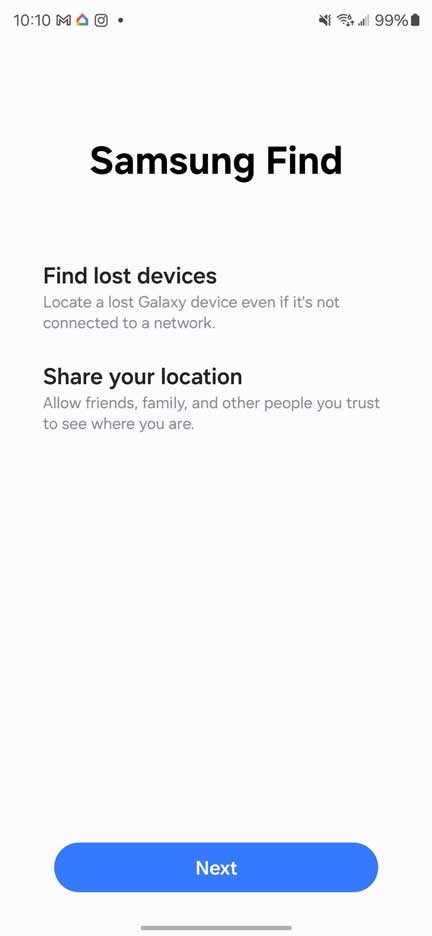
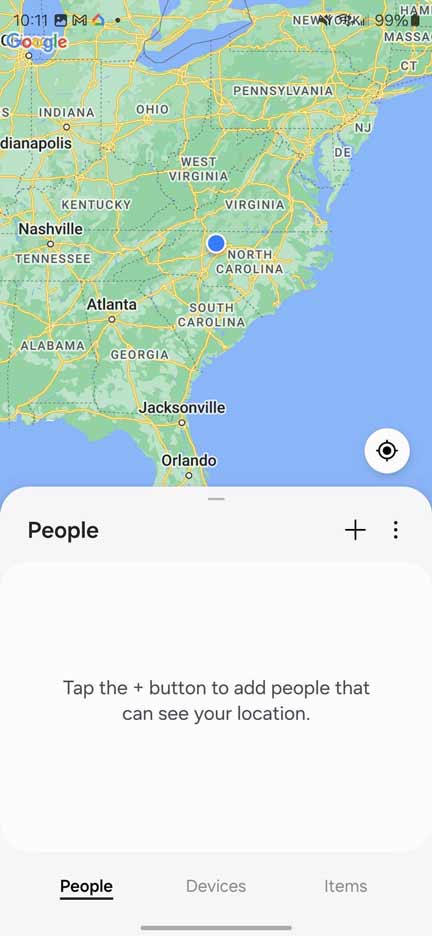
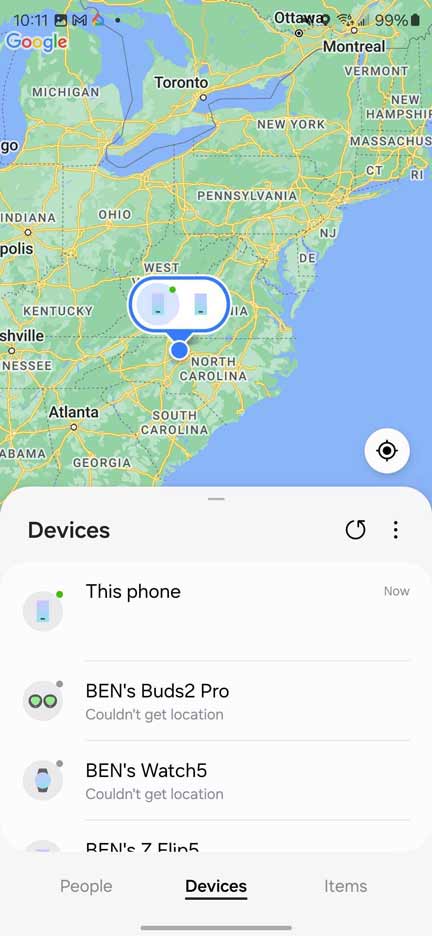
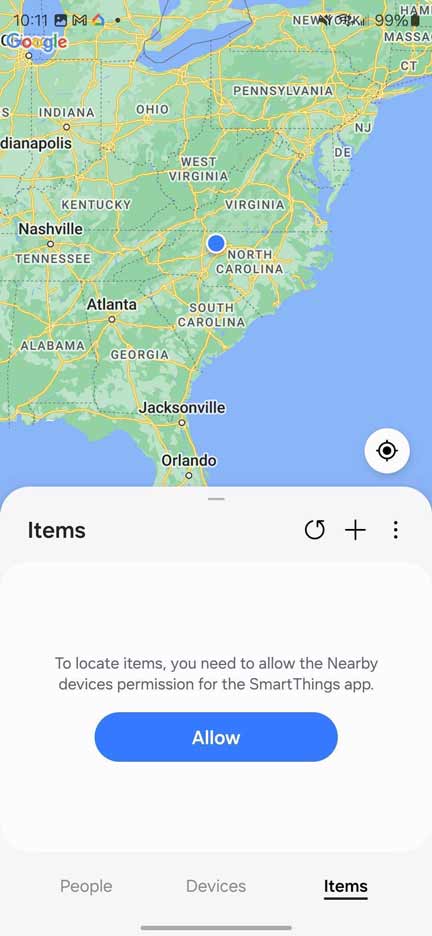
The post also notes that the Samsung Find app doesn’t yet have the “notify when left behind” feature that ensures you’re not running away without taking all of your devices. It further states that the feature will be added in future updates but exists solely in the SmartThings app.
The SmartThings app doesn’t look to be completely dropping the Find feature for the time being. However, a standalone app coming to Galaxy devices would indicate that the SmartThings app may move on in due time. For the time being, the Samsung Find app will come pre-installed on the Galaxy S24, S24+, and S24 Ultra.
FTC: We use income earning auto affiliate links. More.

Comments