
At CES 2024 Lenovo is showing off a bunch of new hardware, but perhaps the most interesting new idea is a hybrid laptop that runs Windows when used as a laptop, but Android when you take off the display.
The Lenovo ThinkBook Plus Gen 5 Hybrid is a product that, if I didn’t know it was actually coming to market, I’d assume was just another concept to hit the show floor. But, unlike many of those devices, this is one that has a pretty clear pitch for its functionality, which is to combine an Android tablet and a Windows laptop into a single device.
It does that job by putting all of the components of an Android tablet – a Snapdragon chip, battery, camera, and some buttons – into the “display” portion of the laptop, while pushing the rest of the Windows machine into the “Station” that has the keyboard and trackpad. In action, even on this early hardware, it works pretty impressively well.
The whole machine is pretty normal at a glance. It’s not particularly thick or heavy for a business-focused laptop of this size. The only thing you’d really notice is that the back of the machine has a little area that juts out, which is presumably being used for balance.

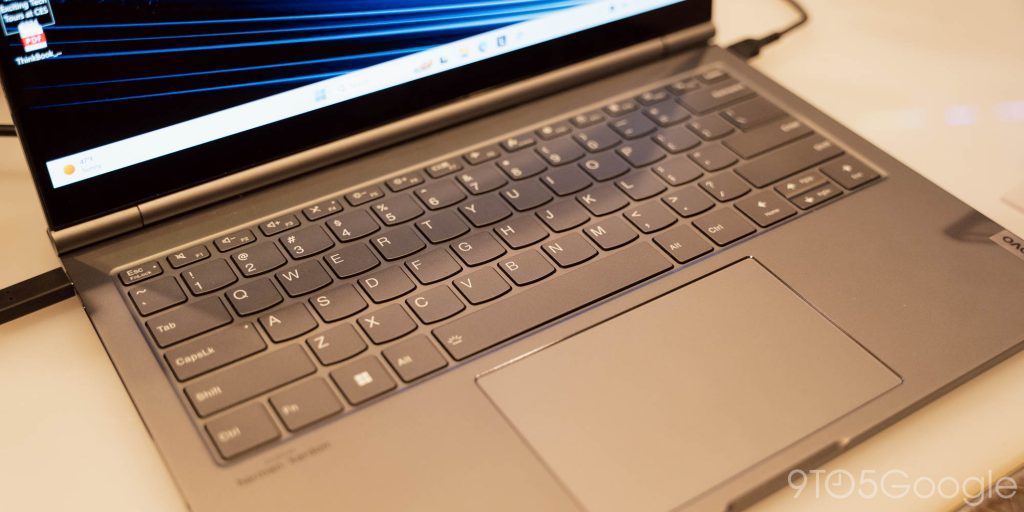

The hardware as a whole is well done, though there are some unexpected choices.
The tablet is where many of those little quirks show up. For instance, the hinge of the whole device is built into the tablet. A rounded section houses that hardware, with the docking station instead just having the needed docking hardware (which is fully proprietary). That section also contains the power button and USB-C port for the tablet, which was unexpected.



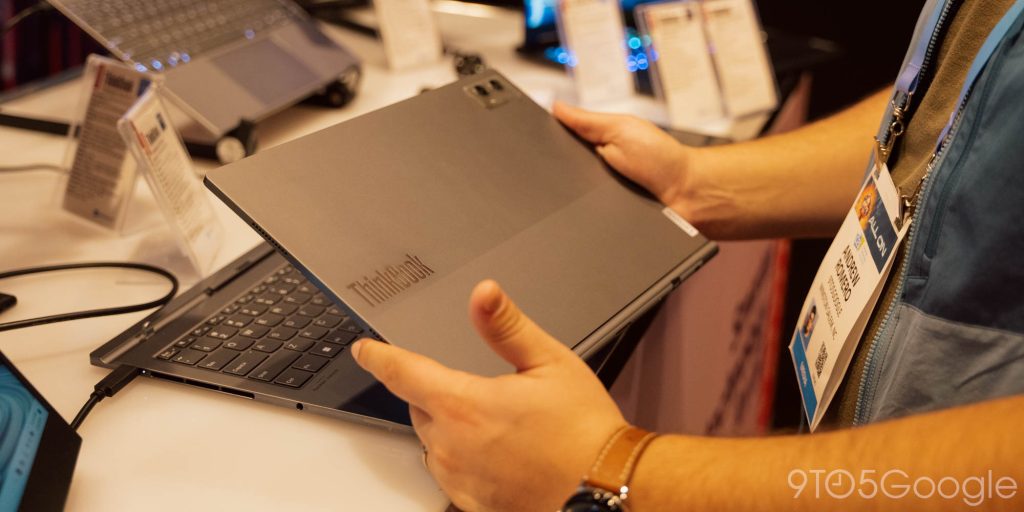
When in Windows, everything feels really normal. But just pulling up on the display unlatches it and immediately boots up an Android tablet. And when I say immediately, I mean it.
As seen in the clip below, it takes mere seconds to switch between Windows and Android and back, and it’s not like you have to wait on a boot process either. There’s a brief animation that plays in between, but it’s all rather seamless and easy. Seemingly Android is just always running in the background when the whole setup is turned on.
I think there’s a lot that could be done here to polish the hardware. Getting the tablet back on the docking station was not super easy at first, and one of our first attempts actually resulted in a deeply uncomfortable cracking noise when we closed the lid – nothing broke, so we’re pretty sure the tablet was just fully locking itself into place. I’d also love to see the hinge moved to the dock instead of pushed onto the tablet, or at least see the tablet a little less compromised when it comes to port and button placement.
But, really, Lenovo has put out an impressive first showing with this concept. It’s way better than I expected, and I can’t wait to see more.
Lenovo ThinkBook Plus Gen 5 Hybrid launches later this year for $1,999.
More from CES 2024:
- Hands-on: I really want a tiny version of TCL’s NXTPAPER 14 Pro [Gallery]
- Hands-on: The Xgimi Horizon Max is ‘the one to watch’
- What’s coming to Android in 2024
Follow Ben: Twitter/X, Threads, and Instagram
FTC: We use income earning auto affiliate links. More.



Comments