
Back in December, we spotted Pixel Launcher search surfacing Quick Settings Tiles. The first iteration of this feature is now widely rolling out.
When you search for a system setting in the Pixel Launcher, the corresponding QS Tile will appear. They are fully interactive with the ability to toggle them on/off or open panels, like Internet, Screen record, and Screen Cast. Home will open the fullscreen Home Panel.
You can search for Wi-Fi (which brings up the Internet Tile), Hotspot, Bluetooth, Airplane mode, Camera access, Mic access, Wallet, Flashlight, Do Not Disturb, Dark theme, and several others.
Notably, search will show Tiles that you haven’t placed in Quick Settings.




Old vs. new
Pixel Launcher will not surface third-party or non-system Quick Settings Tiles, like Digital Wellbeing, Google’s Recorder, or Calculator.
This feature builds on and replaces how Pixel Launcher already surfaces some settings, like Wi-Fi and Bluetooth, and presents them inline with switches.
This feature recently rolled out via a server-side update on Android 14 QPR1 and QPR2 beta phones, as well as the Pixel Fold and Tablet.



However, the iteration that’s live today does not show Quick Settings Tiles at the top of the screen. They appear near the bottom as part of the “From your apps” section. As such, you might not notice this new feature until scrolling down/dismissing the keyboard.
When this capability was still in testing, we had Tiles rise up to the very top (as seen below). They often appeared below the row of app results. Hopefully, Google rolls out the elevated ranking in the future.
More on Pixel Launcher:
- [Fixed] Pixel Launcher mic opens voice search and not Google Assistant
- Pixel Launcher adds Google Password Manager shortcut, tweaks weather
- Pixel Launcher may soon let you relocate At a Glance widget as well as remove it
FTC: We use income earning auto affiliate links. More.
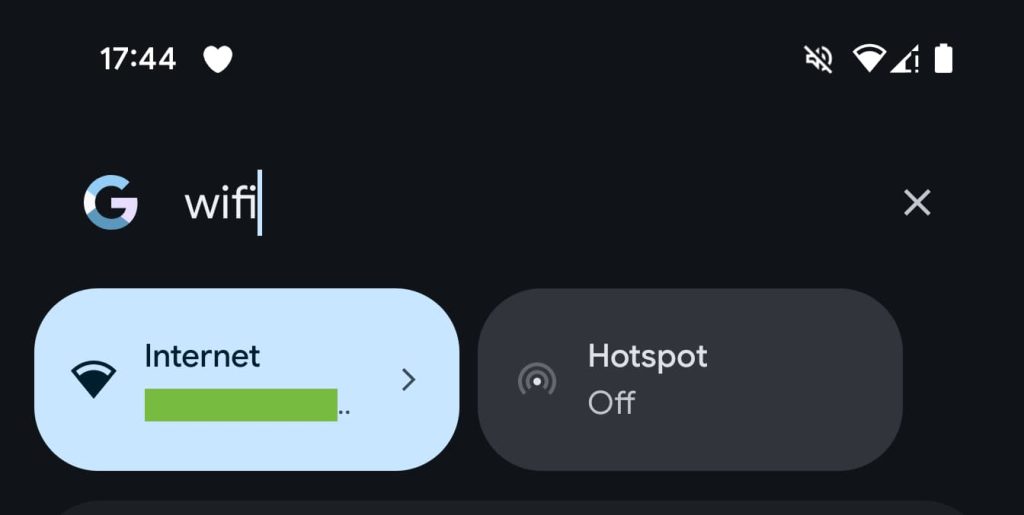
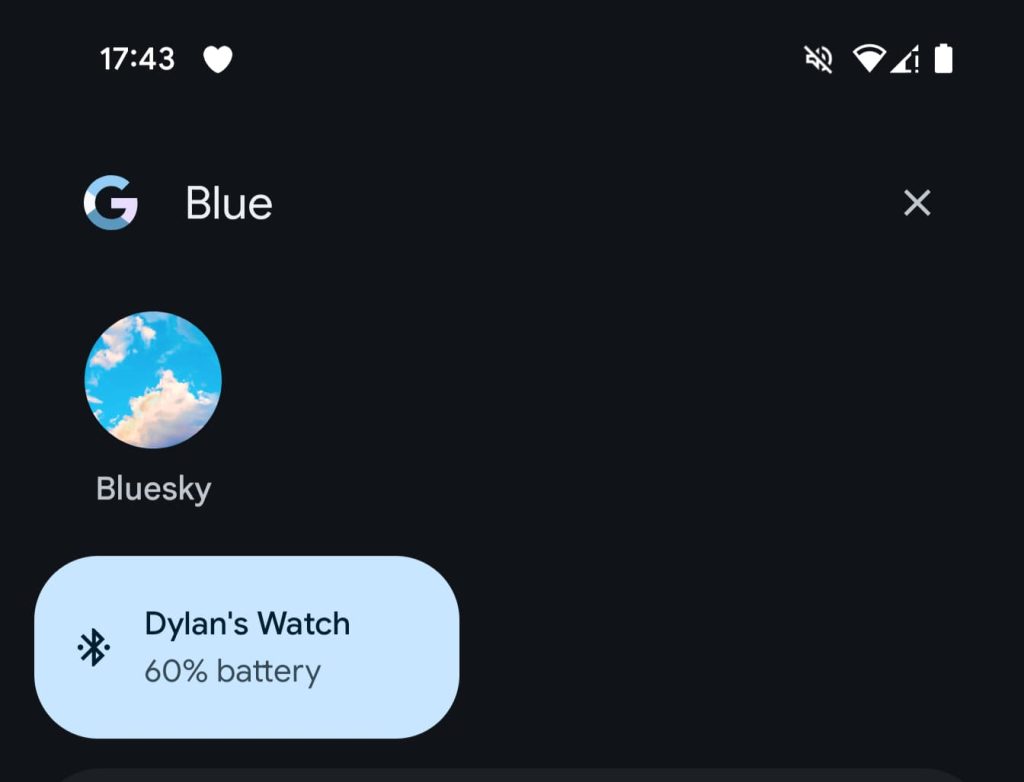
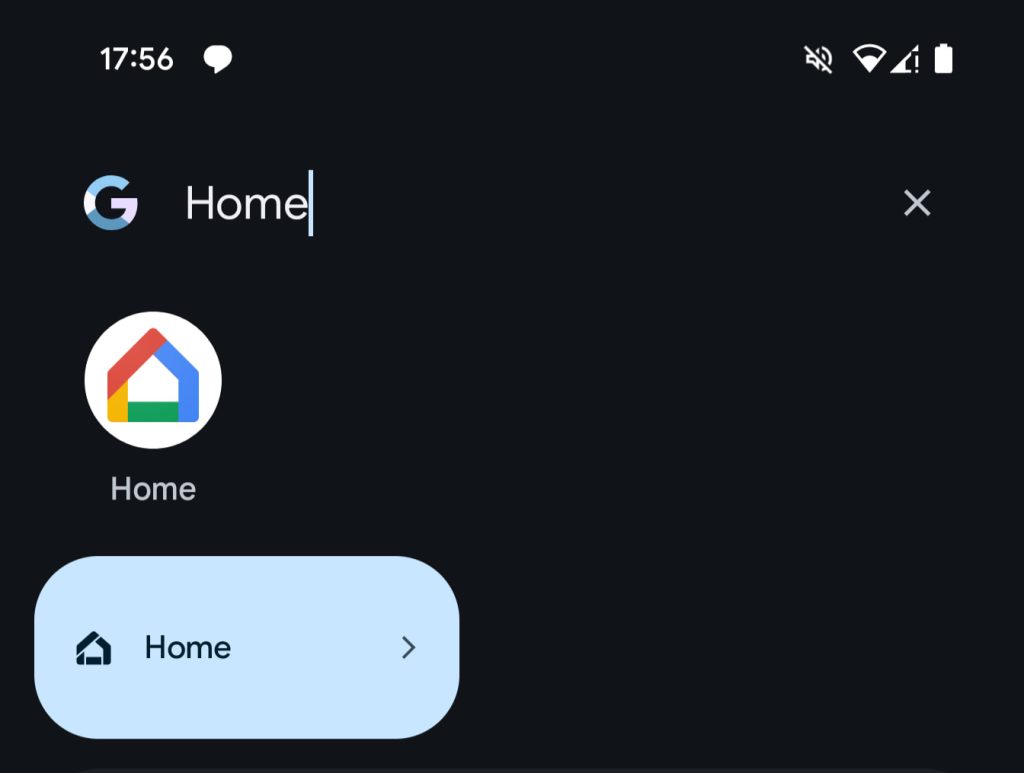
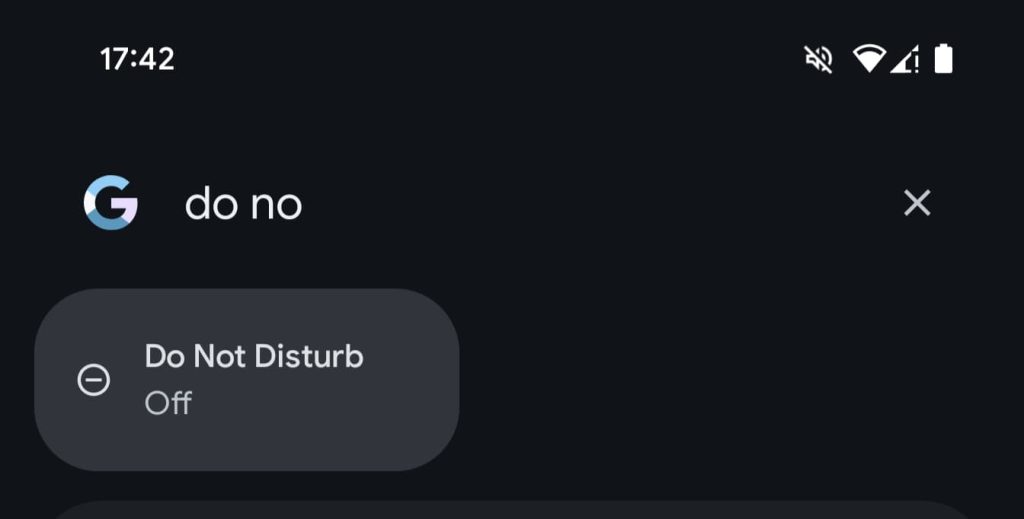

Comments