
An issue prevented people from using many of the features of the “Automations” tab in the Google Home app.
Update: This particular issue has now been resolved, but you’ll need to sign in to your Google Account again.
In the Google Home app, the Automations tab offers a master list of all of your custom-built Google Assistant routines. For instance, I have a routine called “Pizza Time” that sets a 15-minute timer, while far more complex routines can be created with scripting.
As spotted on our own devices, it seems that the Automations tab is not working at its fullest as of Wednesday. While running a particular routine works as expected, it’s currently not possible to create a new routine or edit an existing one. Upon attempting to do so, a curious 403 error appears instead, as seen below.
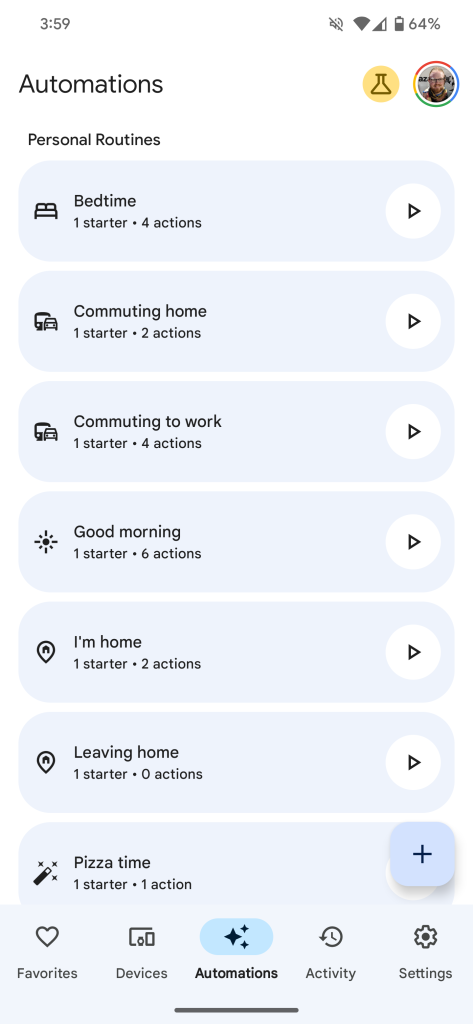

403. That’s an error.
We’re sorry, but you do not have access to this page. That’s all we know.
Update 1/5: As of this morning, it seems that Google has found a way to address this issue. Rather than serving the above error page, the Google Home app may lead you through the process of once again logging into your account.
Once signed in again, the app may open your Assistant routines page in Chrome rather than within Google Home. However, you can simply close Google Home and open it again, and everything should work as expected.
As a side note, it’s interesting to learn that the full Google Assistant routines page, with full access to creating, running, and editing automations, is accessible via the web.
Curiously, the issue does not seem to affect all devices. My colleague Abner Li is not receiving the error, while all other 9to5Google team members are, including one outside of the United States.
One person on Reddit reported the issue at around 9:30 a.m. PT, suggesting that this has been ongoing for a few hours now. We’ll keep an eye on this 403 error over the coming hours and update this post once things have been resolved and the Automations tab is working again.
In the meantime, if you desperately need to create a new routine before this issue is resolved, the Google Home web app appears to be unaffected. While the simplified routine creation flow isn’t available there, you can create a script-based routine.
Are you experiencing this error too? Let us know in the comments below.
FTC: We use income earning auto affiliate links. More.


Comments