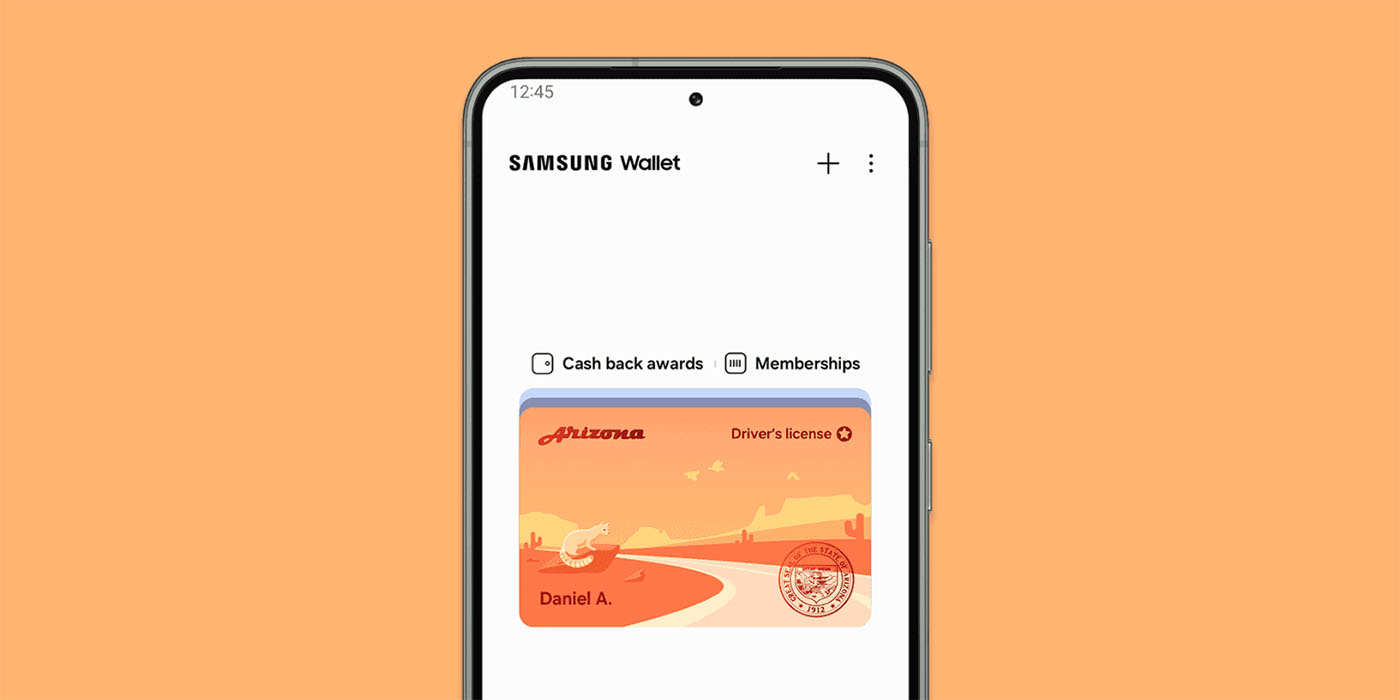
Samsung has started rolling out support for hosting a digital copy of your driver’s license in the Samsung Wallet app in the State of Arizona.
The ability to store a digital copy of your driver’s license on your smartphone is still pretty new, but we’re seeing a new expansion this week. Samsung Wallet, which first announced driver’s license support earlier this year, is now rolling out support for your ID in the State of Arizona. It’s the first US State adding support, with Iowa already announced as coming too.
Samsung originally said this support would arrive before the end of 2023, a deadline it’s barely hitting. The rollout was announced via an email to customers. The email reads in part:
Samsung Wallet is proud to announce the launch of the Mobile Driver’s License feature¹, starting with Arizona. Mobile Driver’s License allows you to add your Driver’s License or State ID to Samsung Wallet and use it at participating TSA checkpoints. Instead of taking out your physical ID and passing it to a TSA Officer, you can open your Mobile Driver’s License, authenticate, and tap or scan to verify your ID. It’s quick, convenient, easy and secure.
Mobile Driver’s is currently only available to Arizona Driver’s License or State ID holders, and only for TSA checkpoints, new states and uses will be added on an ongoing basis. Stay tuned for updates. Click the button below to learn more about Mobile Driver’s License.
Notably, this comes a few months after Google Wallet, available on Samsung devices and other Android devices, added support for showing a driver’s license in Arizona. But, unlike Samsung Wallet, Google’s app also supports a few other States, including Maryland, Colorado, and Georgia.
More on Samsung:
- Galaxy S24 price leaks surface, satellite connectivity may be skipped once again
- Samsung’s new ‘Battery Protection’ feature shows up early – here’s how it works [Gallery]
- Galaxy Watch Active 2 now also getting watch faces from Wear OS 4 in new update
Follow Ben: Twitter/X, Threads, and Instagram
FTC: We use income earning auto affiliate links. More.




Comments