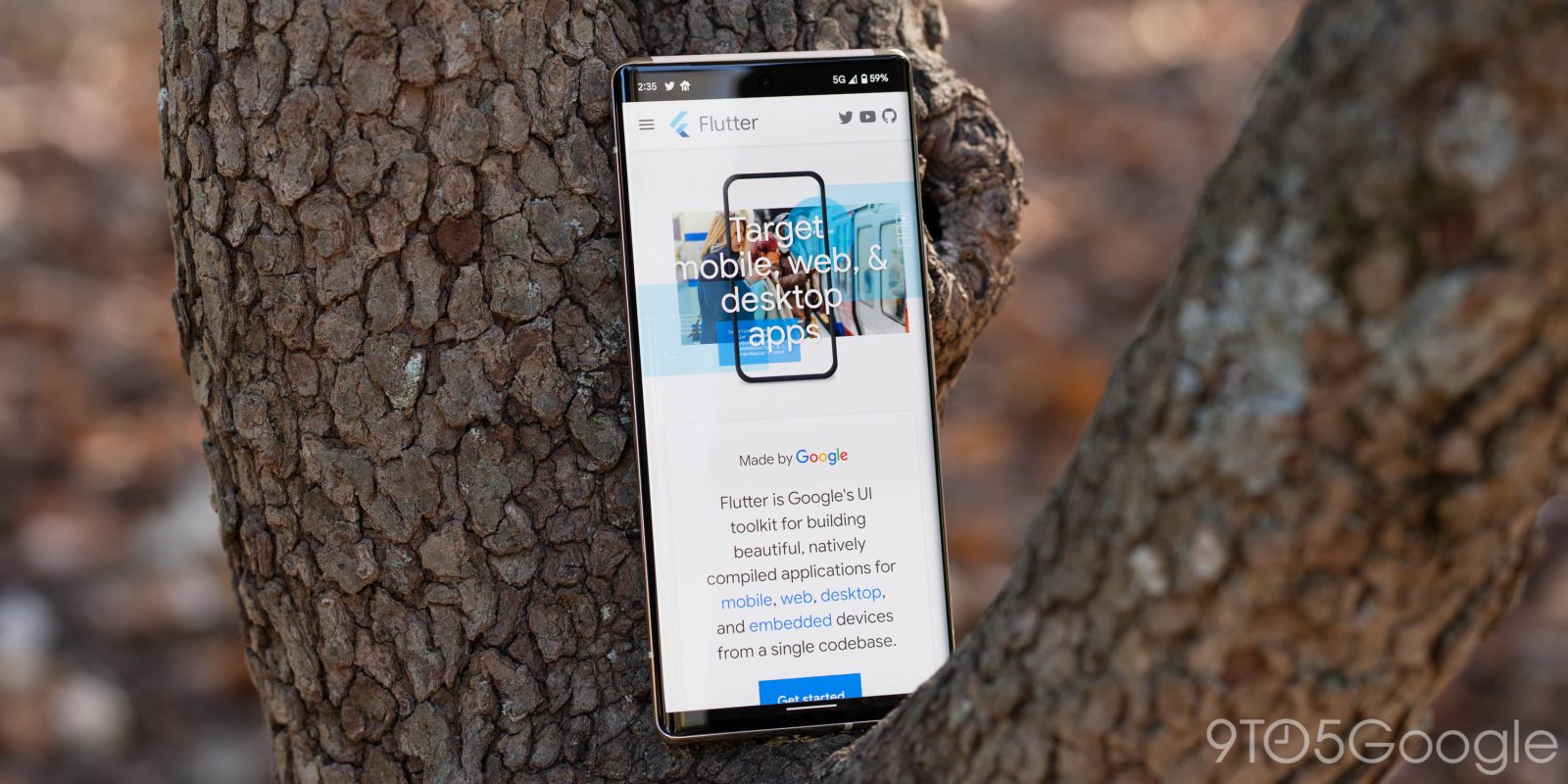
Google has announced that the next major update to the Flutter app development framework will fix one of the SDK’s most well-known bugs.
One of the goals of the Flutter project is to allow cross-platform apps to feel “native” on all of its supported platforms, including Android, iOS, Windows, Linux, macOS, the web, and more. Certain behaviors are automatically tuned to look how the app’s user would expect.
However, one curious detail of Flutter apps has long stood out as not matching the behavior of Android, iOS, or any other modern OS. In fact, the bug’s unique nature and prevalence have led some to call it Flutter’s “shibboleth,” often serving as the fastest way to identify a Flutter app.
When scrolling on a traditional Android or iOS app, it doesn’t matter if you drag one finger or multiple across the screen; the speed will remain the same. The same cannot be said for Flutter-made apps. The number of touches/pointers affects how quickly the scrolling occurs. If you use two fingers, the app will scroll twice as fast. Each additional touch speeds it up even further, as demonstrated below.
The Flutter team has been aware of this particular bug since long before the app framework saw its first stable release in December 2018, as the relevant GitHub issue was filed in August 2017. Despite that awareness, the issue lay dormant for over six years until October, when a Flutter contributor shared a full solution that made scrolling work as it does on Android.
This proposal has since been accepted and will arrive as the new default behavior for Flutter apps, starting with the next major update, version 3.18, which is currently available for beta testing. Looking ahead, the Flutter team intends to build upon this foundation by also accurately matching how scrolling works on iOS. Just as you’d expect, Flutter will automatically use the correct scrolling behavior to match the current platform.
Of course, there also seem to be those who want to maintain Flutter’s current (accidental) quick-scrolling gesture. For those developers, the Flutter team has also documented a simple way to return to the original scrolling style.
FTC: We use income earning auto affiliate links. More.


Comments