
Google Maps for Android Auto is picking up a useful new trick with the ability to save your parking location when you arrive at your destination.
All the way back in 2017, Google Maps for Android and iOS added the very useful option to save your parking location in the app. A few quick taps could use your phone’s location to remember where you parked, which can genuinely be a lifesaver with city parking where it’s easy to forget where your car ended up.
Fast forward to today, and Google is giving this feature new emphasis.
In the latest versions of Google Maps for Android Auto, Google has quietly added a new toggle that lets you save your parking location when you arrive at a destination. This appears when you navigate to a specific destination and shows up on the arrival screen. Simply tapping the “save parking location” button will save that information to your account, and even results in a reminder (at least on Android phones) the next day.
There are some questions regarding how this works, primarily whether or not this toggle takes into account any further driving you do to find a parking space after arriving at your destination. In my case, it does seem to have specifically accounted for when I tapped the toggle in my driveway versus in my garage, but that’s a very small testing area.
Either way, it’s a very handy new addition to the app, and one we’re glad to see at a driver’s fingertips instead of stuck on the phone.
If you’ve been using this feature, let us know in the comments below. If you’re not yet seeing it, be sure to check the Play Store for updates.
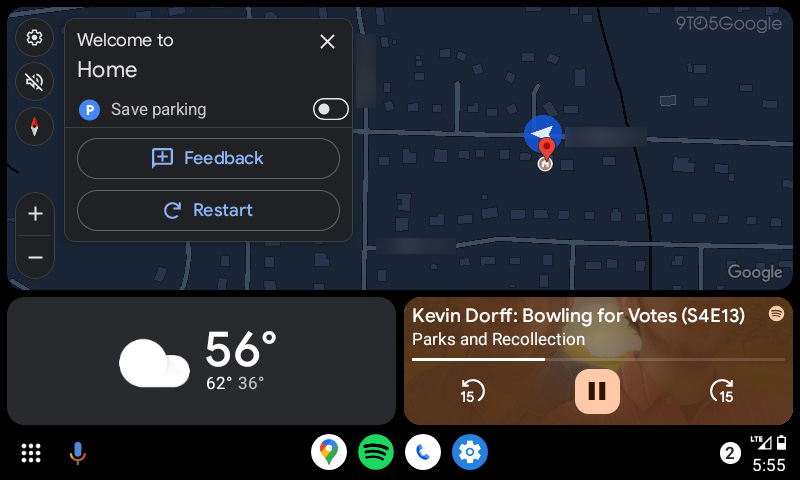
More on Android Auto:
- Google Maps for Android Auto gets updated colors too
- AAWireless adapter for wireless Android Auto gets another price cut in US, UK, and Europe
- Android Auto gets new app for finding EV charging stations with Google Maps & Waze integration
FTC: We use income earning auto affiliate links. More.




Comments