
Over the past few months, Google has been steadily introducing AI tools to its many apps and services. The latest example will see AI-powered “Help me write” become available in Chrome for Windows, Mac, and Linux.
“Help me write” has been one of Google’s most common AI additions, with some variation of it having appeared in Google Messages, Gmail, Docs, Keep, and more. As you’d expect, the feature takes a simple prompt and drafts the appropriate text, saving you the effort of writing it manually.
In recent weeks, Google has been working on bringing this same capability to desktop versions of Chrome. Internally, the company refers to the feature as “Compose” or “CCO,” but the same “Help me write” branding will appear in Chrome.
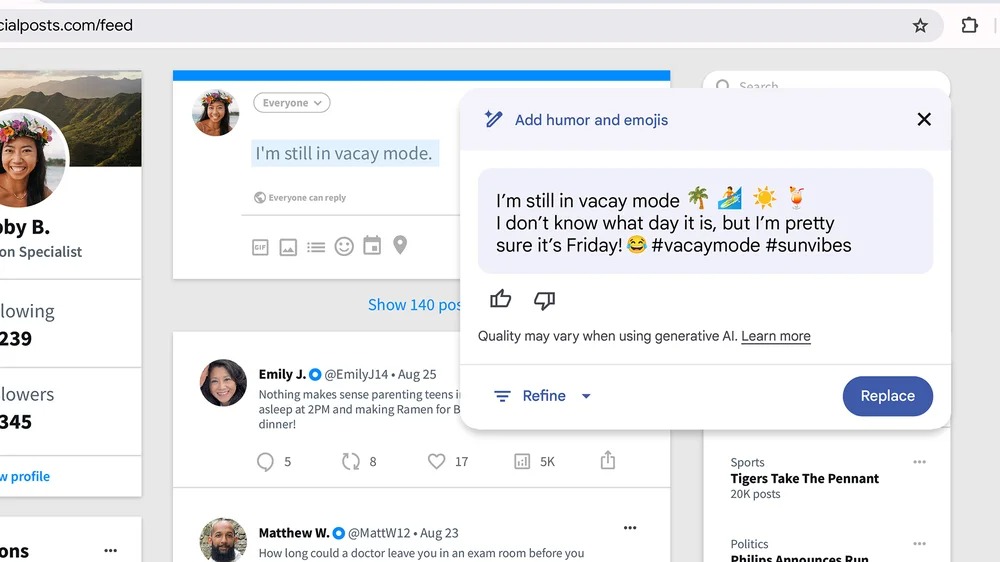
From what we can piece together, a “Help me write” option will appear in Chrome’s autofill popup when typing text online, and it can also be accessed from the right-click menu. Interestingly, rather than solely relying on your prompt, Google’s AI will check the contents of the page to get more context on what to write.
Get contextual writing suggestions for reviews, posts and more
You can enter things like: a few words that sum up your thoughts, a first draft, requests like “write a 5-star review for this restaurant”
Sends open pages, related recent pages, their URLs, and your interactions with those features to Google. This data may be read, processed, and annotated by human reviewers to improve and develop Google products. You can change this anytime in settings.
It seems there will also be a few ways to adjust the writing style of the AI, albeit with fewer options than in Docs or Messages. You’ll be able to ask the AI to “Shorten” or “Elaborate” the text as well as ask for something more “Casual” or “Formal.”
For now, Chrome’s take on “Help me write” will be hidden behind two flags in chrome://flags, and because there’s also a separate “build flag” required, it’s unclear when it will be possible to try the AI feature for ourselves. That said, as the work is still ongoing, we don’t expect to see it live any sooner than Chrome 122, set for release in February 2024.
CCO Edits
Enables CCO editing feature
#CCO
Autofill Content Editables
When enabled, adds support for content editables in autofill.
#autofill-content-editables
Notably, this browser-based version of “Help me write” will not be available for Chromebooks initially. Earlier this year, when Google announced the Chromebook Plus initiative, the company teased a system-wide version of “Help me write” that would be exclusive to Plus models. It seems likely that non-Plus Chromebooks will get this in-browser variant of the AI writing tool once Google finds “a way to exclude [Chromebook Plus] devices.”
FTC: We use income earning auto affiliate links. More.



Comments