
The experts at pCloud have launched three free cybersecurity tools that you can start using today to keep your digital life secure and respond to data breaches.
With our daily lives becoming increasingly digital and online, it’s absolutely essential that we all protect ourselves from threats like identity theft. All it takes is one weak or reused password for our private lives to end up publicly shared or sold on the dark web. Thankfully, there are numerous free cybersecurity tools available to safeguard your information.
The folks at pCloud have years of cybersecurity expertise, keeping their customers’ files and other data safe. They’re now passing on some of those skills to the public in the form of three free tools, which are available regardless of whether you’re a pCloud customer.
First up, there’s the pCloud Password Strength Checker, which, as the name suggests, is a quick and easy way to find out whether your chosen password is as secure as you think.
Before we dig into its features, you may be thinking something like “Should I really type my password into this website?” You can rest easy because the Password Strength Checker runs its tests entirely within your browser, meaning your password is never shared with pCloud in any way.
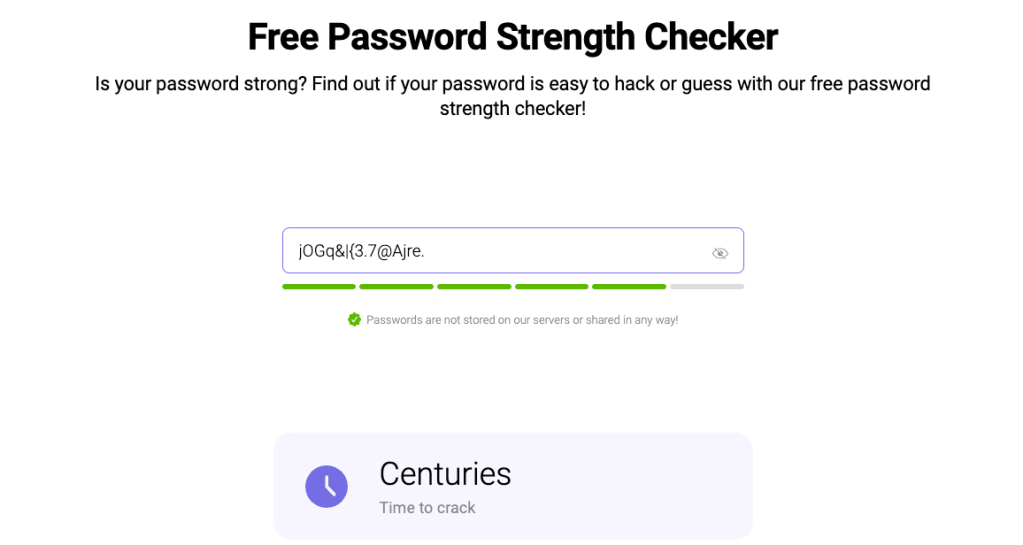
As you type in your password, the free tool updates its estimate of how long it would take a skilled attacker to crack into your account. The simplest passwords can be guessed or hacked in seconds, while a secure password will take centuries to break. Once you realize how insecure your favorite password is, you can scroll further down the page to find helpful tips on creating something more secure.
That said, the most secure password you can use is one you didn’t create yourself. To that end, you can use the free pCloud Random Password Generator. With a single click, you can generate a password that will meet your needs.
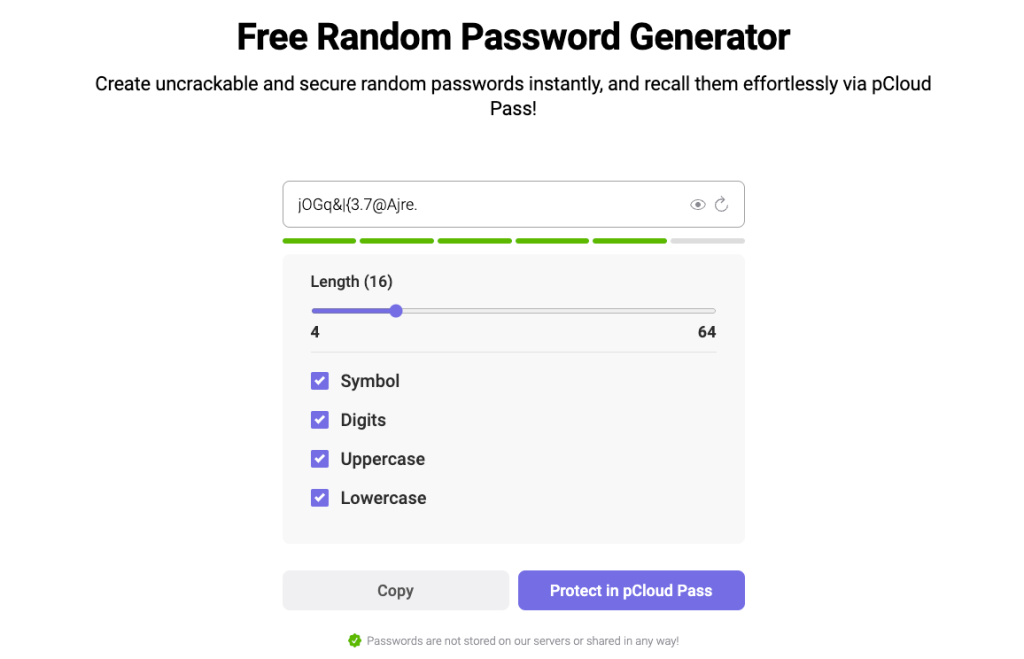
Checkboxes on the page let you turn on/off numbers, uppercase or lowercase letters, and symbols, while a nearby slider lets you create a password up to 64 characters long. Different sites have different rules, and these controls make it easy to create what you need. There’s even an easy refresh button to instantly create a new password.
Again, you can rest easy knowing that each password is generated directly on your device and is not shared with anyone. Once you’ve found something you like, just click the “Copy” button and return to your app/site of choice.
Of course, even with the best personal security practices, sometimes your information can end up online through no fault of your own – apps can sell your data, sites can get hacked, etc. The best thing you can do is stay aware of the times your digital life has been exposed, which is exactly what the free pCloud Data Breach Checker is here to do.
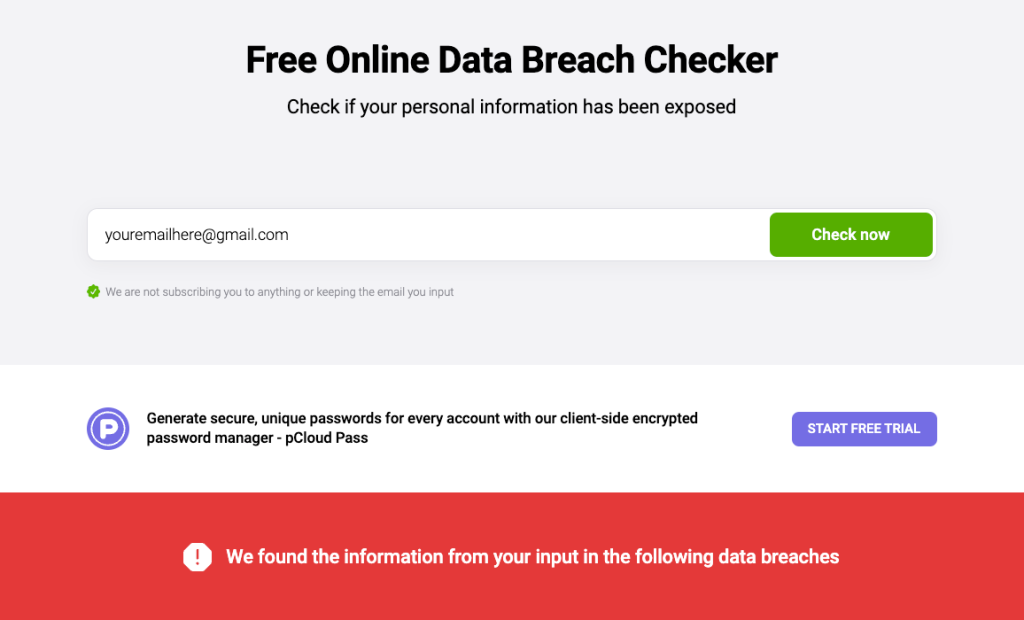
Simply enter your email address into the tool – No, you won’t receive any emails, ads, or newsletters, and pCloud will not save your info – and you’ll be given a detailed report of every time that address has been exposed online. For each instance, you’ll get a brief explanation of what happened and what other information was included, such as your name, date of birth, address, password, and more.
Armed with this information, you can change any passwords that may have been compromised or, in the worst case, freeze your credit to prevent any accounts from being falsely made in your name. Meanwhile, to avoid situations like this from happening in the future, you can delete your account on any sites and apps that you’re no longer using.
Used in conjunction, pCloud’s free cybersecurity tools can help you build up some healthy practices in the digital world, protecting you, as well as your data and finances.
Free privacy and security tools:
FTC: We use income earning auto affiliate links. More.

Comments