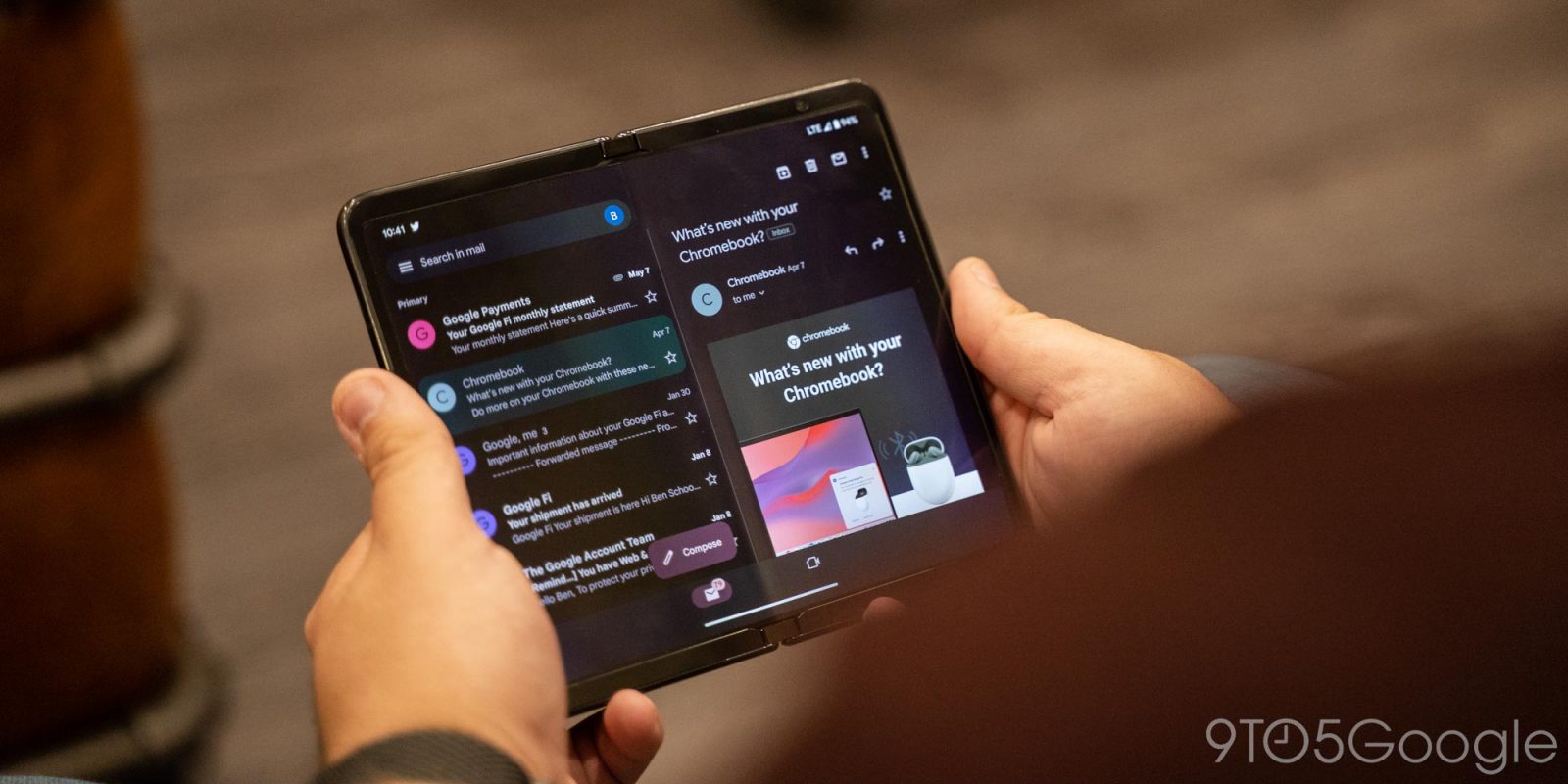
If you’re anything like me, your inbox is probably overflowing with random marketing emails. Gmail, soon, will be adding an option to help you quickly end promo emails with a prominent “Unsubscribe” button.
Unsubscribing from a marketing email is supposed to be relatively easy, with a button in the footer of most automated email lists allowing you to click through and confirm you no longer want to receive emails. But, if you’re trying to end a lot of subscriptions, that can quickly get tedious.
Gmail, a while back, added an option to partially automate this. If Google noticed that you weren’t opening emails from a specific sender, it would offer a suggestion to unsubscribe and handle that process for you. It’s super convenient and inspired by Google Inbox, but it doesn’t show all of the time, at least on mobile devices. On the web version, this has been supported since 2014. Notably, too, an unsubscribe option occasionally shows in the overflow menu of some emails.
Soon, Gmail for Android will apparently support a prominent “Unsubscribe” button that appears on individual emails.
This was spotted in development by TheSpAndroid on newer versions of Gmail. The option appears in emails pretty prominently towards the top of the email. It’s said that it shows up automatically on emails that you can unsubscribe from, so it might not appear every time.
This looks like a welcome option for Gmail, especially as every retailer and website under the sun is asking for your email address. It’s unclear, though, when this will roll out.
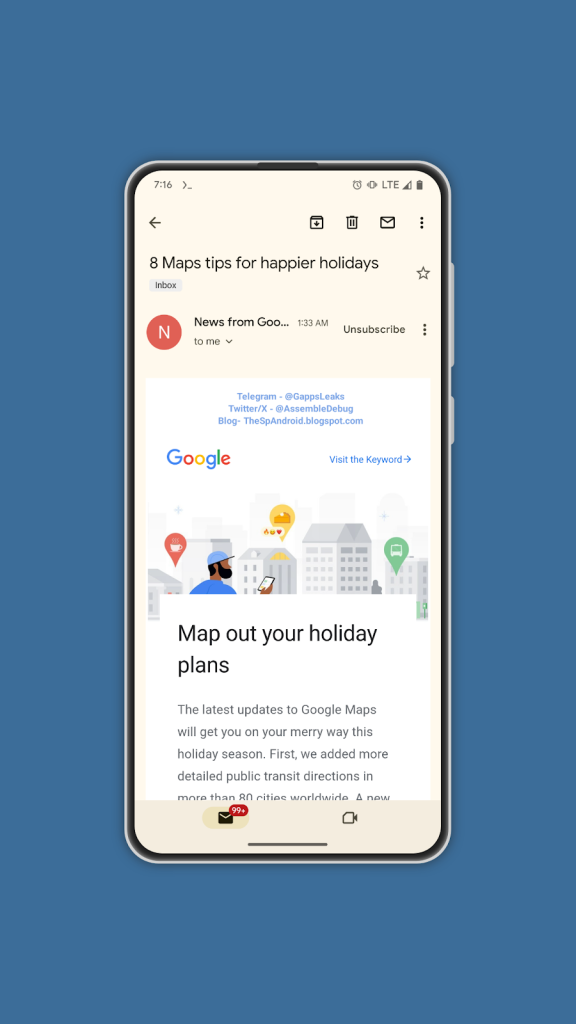
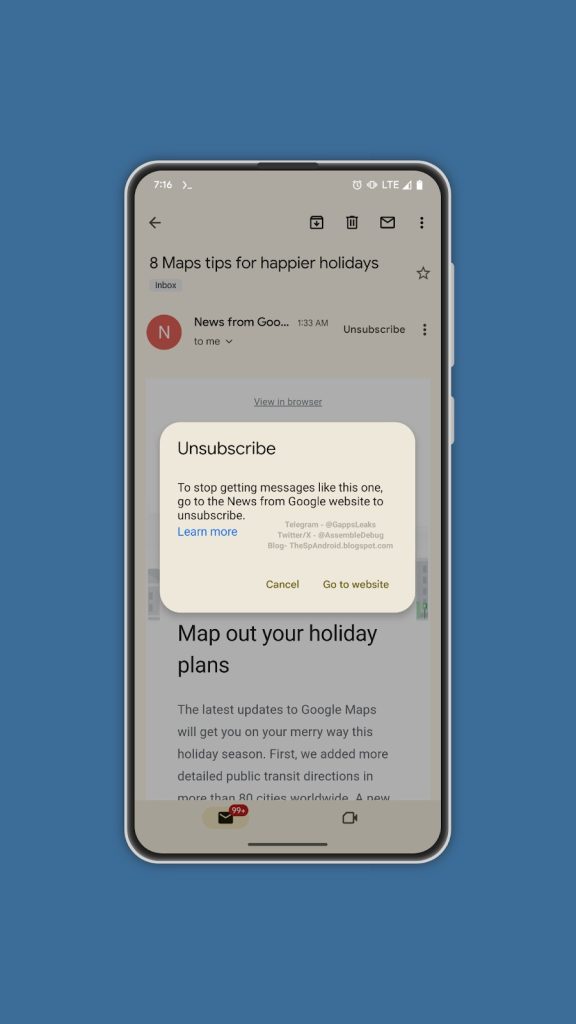
While the flags required to enable this feature early were shared (this requires a rooted device), the app version was not and it doesn’t appear to be showing in the versions we’ve tried.
Notably, too, it was spotted that Gmail is adding support for Predictive Back on Android 14.
More on Gmail:
- Gmail redesign introduces a chat-style UI for replying to emails
- Yes, search bars in Gmail and other Google apps have gotten bigger
- Gmail on the web getting full emoji picker with skin tones
FTC: We use income earning auto affiliate links. More.



Comments