
Microsoft is launching the “Windows app,” a new service that will stream the company’s full desktop OS to other devices from the cloud, including Chromebooks. However, regular users cannot try it out yet.
The “Windows app,” as detailed by Microsoft, is a new offering that allows users to access remote desktop services as well as a full Windows Cloud PC on other devices, whether that’s another Windows machine, or iPhone, iPad, or Mac, as well as anything with a (desktop) browser. Android, for now, isn’t supported.
Microsoft describes the app, saying:
Windows App is your gateway to Azure Virtual Desktop, Windows 365, Microsoft Dev Box, Remote Desktop Services, and remote PCs, securely connecting you to Windows devices and apps.
You can use Windows App on many different types of devices on different platforms and form factors, such as desktops and laptops, tablets, smartphones, and through a web browser. When using a web browser on a desktop or laptop, you can connect without having to download and install any software.
But what is supported is ChromeOS, with the Windows app officially supporting the option for Chromebooks to stream Windows 11. Microsoft notes that you’ll need at least ChromeOS v57 or newer, which isn’t exactly a high bar.
While the technical requirements are easy, though, it’s the account restrictions that will prevent most folks from using this right now. Microsoft is currently barring consumer accounts from accessing the Windows app, meaning you’ll need to have a business or school account. Hopefully, that will change in time.
More on Windows & ChromeOS:
- Review: Asus Chromebook Plus CX34, at $399, is an excellent everyday laptop
- Google is updating these ChromeOS devices with Chromebook Plus features
- Android’s Nearby Share for Windows PCs is now available globally
FTC: We use income earning auto affiliate links. More.

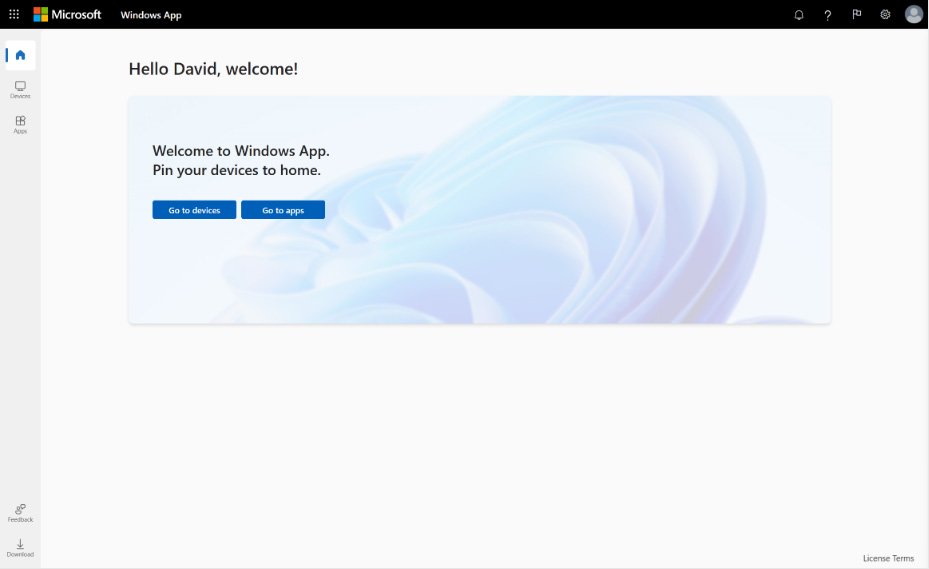
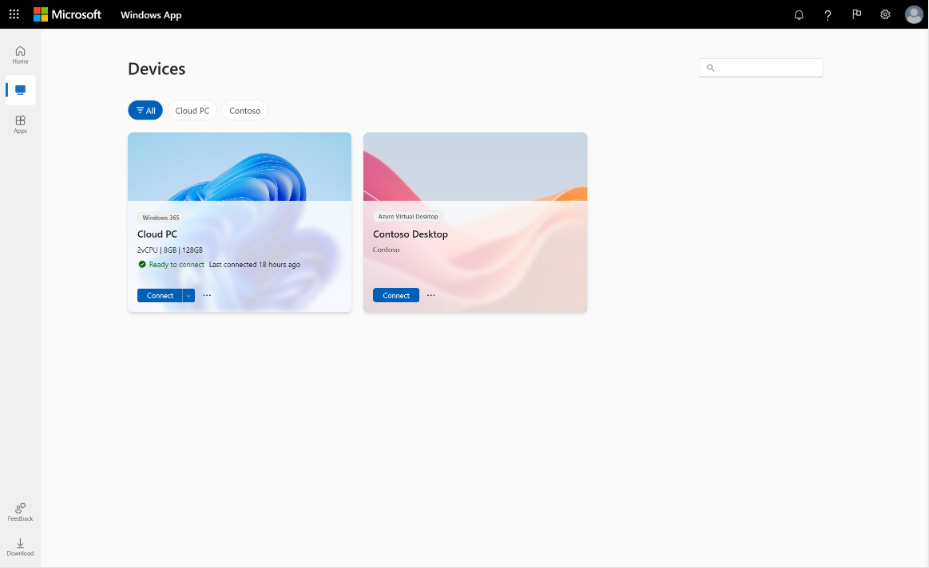



Comments