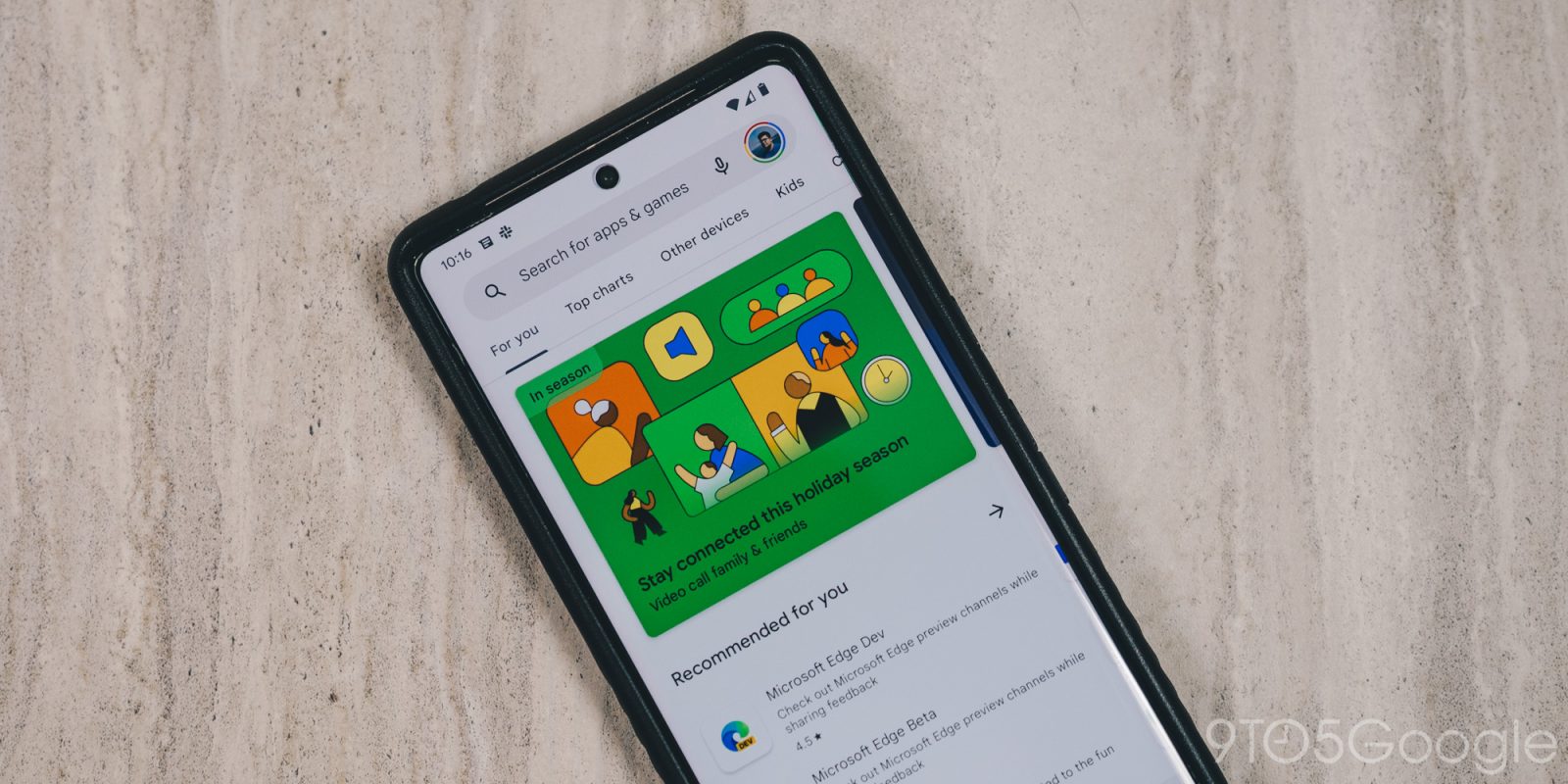
As an app store, Google Play has to accommodate watches, phones, tablets, Chromebooks, TVs, and even cars (Android Automotive). The Play Store is now giving you a better way to view screenshots in app listings by form factor/device.
Today, all screenshots appear in a lengthy carousel that you have to scroll all the way through to get to non-phone/tablet form factors.
The Play Store is now adding a form factor carousel — Phone, Watch, Chromebook, Tablet, Car — that updates the screenshot gallery below.
This is not yet widely rolled out on several devices we checked and joins other similar filters throughout the Play Store.
Meanwhile, on tablets (and Chromebooks), we’re seeing a “New” tab in the navigation rail. Featuring an asterisk icon, it’s basically the “Offers” feed found on phones. Carousels highlight editorial content, upcoming games, ebooks, movie/TV deals, and more, while ads that promote apps also exist. It never made its way to large screen devices until now.
More on Play Store:
- Google Play highlighting VPNs that have undergone an independent security review
- Google Play opens 2023 voting for best new Android app and game
- Google Play requiring gen AI apps to let you easily report offensive content
Thanks, Dee!
FTC: We use income earning auto affiliate links. More.



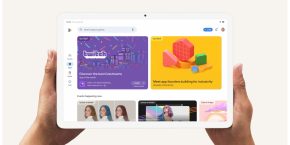
Comments