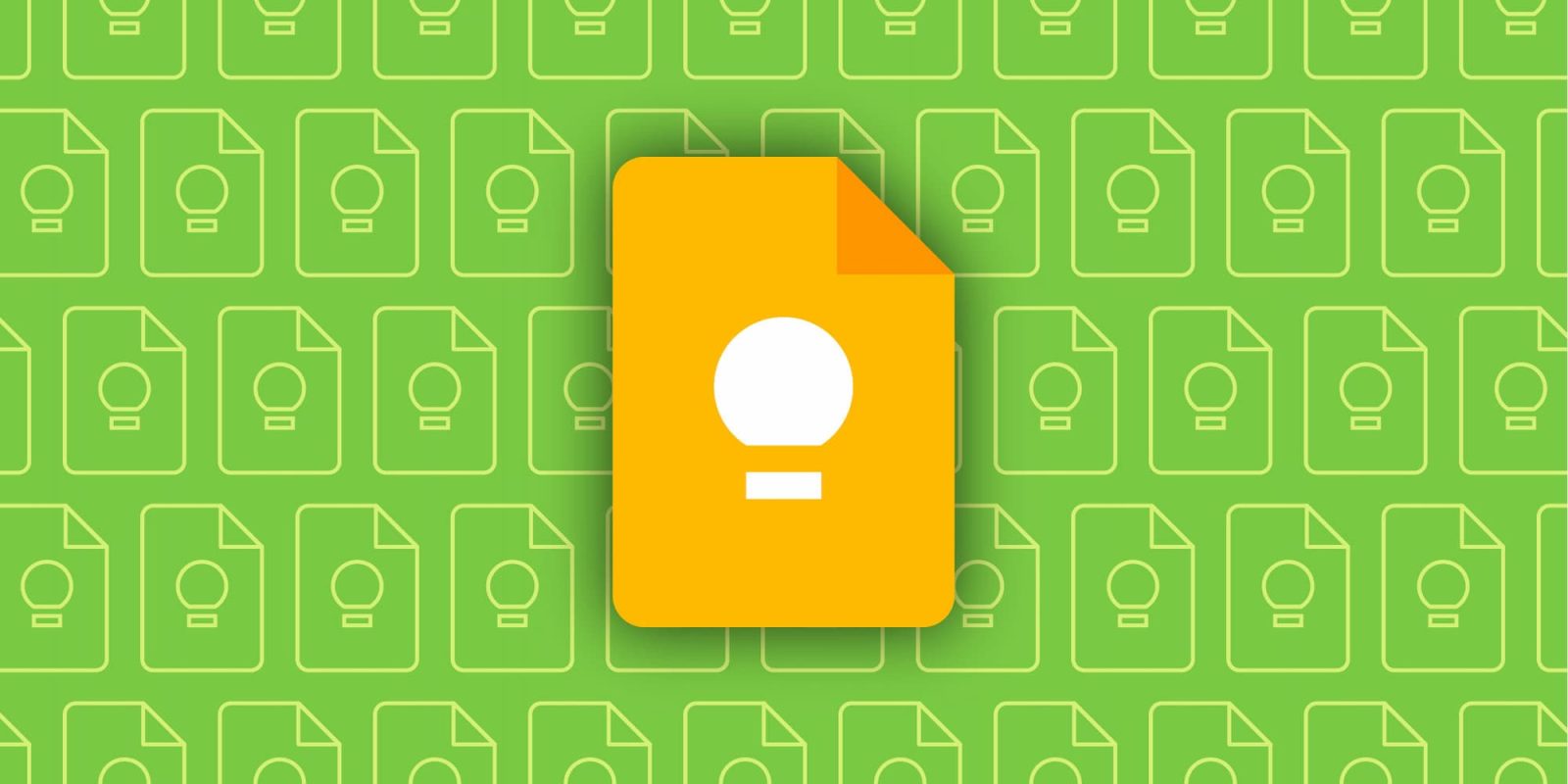
Google Assistant’s legacy note and list system, including the Shopping List, is being replaced by Google Keep with a migration path that should be fairly straightforward.
Update 11/7: Once rolled out, you’ll get a “Your notes and lists are now in Google Keep” notification from Assistant on Android and iOS.
Google Assistant can now access all of the notes and lists you have in Google Keep. Making them is just as easy.
You’ll see a “Shopping list” in Google Keep that’s labeled “Moved from Assistant,” while visiting the two previous pages directs you to keep.google.com.
Original 11/1: Previously, you could access the built-in “Lists and Notes” from assistant.google.com/lists/mainview. Similarly, the Google Shopping List is available at shoppinglist.google.com. These web experiences are quite crufty and feel especially out of place (non-native) on Android.
Google is now moving those two experiences to Google Keep: “Your notes and lists will move automatically, with no action required on your part.” However, some edge cases related to size do exist, and Google notes that certain things “might not be moved”:
- Family notes in your account created on Smart Displays.
- Some lists or notes that are too large for Google Keep, like:
- Notes or lists with titles longer than 999 characters
- Notes longer than 19,999 characters
- Lists with more than 999 items
- Lists with any item longer than 999 characters
Top comment by Skopin
I've been using Keep for shopping lists since it became a thing.
In those cases, that data will be available in Google Takeout until May 1, 2024.
Meanwhile, the migrated Shopping List and Assistant notes/lists” in Google Keep will have a chip to identify them.” This migration is starting this month, and a FAQ support article is available here:
The transfer should take a few minutes. However, for some users, it might take a few hours. Any notes or lists will be visible in Google Keep as soon as they transfer.
You will be able to access — create, update, and delete — notes and lists in Keep using Google Assistant after the transition by allowing access via: Assistant Settings > Notes & Lists > Google Keep.
This cleanup of old Assistant functionality follows reminders moving to Google Tasks earlier this year. It also comes as third-party Notes & Lists integration is no longer available.
More on Google Keep:
- Google Keep working on AI-powered ‘Magic Lists’
- Google Keep rolls out text formatting on Android [U: Old notes]
- Google Keep rolling out a basic version history for notes
FTC: We use income earning auto affiliate links. More.







Comments