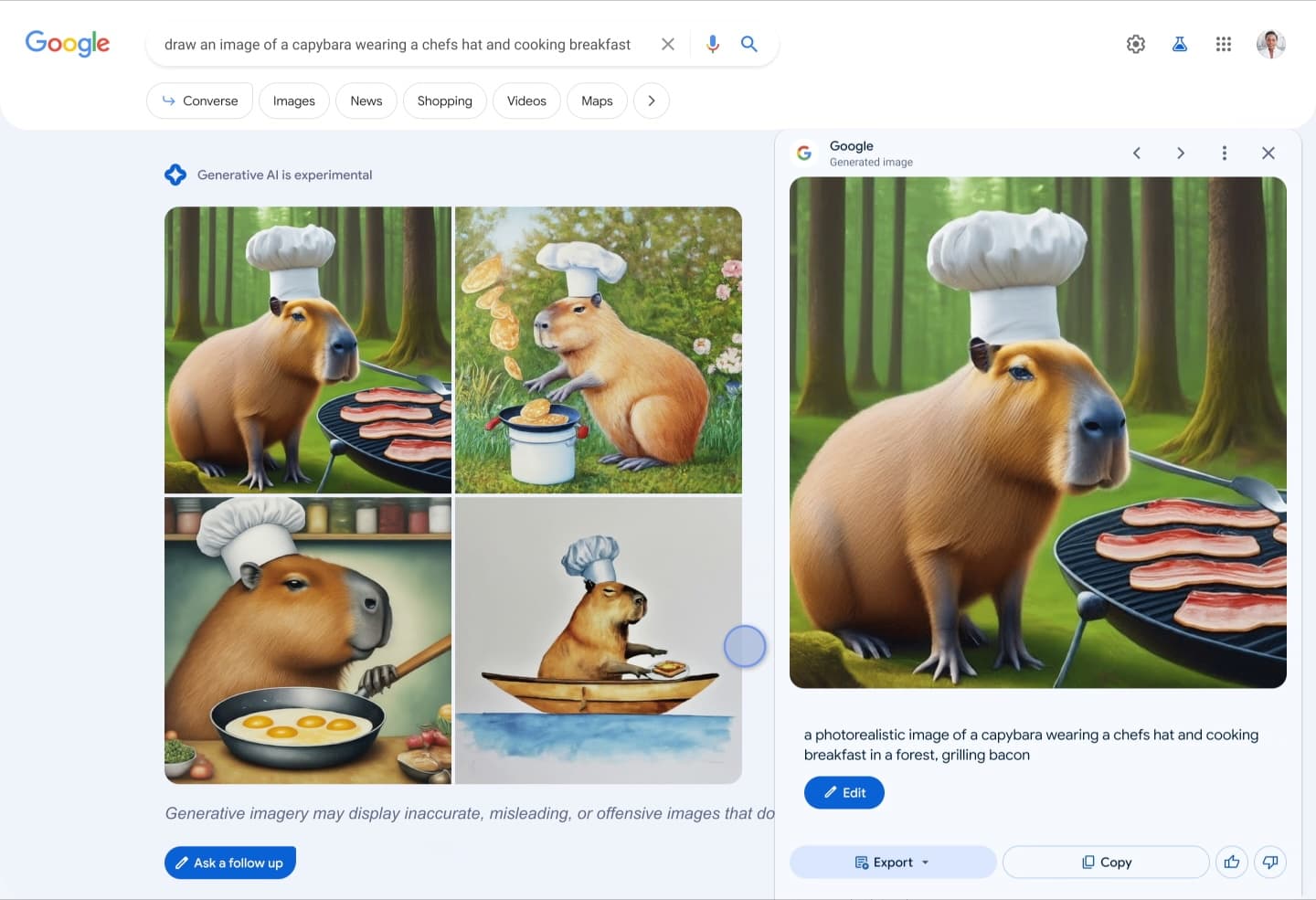
Google is updating its Search Generative Experience (SGE) with an AI image generator, as well as text generation. The idea is to let you get things done right from Google Search.
Update 10/25: Google SGE users in the US are now seeing the image generator go live. “Create,” “draw,” and other similar phrasing at the start of your prompt will trigger it. You can also go to google.com/search/images, which will show a 30-day history of “Recent images.”
When you select an image from a Google Search results page, the “Export” button lets you download it as a PNG. There’s also a “Save to Google Drive” option. Tapping “Edit” takes you to that dedicated page again to revise the prompt.
Original 10/12: At the moment, SGE is a conversational experience that answers your questions in a back-and-forth manner. With an update rolling out today, you can start prompts with “draw” or “sketch me a [x]” and have it generate an entirely brand-new image. Behind the scenes, this is powered by Google’s Imagen family of models and is similar to features in Google Slides and Meet.
You can enter that “draw” and “sketch” prompt directly into the Search box on google.com, while Google might also prompt you in the gallery of Image Search results to generate something new. The company says this is useful for the “times when you might be looking for a specific image, but you can’t find exactly what you have in mind.”
SGE will generate up to four images at a time, with the creations appearing above regular search results with a different colored background.
Tap on any of those images and you’ll see how generative AI has expanded your initial query with descriptive details, like “a photorealistic image of a capybara wearing a chef’s hat and cooking breakfast in a forest, grilling bacon.”
When you open a “Generated image” in the side panel, Google will note the exact prompt/description used, like if it’s a photorealistic version. You can “Export” with options to save to Google Drive, download to your device, or copy. There’s also the ability to “Edit” the prompt.
On the responsibility front, Google will block images that depict harmful, misleading, or explicit content. Prompts with notable people won’t be created, and SGE will not generate photorealistic faces.
Every image generated by SGE will have metadata labeling and embedded/invisible watermarking (using Google DeepMind and Cloud’s SynthID) to denote its created nature.
Google says there will be daily limits on image generation but did not share specifics.
Meanwhile, SGE is adding text generation capabilities, much like what Bard offers. You can have it write notes and other drafts. Customization options include making it shorter or longer and changing the tone to be casual. You can export to Google Drive or Gmail once done. This is initially coming to US English users.
This image generator will be rolling out starting today for some US English users with a wider launch coming soon. You have to be enrolled in SGE (via Google Labs) and over 18.
FTC: We use income earning auto affiliate links. More.
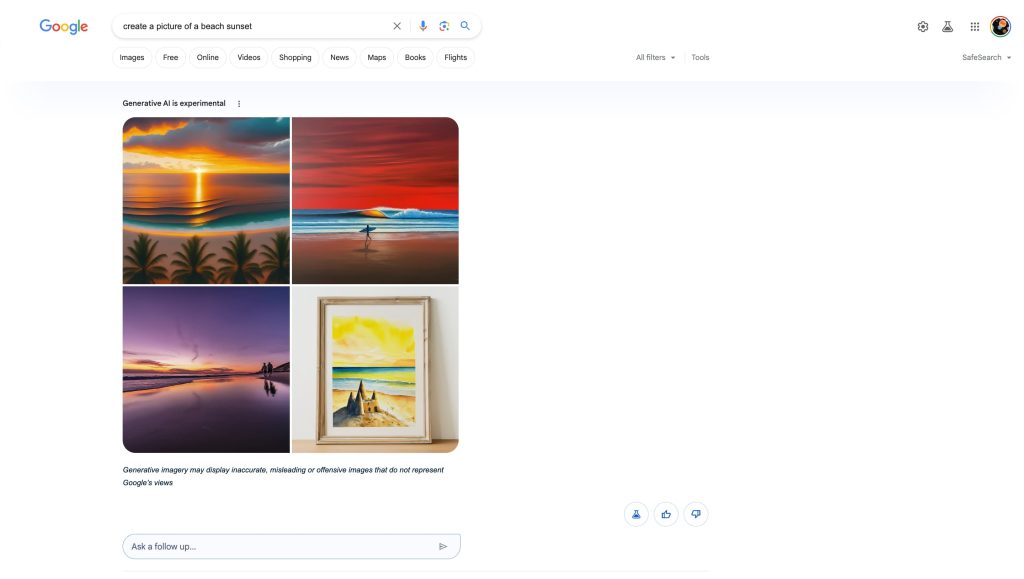
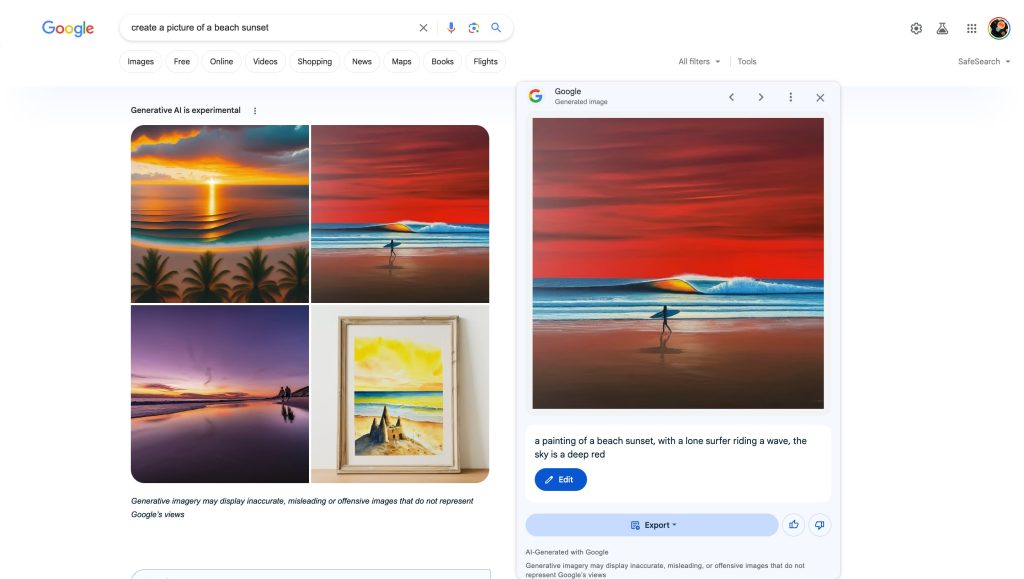
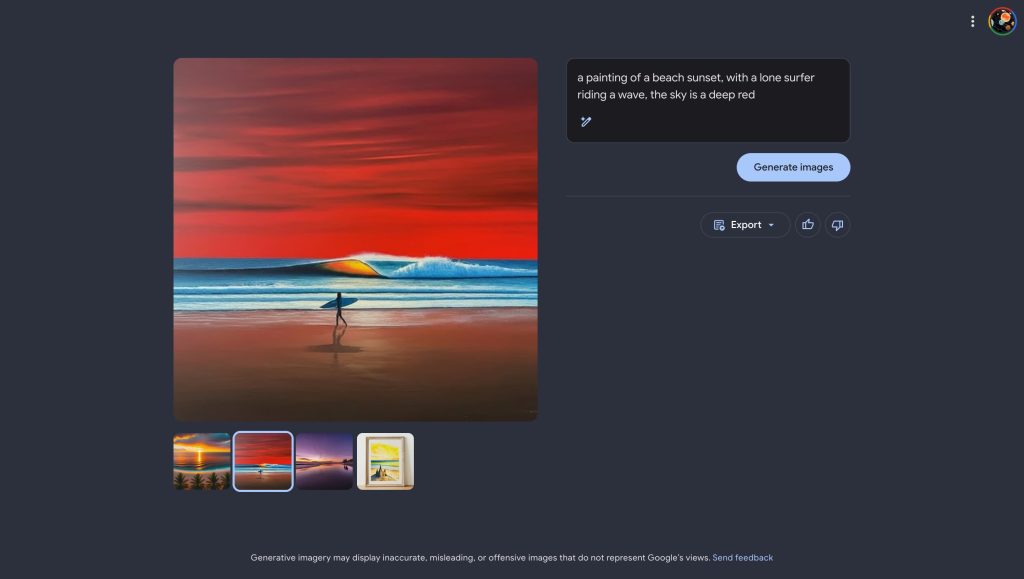
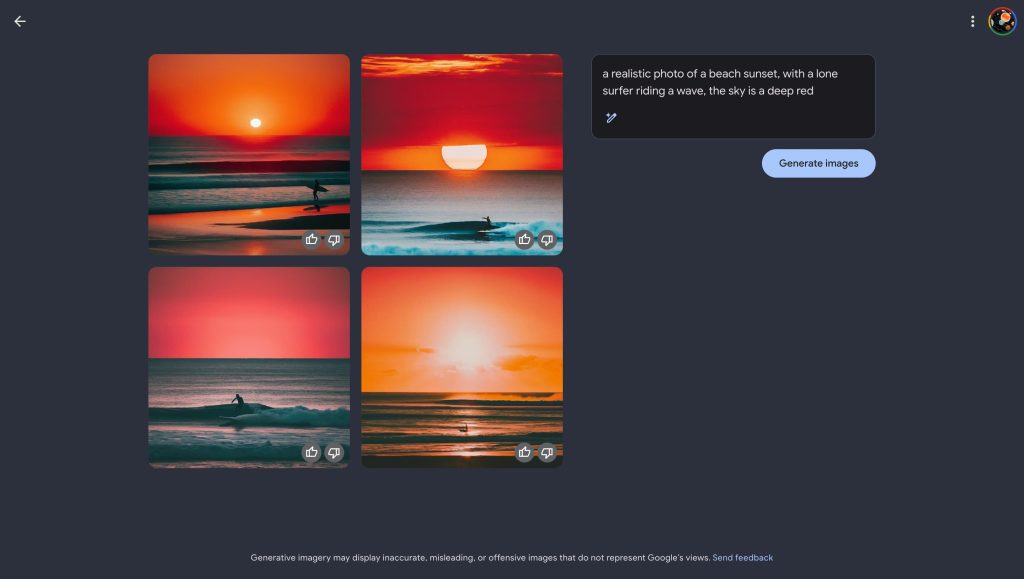
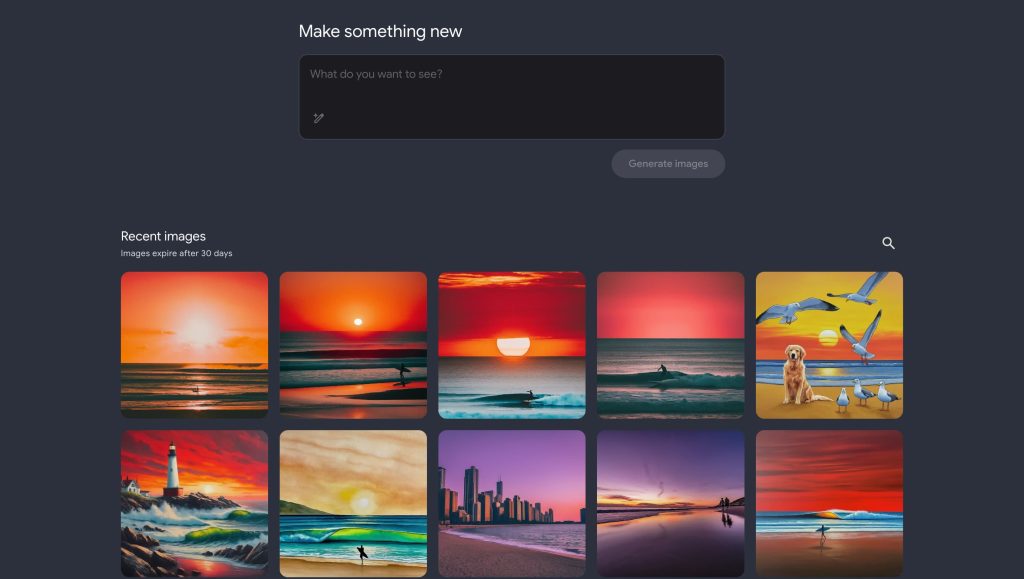
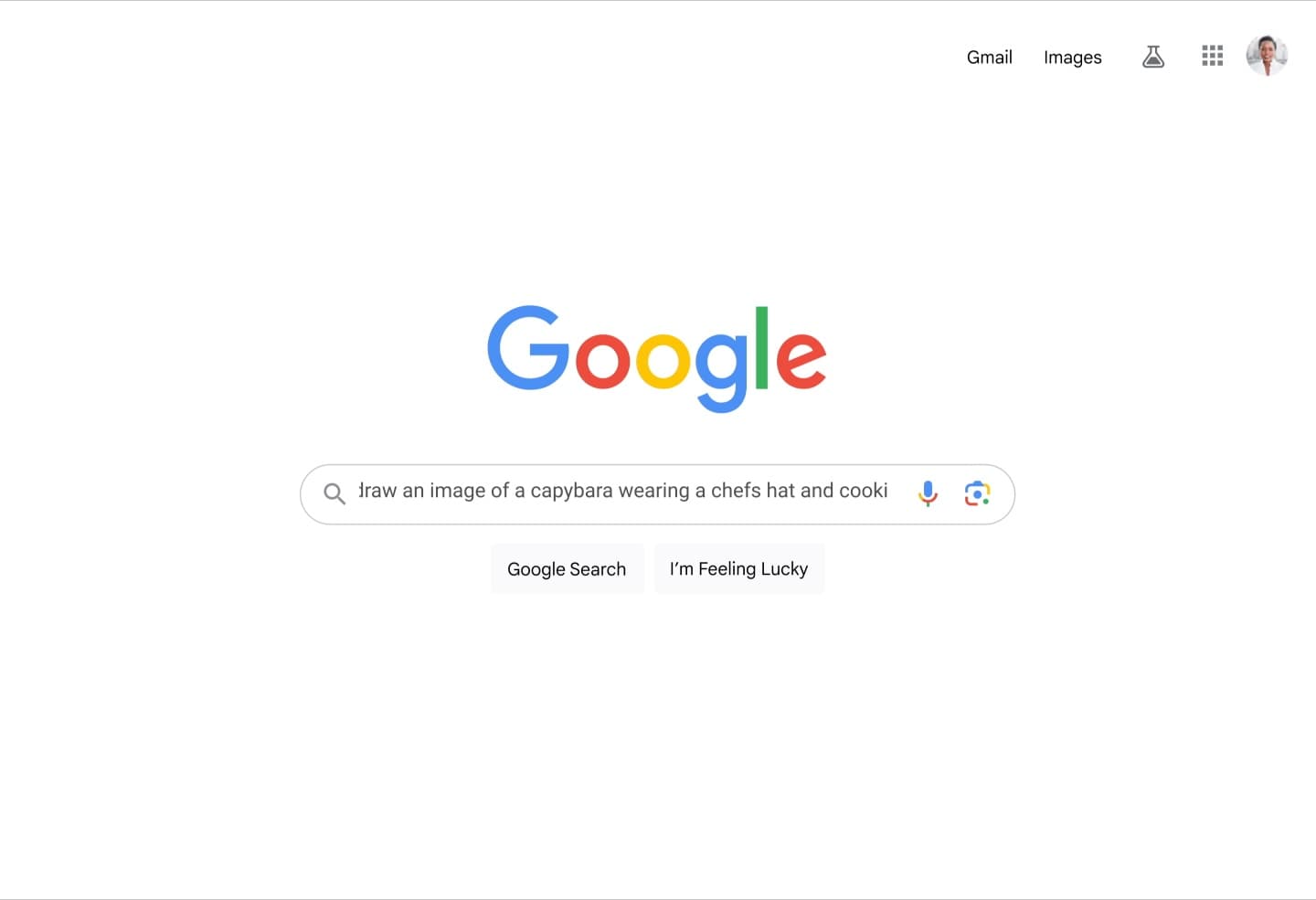
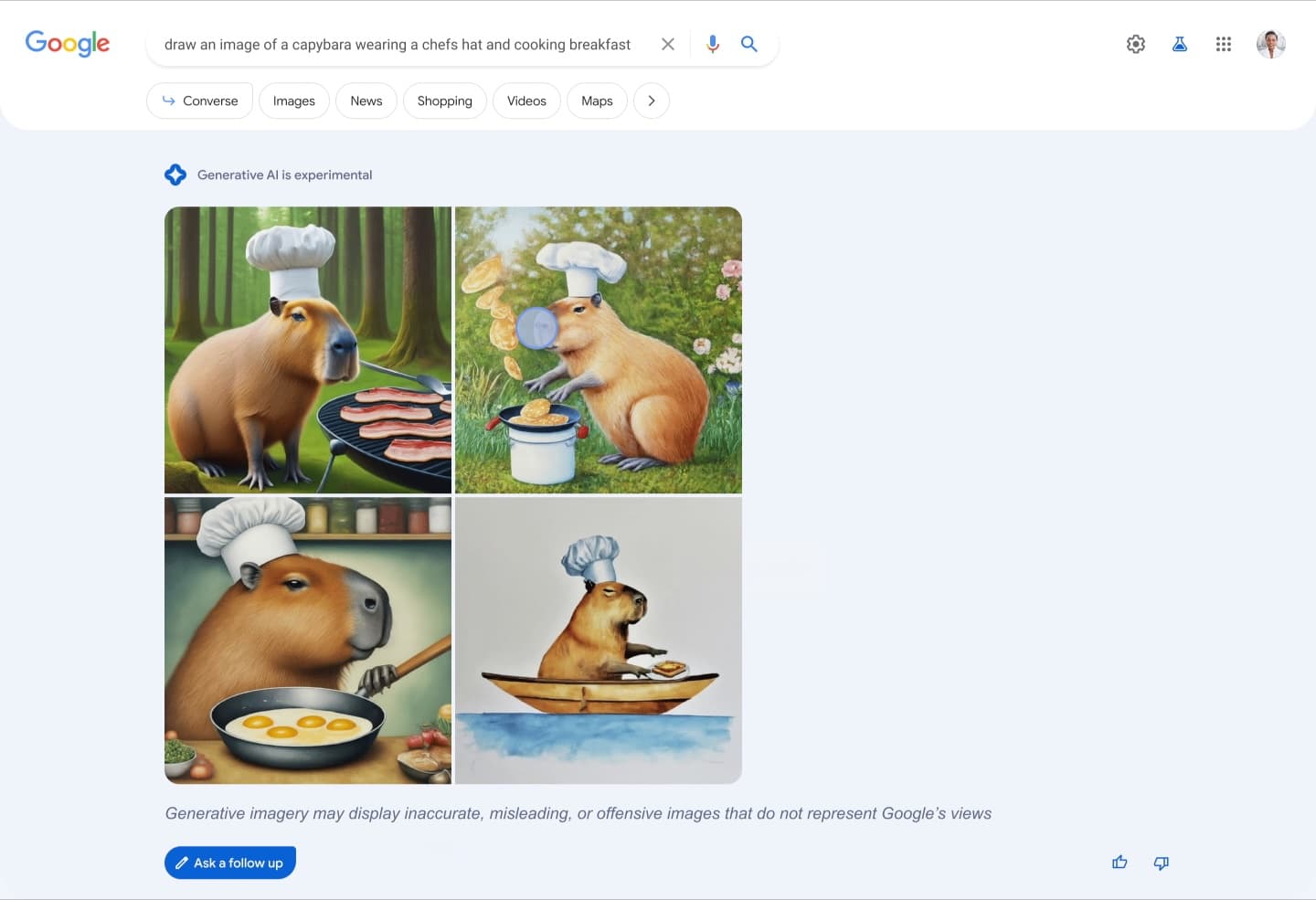
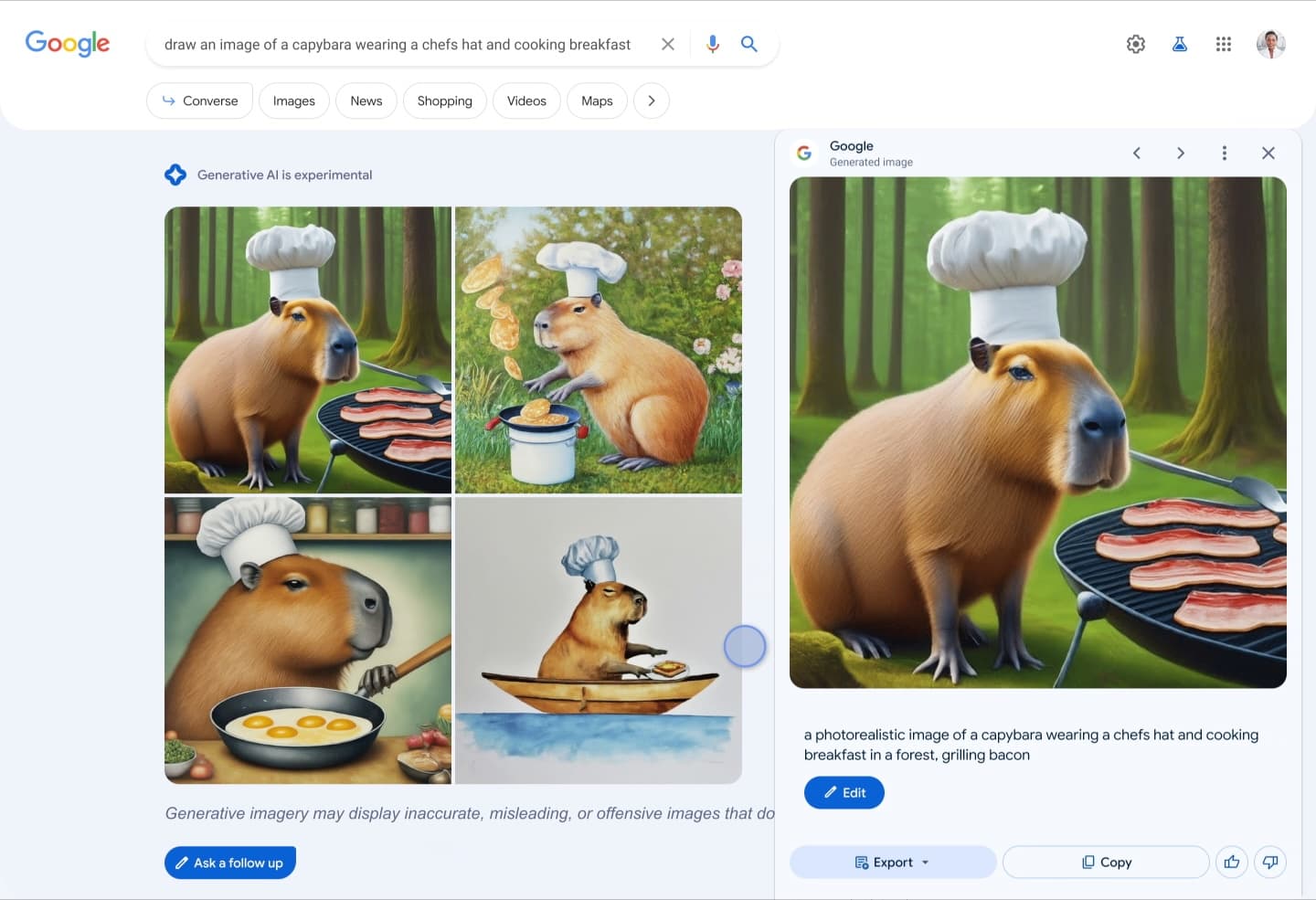
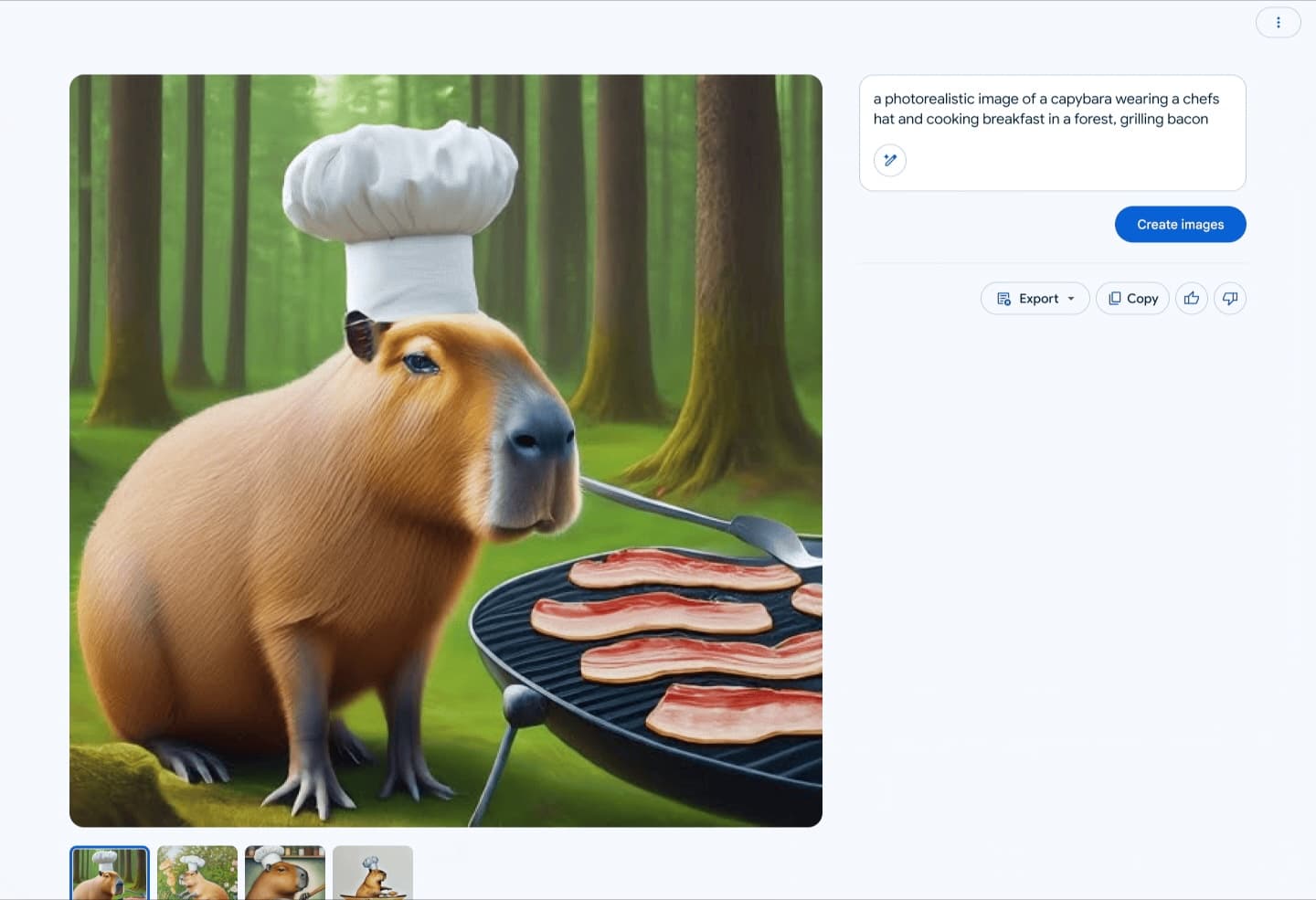
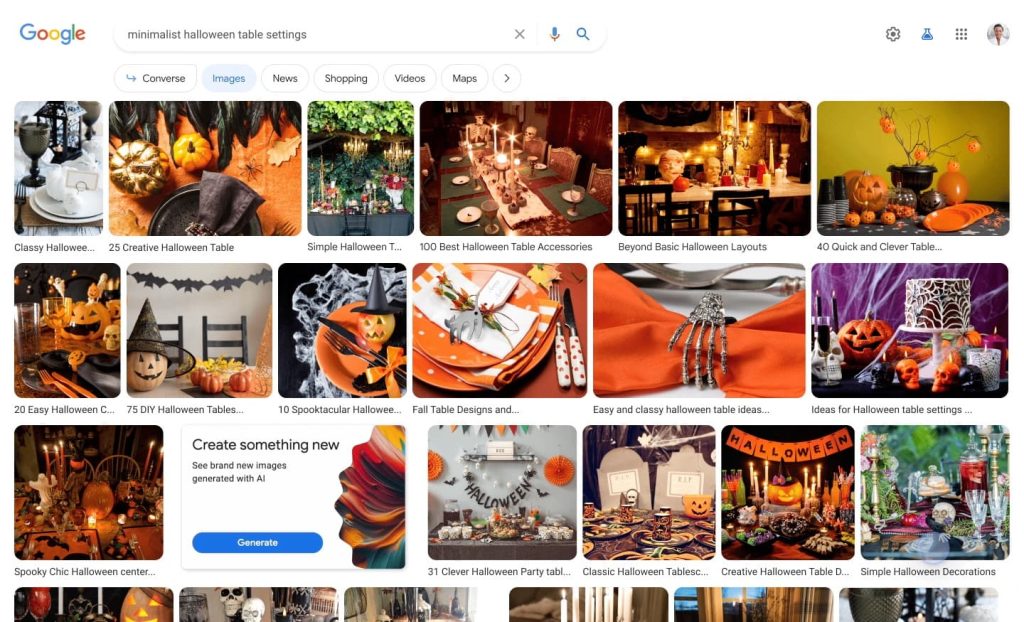
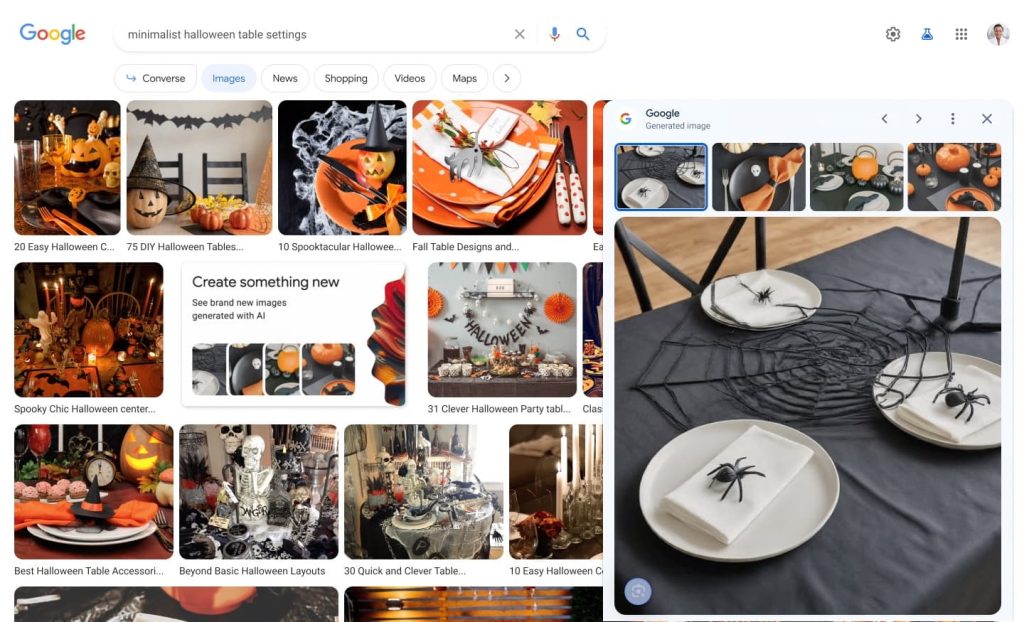
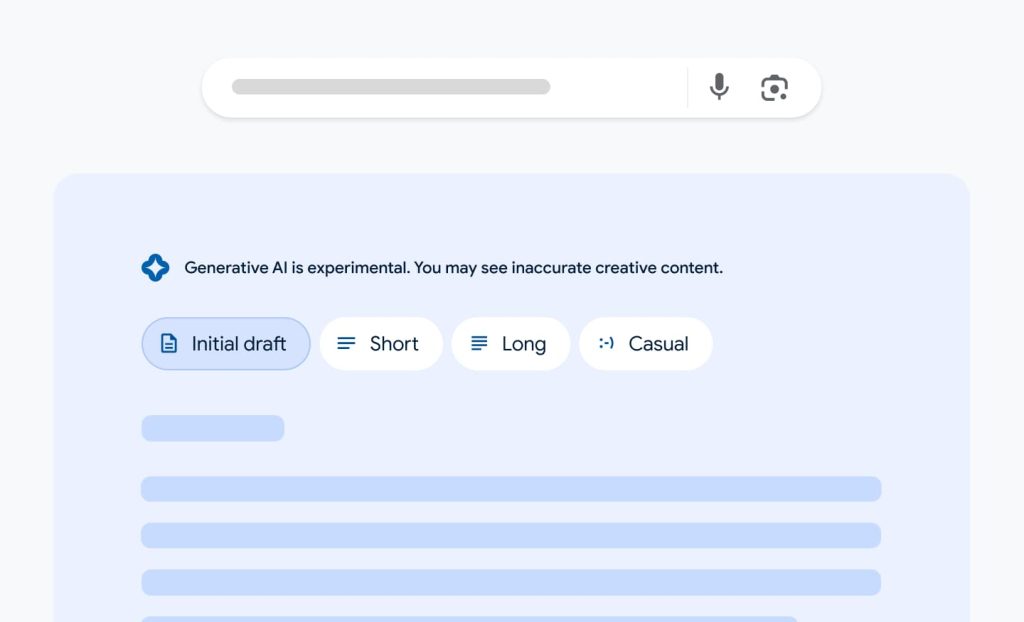
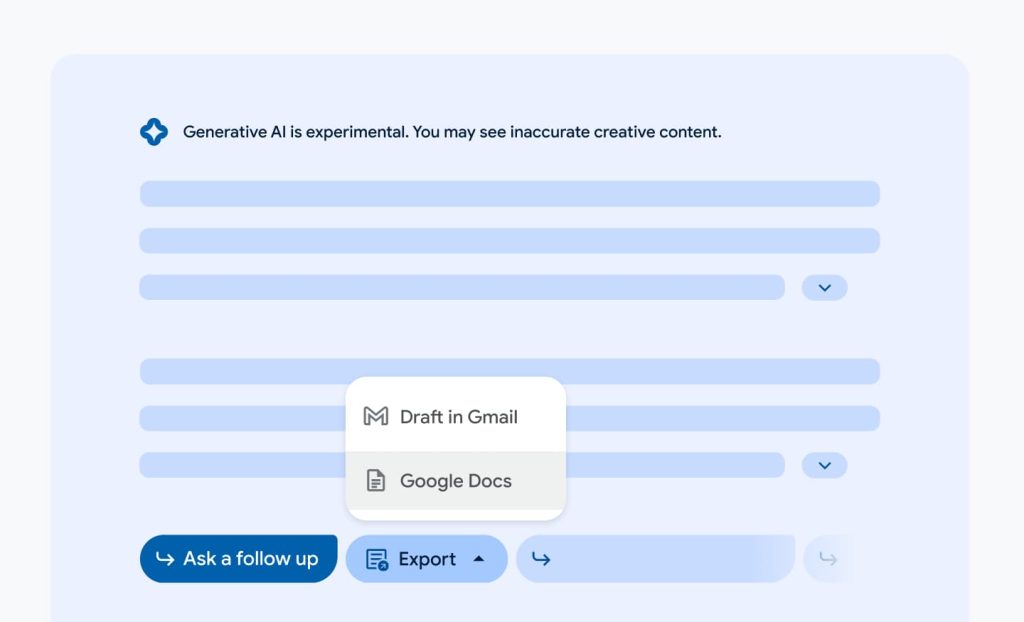

Comments