
The Pixel Fold takes full advantage of its two screens with an Assistant-powered feature that translates your speech and displays it on the other side of the foldable. The function itself is brilliantly done, but Google put it in the wrong app.
There is a subset of features on the entire Pixel lineup that falls under the “Google Assistant experience.” The voice assistant is there to make things a little easier and give you quicker access to tools in lieu of accessing dedicated apps.
An area where that distinction is prevalent is with a unique feature on the Pixel Fold. Using the Assistant, users can ask the Fold to be their translator with “Interpreter mode.” Doing so will open up a Google Translate-type UI that offers a minimal experience. One of the draws of this feature is the Dual Screen Translate mode.
Dual Screen Translate will allow you to open the Pixel Fold and display your translated speech on the outer display, which faces away from you and toward the person you’re in a bilingual conversation with. This approach is genuinely smart, and it allows you to face someone while inserting a translation device rather subliminally.
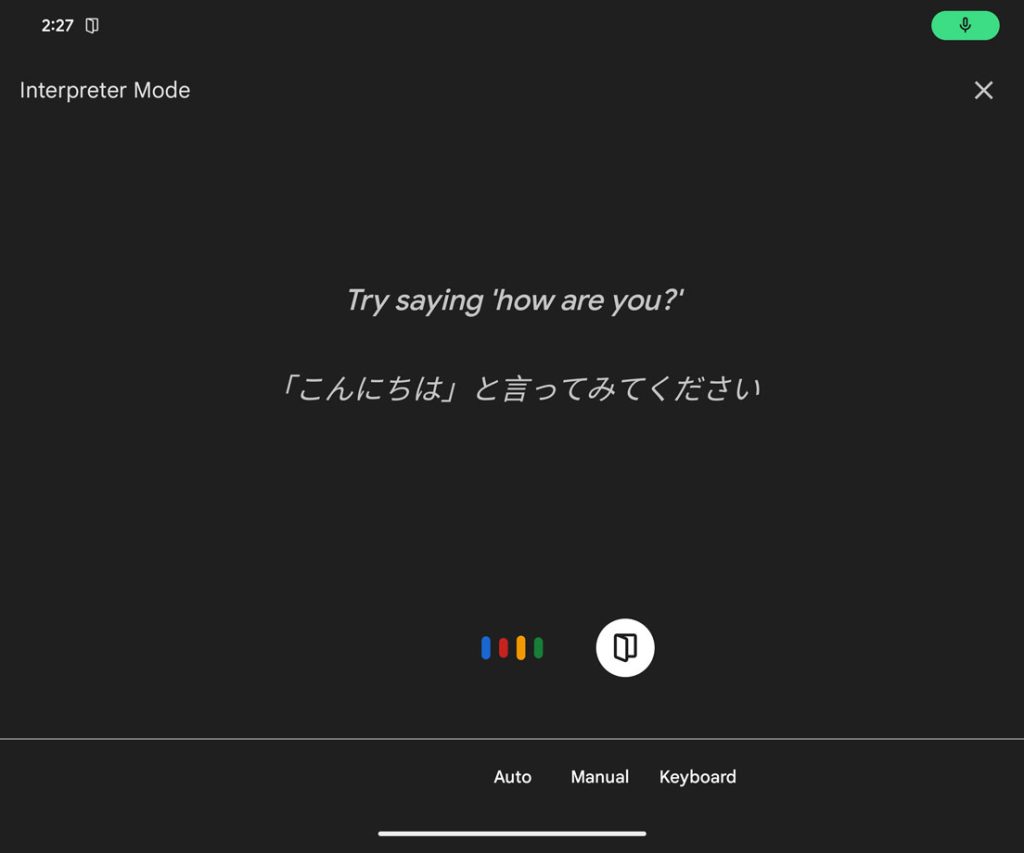
Unfortunately, that feature is only available in the Google Assistant and not in the Google Translate app on the Google Pixel Fold. The Translate app UI is very similar to that on other Pixel phones, with minor tweaks accompanying a larger screen size for the internal display. That said, Google is missing a massive opportunity here.
For circumstances where you’re traveling and fully prepared to have the Translate app open and ready, you would hope that a feature like Dual Screen Translate would be available for you to use. The experience between “Interpreter Mode” and the native translate app is less than seamless and doesn’t offer a fluid experience.
Translations offered in Google Translate are saved in a recorded history, and languages can be downloaded for offline use. Neither of these options are offered via the Assistant-powered function, and the feature lacks the reliability that would come with a dedicated app. At one time, users could add an Interpreter shortcut to the homescreen for much easier access, though it looks like that remedy has since been pulled from the Play Store.
It would make all the sense in the world to add a Dual Screen function to the native Translate app with a dedicated button similar to what the Assistant utilizes. The function is there, and the ability to incorporate it clearly exists, but it’s limited to an Assistant-only experience.
With the Fold already having trouble fitting in with a Pixel lineup that’s surpassing it, the foldable is in need of proprietary features that accentuate its value, considering it still retails for close to $2,000. A dedicated dual-screen feature in the Translate app would work in support of that, but it looks to remain a Google Assistant experience for the time being.
FTC: We use income earning auto affiliate links. More.

Comments