
A new update is rolling out to Spotify for Android that revives a sidebar menu in the age of the bottom bar, but it does make it much easier to access the settings for the app.
Showing up now for Android users, at least in Spotify’s beta track, this new UI tweaks the home tab of the app with a couple of notable changes. At first glance, you’ll see a new look for the top bar on the app. The filters for music, podcasts, and audiobooks still work as usual from the former UI, but they’re pushed to the very top of the screen.
The bigger change is with the new addition of a sidebar (hamburger) menu. By tapping on your profile picture, the menu is revealed with shortcuts to view your profile, access settings, view listening history, and also the “What’s New” feed that primarily focuses on new podcasts and albums from artists you follow.
Previously, settings were only accessible under the Library tab, which was a bit confusing. The new UI makes this easier to understand, and much faster overall to access.
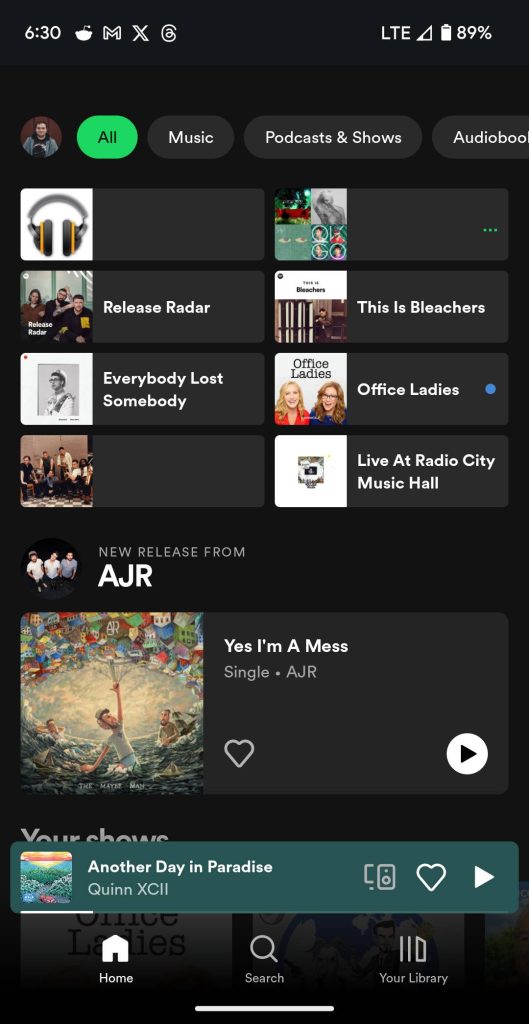
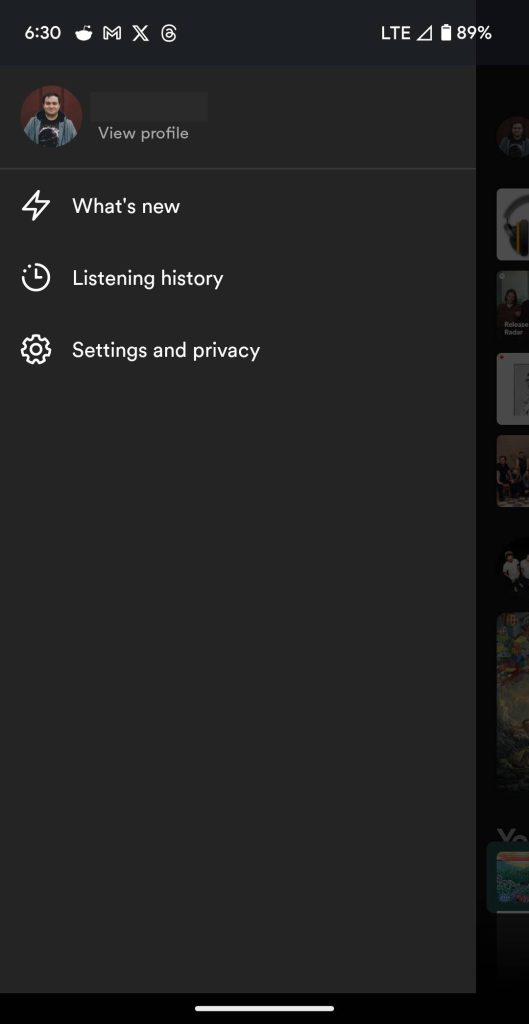
This change comes just after Spotify announced a new expansion of audiobooks. Starting “later this year” in the US and this week in the UK and Australia, Spotify Premium will include access to audiobooks for free. Subscribers will get 15 hours of audiobook listening for free, in addition to any purchases they’ve made. Over 150,000 audiobooks will be available.
Thanks Petar!
More on Spotify:
- Spotify ‘Jam’ lets you collaborate with friends on the Now Playing queue
- Spotify ‘Daylist’ tries to match your music to the time of day
- Spotify’s new Android widget pairs now playing with recommendations
FTC: We use income earning auto affiliate links. More.



Comments