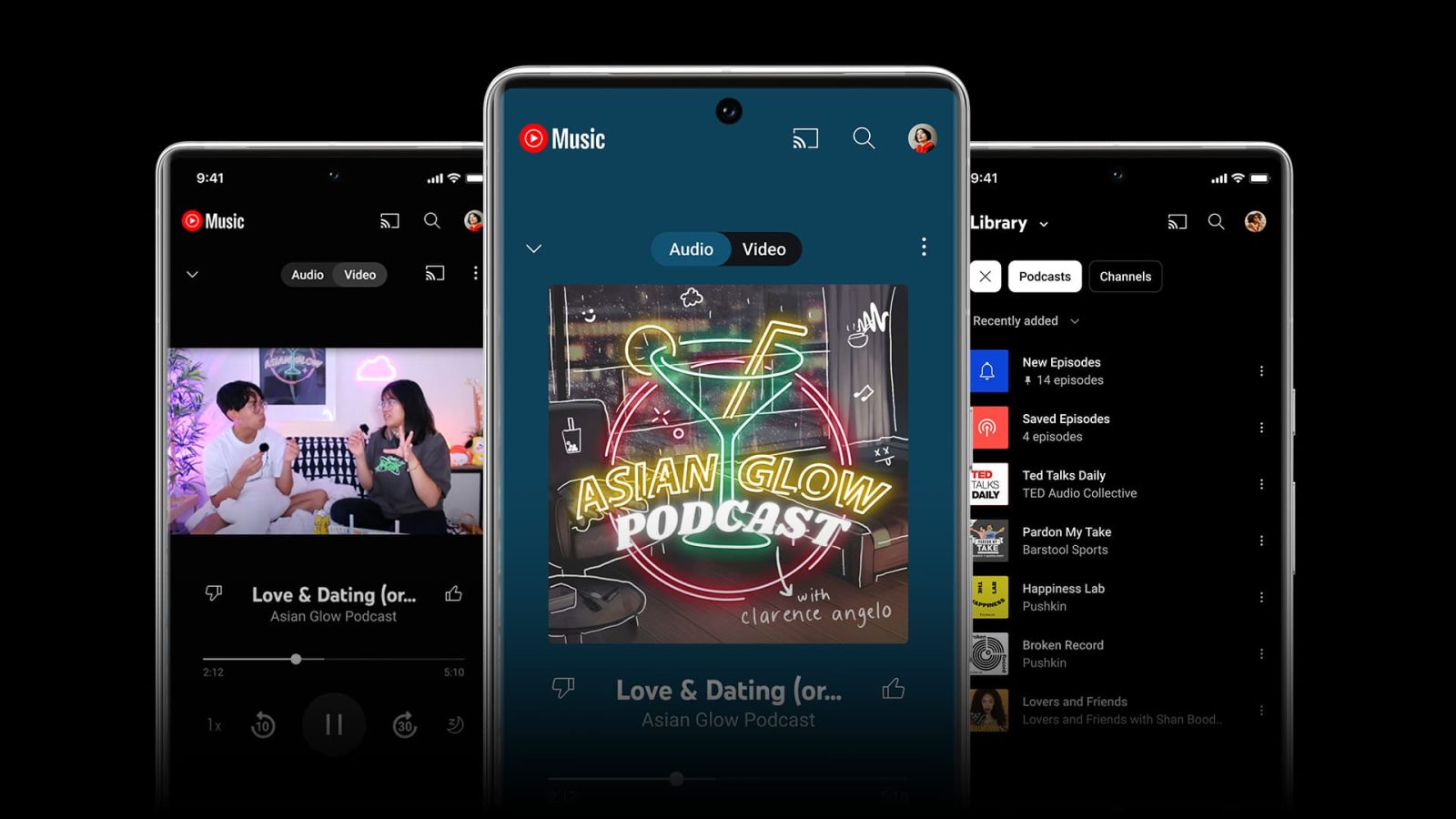
Following the news that Google Podcasts is shutting down next year, YouTube Music now has the ability to auto-download podcasts.
To enable, visit a show page and tap the new settings gear icon to “Save/d to library.” This slides up the “Turn on auto-downloads” button and will immediately download the most recent episode to your device for offline listening.
As of today, episodes you’ve finished listening to aren’t automatically deleted. It’s possible that files are deleted after a new episode is available/downloaded or after a set time increment, like a full day, but we aren’t able to test that just yet.
There is no auto-removal setting at the moment, which is a staple of other clients. For example, Google Podcasts has a “Remove completed episodes” preference that lets you specify the increment: After 24 hours, 7 days, 30 days, and 90 days. That app also offers “Remove unfinished episodes” control.
Auto-downloads work on a per-show (and per-device) basis so you have to enable individually. Google Podcasts offers a dedicated Auto Downloading page to quickly toggle on/off downloads. The rough equivalent in YouTube Music is going to the Library tab > Podcasts filter > Downloaded to manage using the individual overflow menus.
We’re seeing auto-downloads for podcasts with version 6.21 of YouTube Music for Android and iOS.
The big feature many are waiting for is subscription via RSS as that would turn YouTube Music into a straightforward podcast player that doesn’t require shows to first make and upload video versions, though Google is also working on an automated flow. Hopefully, the former is coming soon.
More on YouTube Music:
- YouTube Music with comments is Google’s low-key social network
- YouTube Music tests ‘Speed dial’ redesign of ‘Listen again’
- YouTube Music adds Song details to Now Playing
FTC: We use income earning auto affiliate links. More.



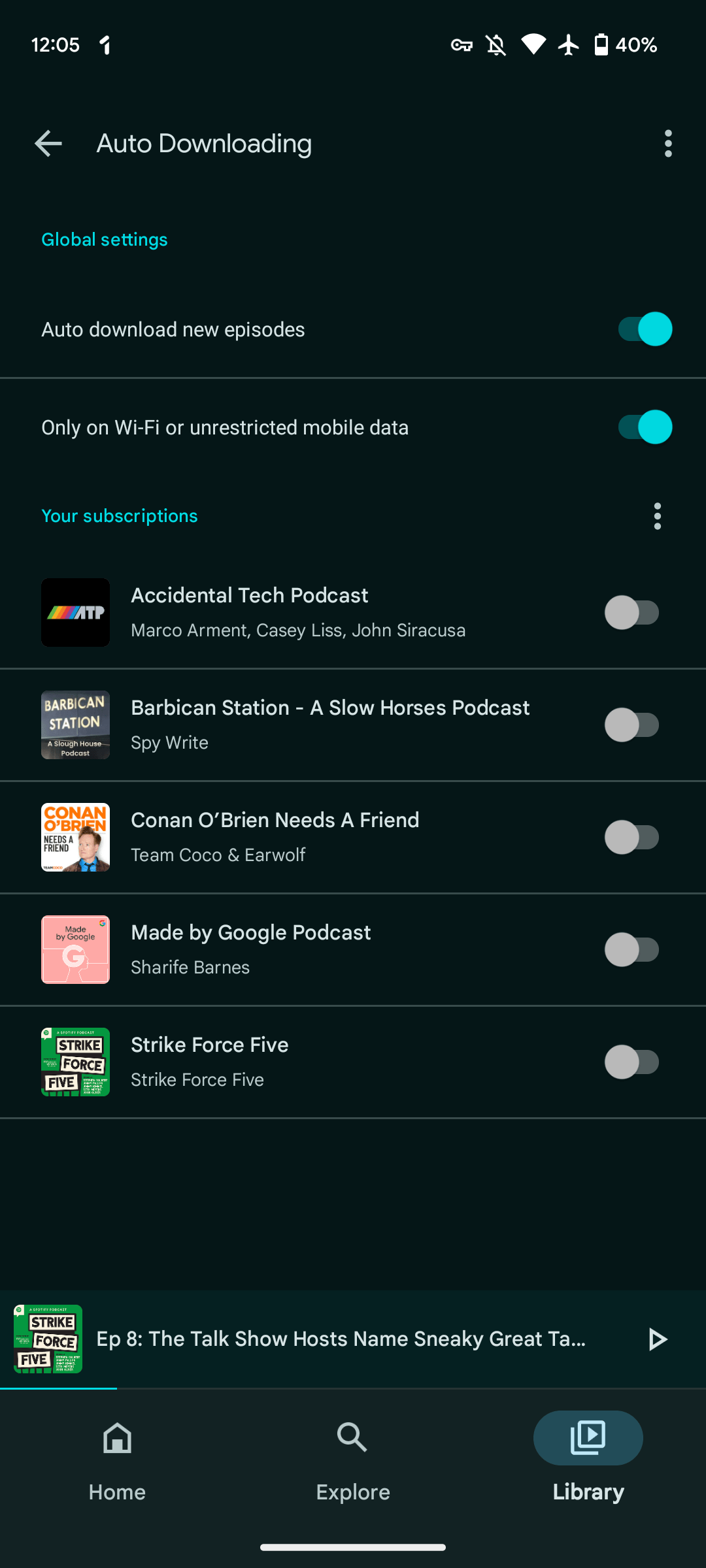


Comments