
It was discovered not long ago that Google is working on bringing emoji reactions to Gmail. The feature isn’t live just yet, but on Android, we can get an early look at the feature in action.
Hidden behind the scenes, emoji reactions are already working in the Gmail app. The feature can be enabled, as was highlighted by @AssembleDebug in a blog post, and is already working to a certain extent.
A new emoji reaction button appears in emails alongside the reply button. By default, it opens up with heart, party, thumbs up, laughing, praying/thank you, and smiley face emoji. However, a “+” button at the end allows users to select any emoji to react to the email. Once a reaction is picked, it appears at the bottom of the email.
Multiple reactions can be listed on a single email (though are said to be limited to 50 unique reactions).
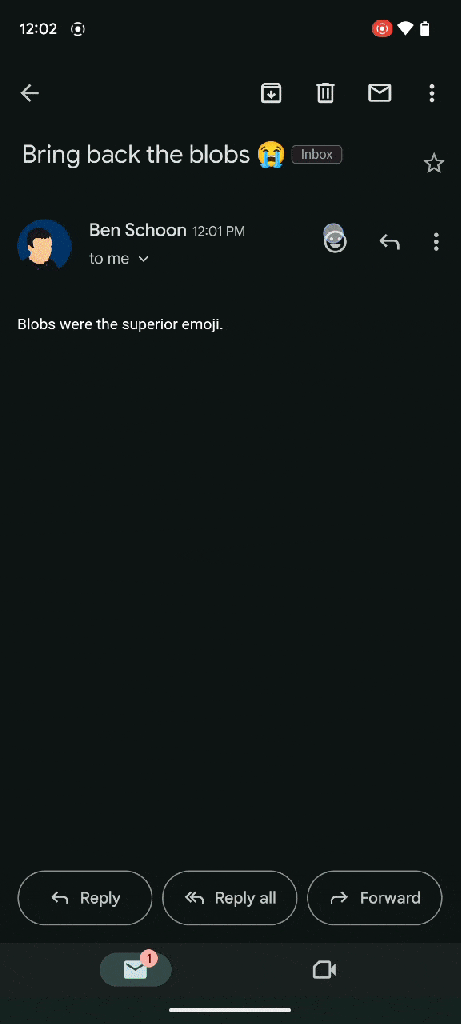
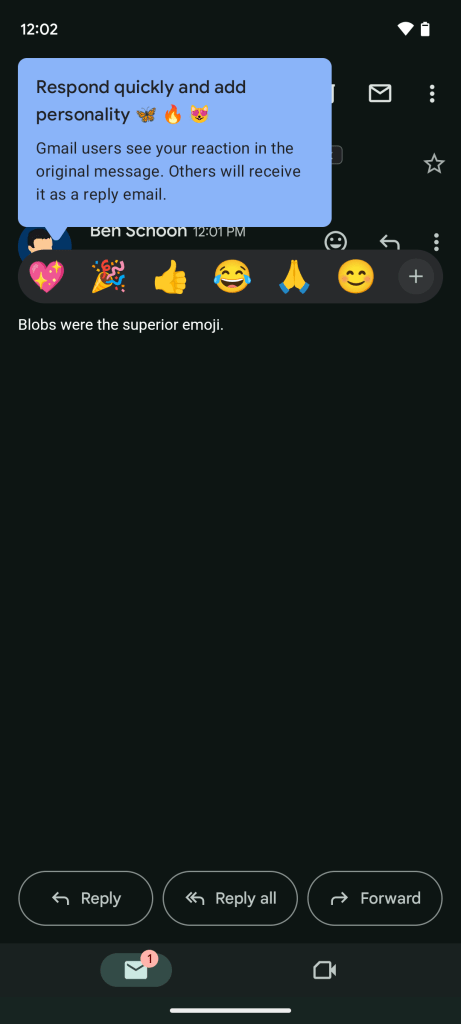
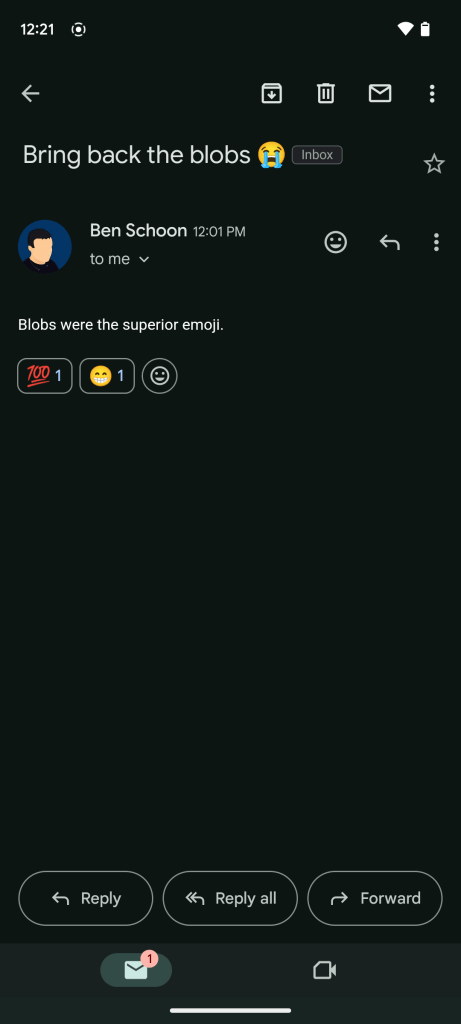
For the user on the other end (at least if they don’t have emoji reactions in Gmail), the reaction appears as a separate email with a large depiction of that emoji in particular. Google says this will be the case for “others,” but Gmail users are intended to see the reaction as a part of the email and not as a separate reply.
Gmail users will see your reaction in the original message. Others will see it as a reply email.
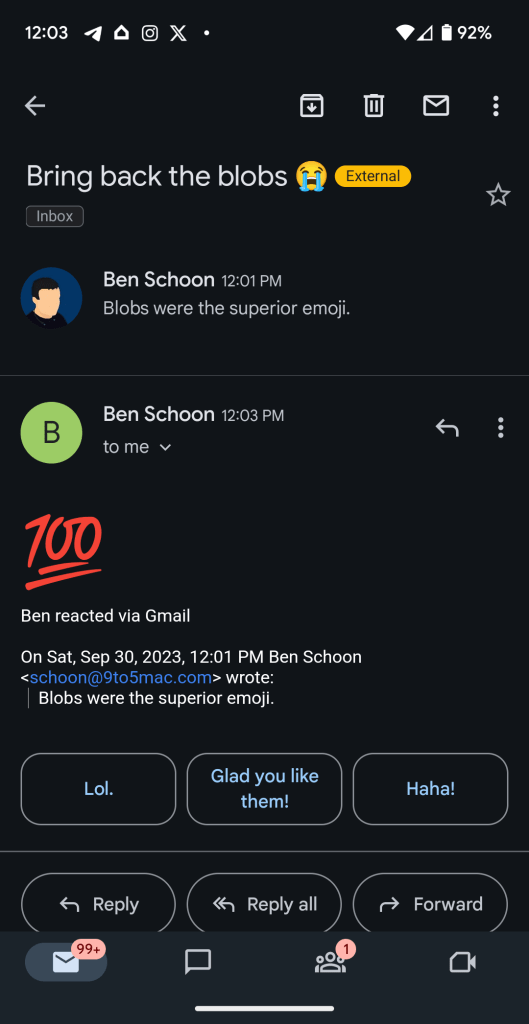
It’s unclear when Google intends to roll out emoji reactions on Gmail, but the fact that the functionality is working behind the scenes in the Android app makes it pretty clear this is coming sooner rather than later.
More on Gmail:
- Google is removing basic HTML view from Gmail in 2024
- Gmail for Android adds ‘Select All’ button to help you clean your inbox
- Bard Extensions let Google access your Gmail and Docs to get things done
FTC: We use income earning auto affiliate links. More.


Comments