
A small tweak to the Google Photos website in recent days modernizes the interface for uploading images and videos.
Like before, you can start uploading by dragging files into the window, or by tapping “Upload” in the top-right corner and selecting “Computer” to get a system file picker. Google Drive (pre-Workspace logo) is also still listed, but that’s now joined by “Add from other places,” which can also be found in the mobile app:
- Transfer from photo collections: Facebook, iCloud
- Transfer from photography services: Pixieset, Pic-Time, image.canon
- Digitize physical photos: Photomyne, Capture, CVS
- Back up from your computer: Google Drive for desktop
- Scan photos with your phone: PhotoScan
The more notable change today is to the bottom-left corner progress UI. When uploading, you’ll get an estimate of how much longer it will take with a blue “Stop” button to end the process. “Show more” will expand this UI to provide a list of what’s in the queue.
Once complete, you just get “Add to album” as the available action, with “Saved album” removed. Overall, the UI is smaller than before.
Meanwhile, the redesigned Google Photos app on Android and iOS has yet to widely launch.
More on Google Photos:
- Google Photos prepares to adopt Android 14’s native share menu
- Google Photos Locked Folder backup rolling out and coming to iOS, web
- Google Photos rolls out ‘new editor’ redesign on the web
Thanks, Radnus
FTC: We use income earning auto affiliate links. More.

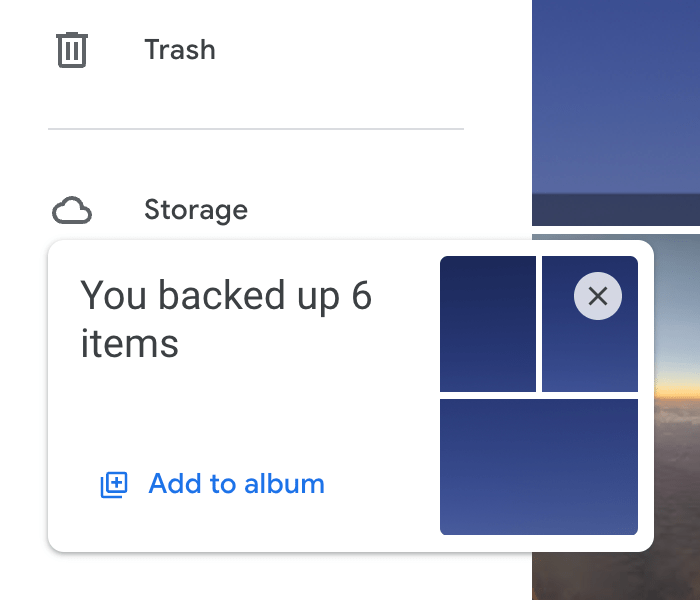


Comments