
While our phones have more storage available than ever before, a big library of apps can still lead to eating up a lot of storage on your device. Android recently added an option to automatically “archive” apps that aren’t being used very often, and now that functionality has been made easily available to all users.
Auto-archive on Android first launched via the Play Store back in April 2023, bringing with it the ability to offload Android apps that a user isn’t actively using to free up space for new app installs and updates. It’s a clever feature but one that was originally only available if your phone was running out of storage space.
This functionality would appear to users who had run out, or nearly run out, of storage on their Android phones. The Play Store would then prompt users with the ability to turn on auto-archive, which was the only way to turn on the feature.
Now, as highlighted by AssembleDebug, Google is rolling out the ability to enable auto-archive for Android apps, regardless of how much storage is available. A new toggle showing in the Play Store allows users to preemptively turn on auto-archive so, in theory, they never run into storage as a limitation when installing new apps.
From how Google explains it, auto-archive will still only activate if your device is low on storage, so even if you turn it on with lots of available space, apps won’t be offloaded until you start running out.
To turn on auto-archive, you’ll need to open the Play Store, tap on your profile picture, tap on settings, and then turn on “Automatically archive apps” under the “General section.”
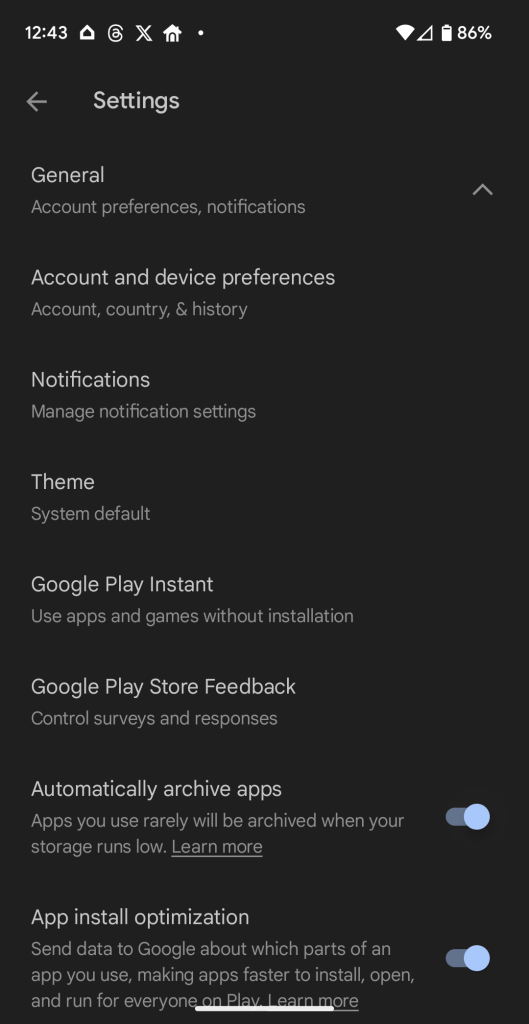
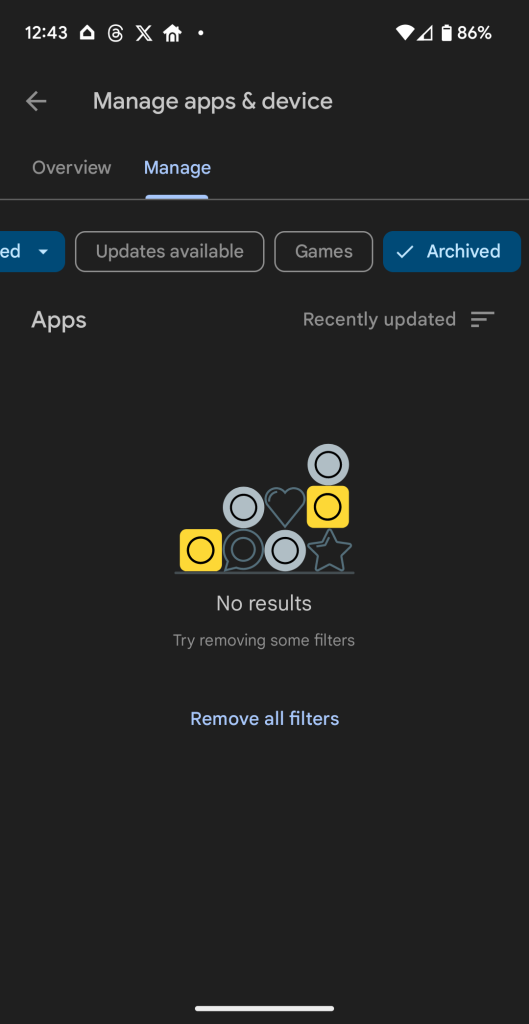
Once your phone starts archiving apps, you’ll see those apps listed under an “archived” filter of your app library in the Play Store.
More on Android:
- Play Store ‘auto-archive’ frees space by cutting down on unused Android apps
- Here are the latest emoji coming to Android and iOS with Emoji 15.1 update
- Android users can enjoy the benefits of iPhone 15’s USB-C while old owners complain
FTC: We use income earning auto affiliate links. More.


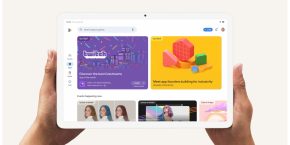

Comments