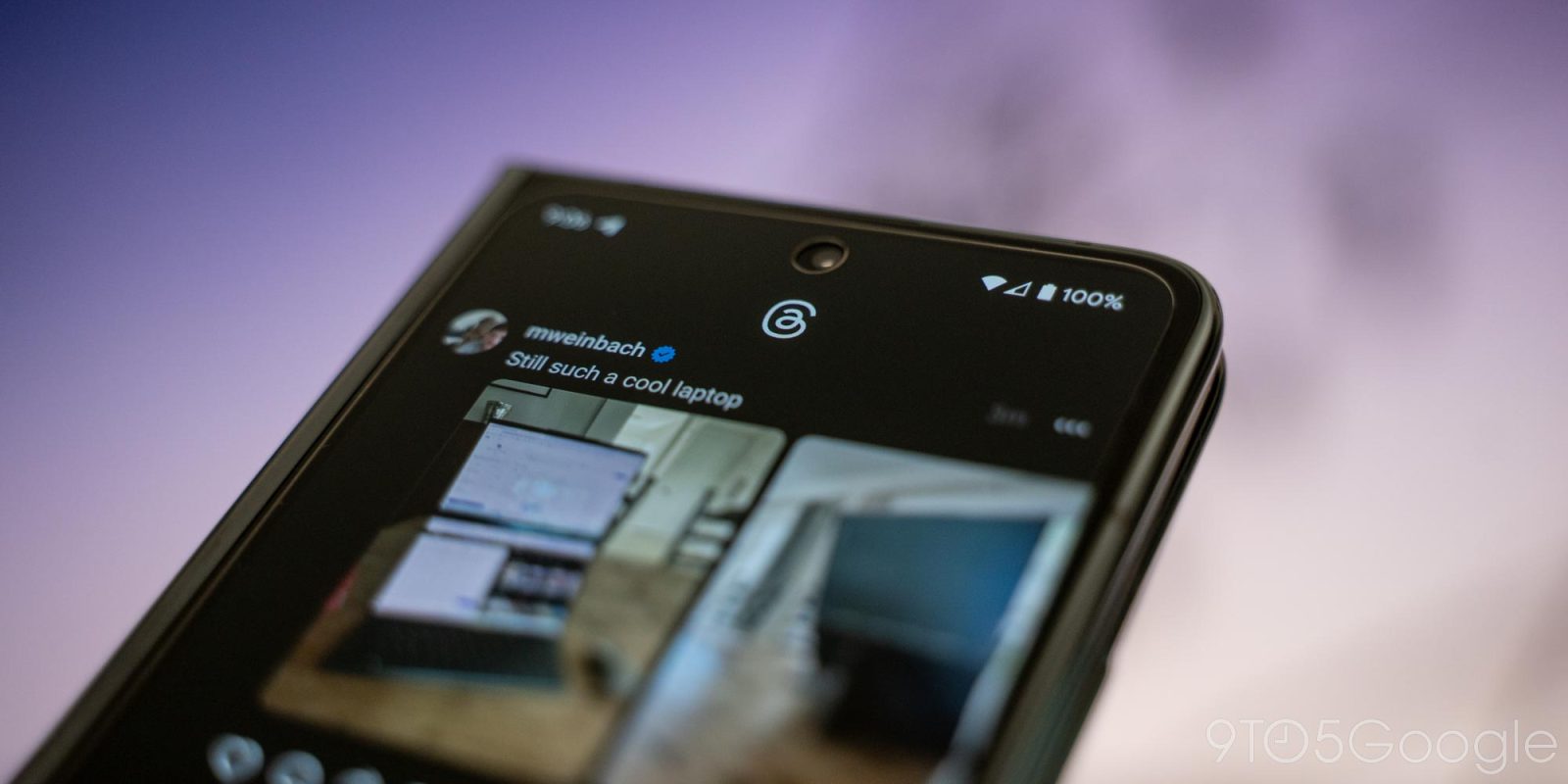
Meta continues to work on its Twitter/X clone, Threads, and in recent updates the platform is improving on key features and, as a nice tweak for Android users, supporting themed icons.
In the latest app versions of Threads for Android, Meta has added support for themed icons. Themed icons on Android are supported on an app-by-app basis and allow for apps to tweak their icon design on the homescreen to match the Material You system accent colors pulled from the wallpaper.
There are many apps that support the feature, but Threads is now one of the only Meta apps that supports themed icons.
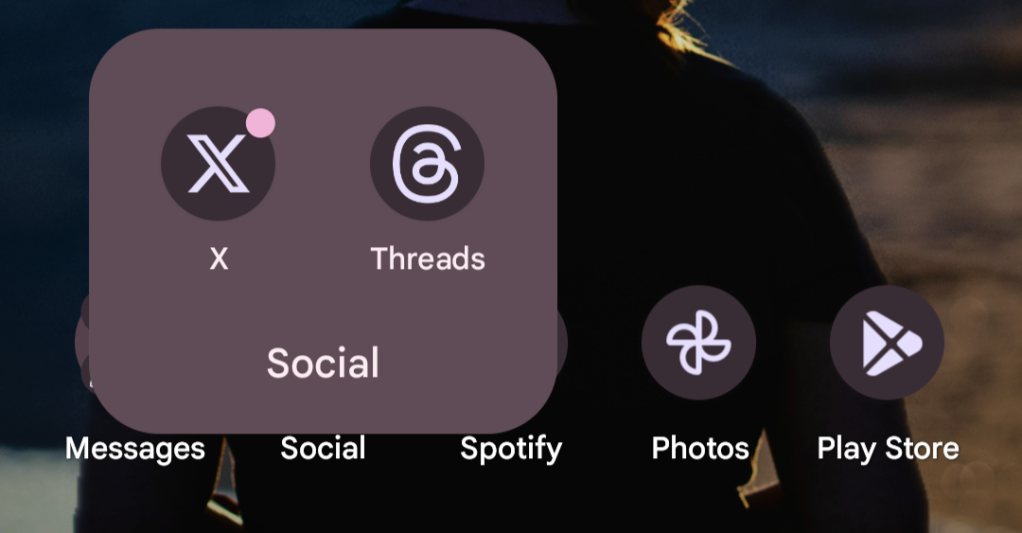
Beyond that, Threads has rolled out several major updates in recent weeks. That includes the long-awaited debut of a web app which launched in late August. More recently, Threads has launched support for keyword search on the platform across “most English and Spanish speaking countries,” as well as adding reposts to the “Following” timeline on Threads which shows content only from people you follow, as was added back in late July. Meta also rolled out the ability to share posts through Instagram DMs, add alt-text to photos and videos, and also a button that will directly allow you to mention someone in a new post. Support for other fediverse platforms, such as Mastodon, is also still in the pipeline.
You can follow 9to5Google and our team – Ben Schoon, Abner Li, Kyle Bradshaw, Andrew Romero, Max Weinbach, and Jordan Floyd – on Threads now.
More on Social:
- Threads on the web widely rolling out
- X, formerly Twitter, now sorts your posts by like counts when logged out
- Threads will get more features, and you can try them early on Android – here’s how
FTC: We use income earning auto affiliate links. More.



Comments