
The Wear OS 4 update isn’t particularly major, but it does include some nice quality of life changes. On Samsung’s Galaxy Watch series, One UI 5 Watch includes the ability to create app folders within the app drawer.
As highlighted by the folks at SamMobile, the Wear OS 4 upgrade currently rolling out to Galaxy Watch 4 and Galaxy Watch 5, and available out of the box on the new Galaxy Watch 6 series, brings the ability to use app folders within the app drawer. Previously, Samsung’s grid of apps would only show individual icons in a scrolling list, which could quickly become unorganized given there’s no option to sort by name or install date.
The new ability to create app folders works pretty simply, with users able to move apps around within the Galaxy Watch app drawer and move one app on top of another to create a folder. From there, you can add more apps to the folder, create a name for the folder, and even edit its name. Pressing the “+” button opens a sorted list of apps so you can easily add them to a folder.
The functionality here is quite simple, but it’s certainly a nice addition.
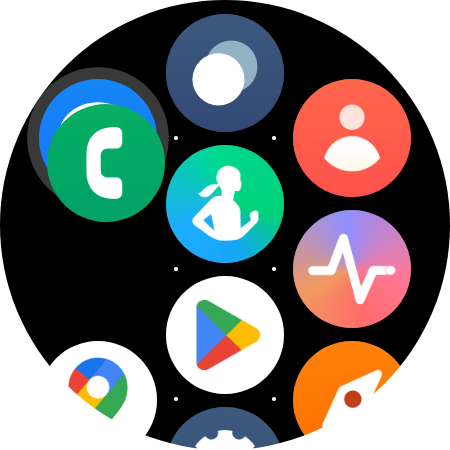
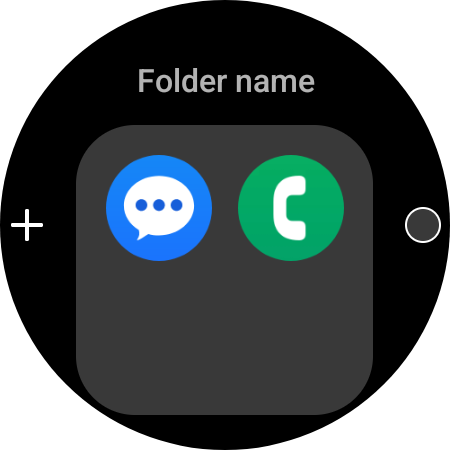
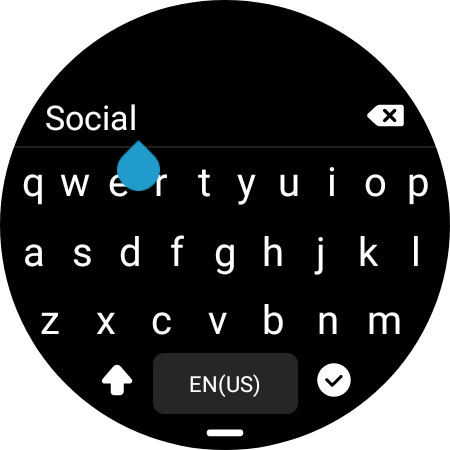

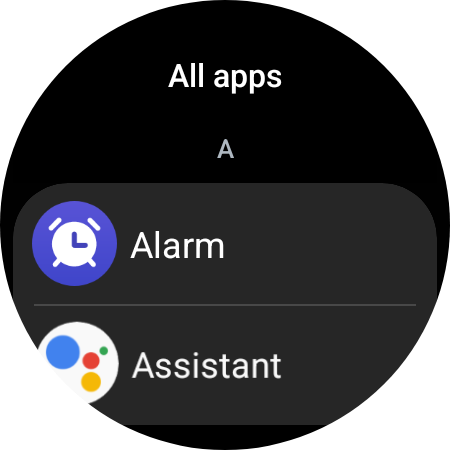
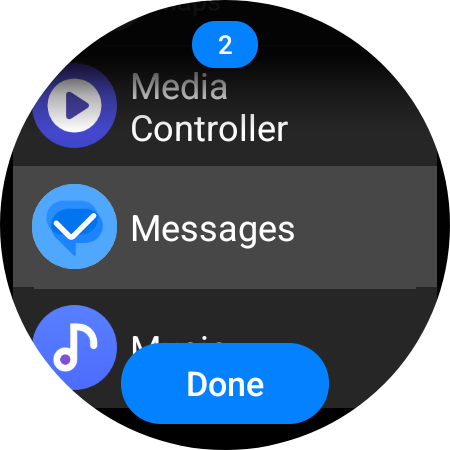
It’s unclear if this will be a part of Google’s Wear OS 4 update, but it doesn’t seem likely. The native app drawer in Wear OS is still an alphabetically scrolling list rather than Samsung’s unorganized approach, which makes folders considerably less useful and easy to set up. Still, it would be a nice addition if Google did decide to adopt it.
More on Wear OS:
- Wear OS 4 seems to give Galaxy Watch support for Android’s upcoming ‘Watch Unlock’
- Google Assistant support on Wear OS 2 ending August 31 [U]
- Google Assistant readies Wear OS Tile with custom shortcuts
FTC: We use income earning auto affiliate links. More.



Comments