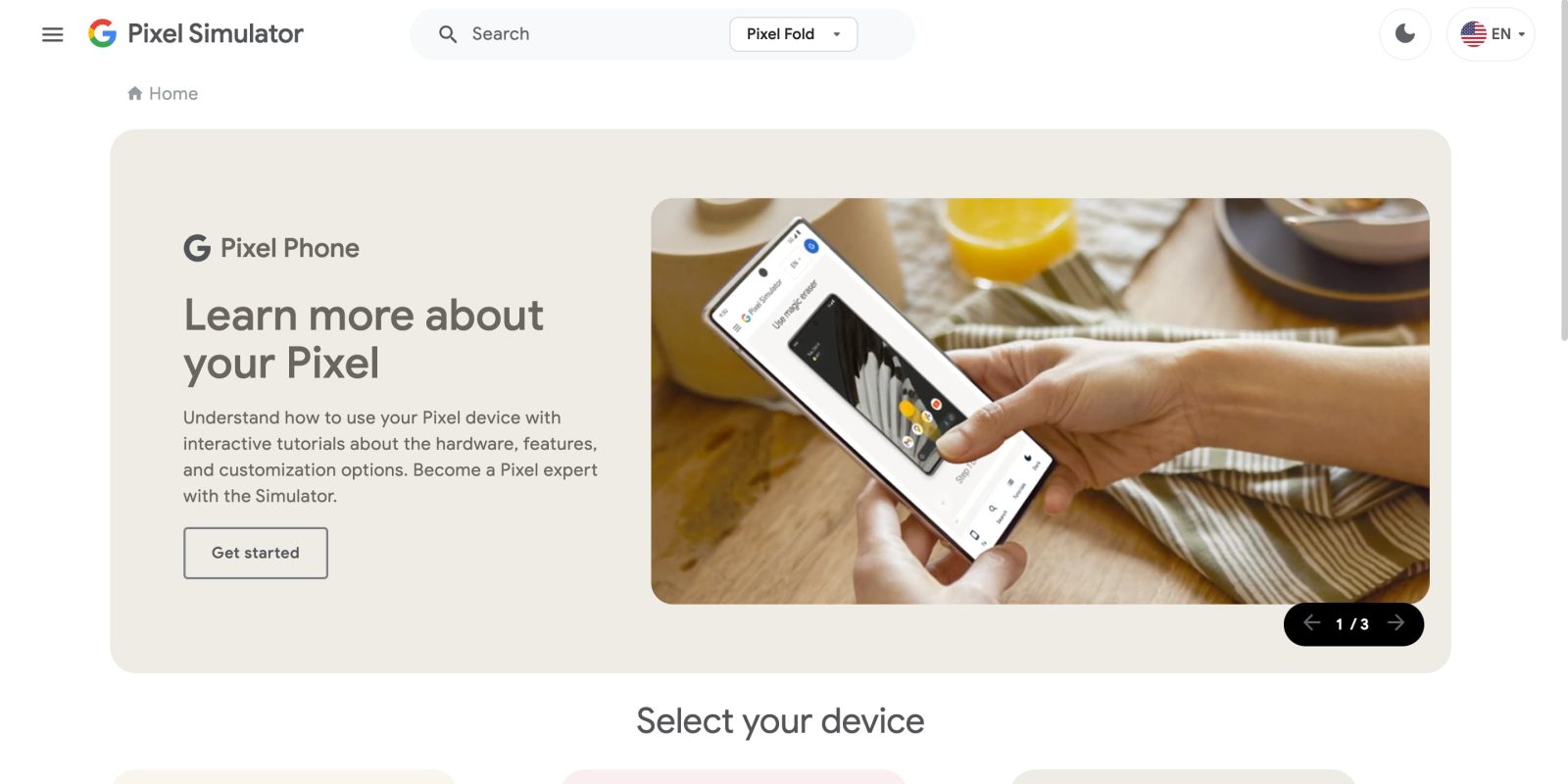
To help owners learn more and become experts about their devices, Google now offers the Pixel Simulator. This website features “interactive tutorials about the hardware, features, and customization options.”
Previously, Google offered Guidebooks about Pixel phones, as well as Android, Meet, Family Link, and other services, that were more listicle in nature. This new offering – pixel.withgoogle.com – lets you tap, swipe, and drag & drop a simulated phone and screen. The Pixel Simulator is more interactive than a slideshow, but it’s not an emulator or virtualized instance.
Tutorials for the Pixel Fold, 7a, 7 Pro, 6a, 6 Pro, 5a, and 5 are available. (There’s no Pixel Tablet.) After selecting a device, you can use the left navigation drawer to browse topics:
- Switch to a Pixel device: Copy data during setup (iPhone or Android)
- Getting started: Get to know the hardware, Insert your SIM card, Set up Fingerprint Unlock
- Explore your Pixel: Use your camera, Use Magic Eraser, Take a screenshot, Set up your Pixel Stand
- Settings: Quickly change common settings, Manage your notifications, Connect a Bluetooth device, Screen your calls
The Pixel Fold simulator is slightly more in-depth with some guides letting you switch from fold and unfolded states: Use tabletop mode, How to use the fingerprint sensor on Pixel Fold, Set up Face Unlock, Get the most from your Pixel Fold camera, etc.
It’s all pretty straightforward and a good introduction to the top Pixel features. It’s almost a glorified and more in-depth Pixel Tips experience.
Another way the Pixel Simulator can be used is as a discovery tool for prospective customers that want to get a feel of Android, which is Google’s perpetual aim.
More on Google Pixel:
- What if Google Pixel moved away from yearly product cycles
- Google Pixel becomes the official phone of Arsenal and Liverpool Football Club
- Download Google’s 25th birthday wallpaper for your Pixel
FTC: We use income earning auto affiliate links. More.


Comments