
Inbox by Gmail was a beloved way to handle email, but Google, unfortunately, killed the project and, in the years since, only a small portion of its features have come to Gmail. Shortwave, though, has offered a third-party alternative and, now, it’s finally available as a native Android app for everyone.
We first went hands-on with Shortwave back in 2022, and our Damien Wilde was a huge fan of the app at the time, praising its recreation of Inbox features such as bundles, two years after Google had pulled the plug on its app. However, one of the big downsides of the app was that, on Android, the “app” was basically a web wrapped with major limitations such as delayed notifications.
Now, Shortwave is finally getting a native Android app with the 1.0 release having arrived late last week. The release is “optimized for Android” with a major redesign to everything from the inbox to navigation and more. Notifications also now support more granular controls, and Shortwave has copied Google’s account switcher, with the ability to switch email accounts by swiping on your profile picture.
The Shortwave app has a fresh new look. Our top-level navigation, inbox, bundles, email threads, search screens, settings, and more have been completely redone. We’ve focused on optimizing our use of screen space and on minimizing the number of taps and swipes needed for common actions. We polished margins, fonts, icons, tap targets, animations, and more to help our app look, work, and feel great on the go.
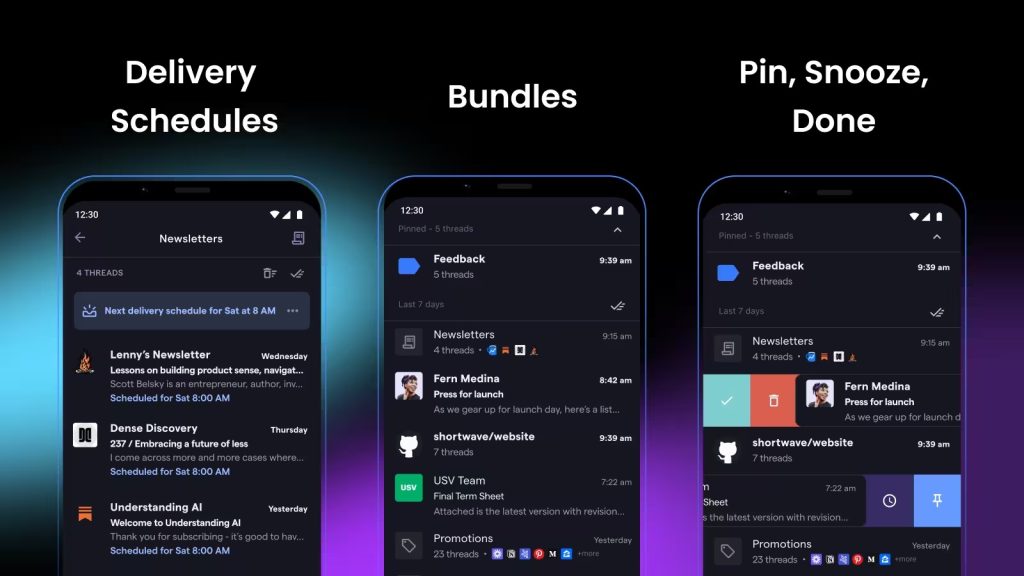
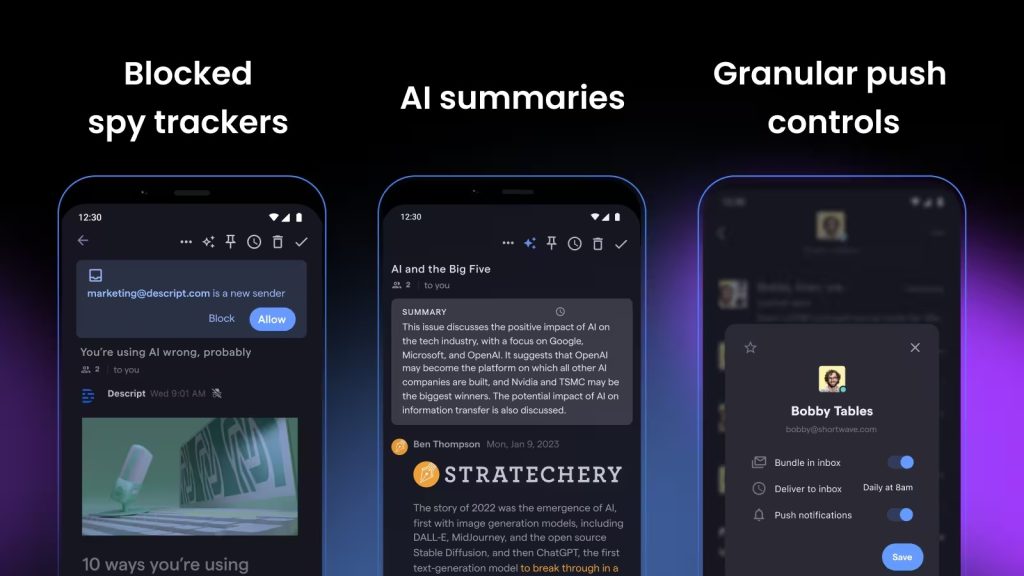
As you’d expect, existing features of Shortwave are available in the new Android apps, such as AI-powered summaries and tracking protections.
Shortwave is now available on the Play Store for Android users, and still also available on the web and iOS.
More on Gmail:
- ‘Help me write’ in Gmail: How to use AI to write better emails
- Gmail encouraging users to enable Enhanced Safe Browsing
- Google’s Gmailify sync for 3rd-party email facing issues
FTC: We use income earning auto affiliate links. More.


Comments