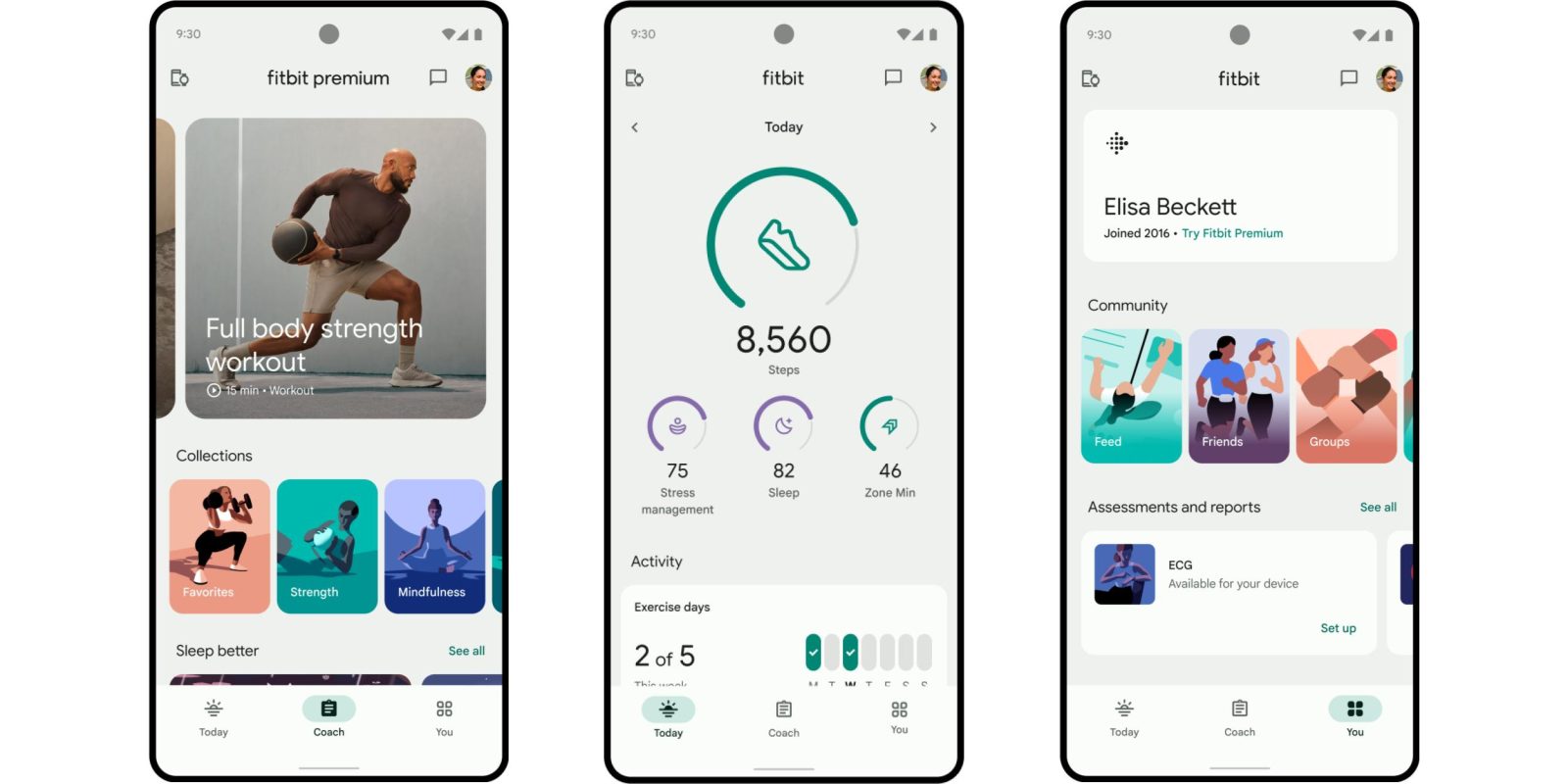
Following the acquisition and Pixel Watch, Google is now thoroughly redesigning the Fitbit companion app on Android and iOS with Material You.
Today
This new Fitbit app has three tabs in the (tall, Material You) bottom bar. Like before, you start with “Today” and a top “your focus” section. Four stats can be shown here, with several presets offered for quick customization (which is accessed at the very bottom of this feed):
- Get more active: Steps, Zone Minutes, calories burned, distance
- Reduce stress: Mindfulness, stress management score, sleep
- Sleep better: Sleep, steps, mindfulness, Zone Minutes
- Improve heart health: Heart, health metrics, Zone Minutes, exercise
Compared to before, the status indicators are much larger and feature a “refined color palette.” Next on this page is a feed of stats organized into various sections. Tapping takes you to revamped stat pages with more information/explanation.
- Activity: Exercise days, Readiness score, Active Zone Min, Steps, Hourly activity, Distance, Energy burned, Floors
- Sleep: Sleep duration, pattern, score
- Stress & Mindfulness: Body responses, Mindful days, Stress management
- Nutrition: Food, Water
- Health: Health metrics (Breathing rate, Resting heart rate, Heart rate variability, Skin temp variation), Heart, Menstrual health, Glucose, Skin temp, Weight
When diving into stats, you’ll notice “more consistent charts” to “better visualize your progress over the past day, month or year.” Other graphics, illustrations, and icons have also been revamped to the new, more modern style.
Coach
Next up is the “Coach” tab, which we previously reported about, to “find motivating health and fitness content.” There’s a featured carousel up top with another for “Collections” like Cardio, Yoga, Strength, and Mindfulness.
Others include Sleep better, Build strength, Improve eating habits, Reduce stress, and Get active. You can also find videos by Instructors and Brands (e.g., Calm).
Top comment by Mad
Very nice UI. I hope the app will be optimized for large screen tablets and Chromebooks.
Filters let you find workouts by how much time you have and equipment. Once you select one, it launches in landscape, with live stats again noted at the right of the screen.
You
Then there’s the “You” tab to adjust goals and other personal details, track achievements via the carousel of badges – which have been redesigned – and find assessments/reports (like ECG). There’s also a Community section to see your Feed, Friends, and Groups.
Fitbit app launch
Meanwhile, the Fitbit app still offers the ability to track steps and exercises with just your phone (and no Fitbit wearable):
And if you are tracking a walk, run or hike on your phone, we’ve updated the experience to give you a more accurate step count and the ability to quickly see relevant information – including a live view of your route on the map.
This big Fitbit app redesign is launching in the fall. Google has invited “select Fitbit users” today to test it out as part of a closed beta. It will take into account that feedback before the wider launch.
Over time, we’ll keep enhancing the Fitbit platform and app through ongoing updates that support new experiences, devices and data.
FTC: We use income earning auto affiliate links. More.







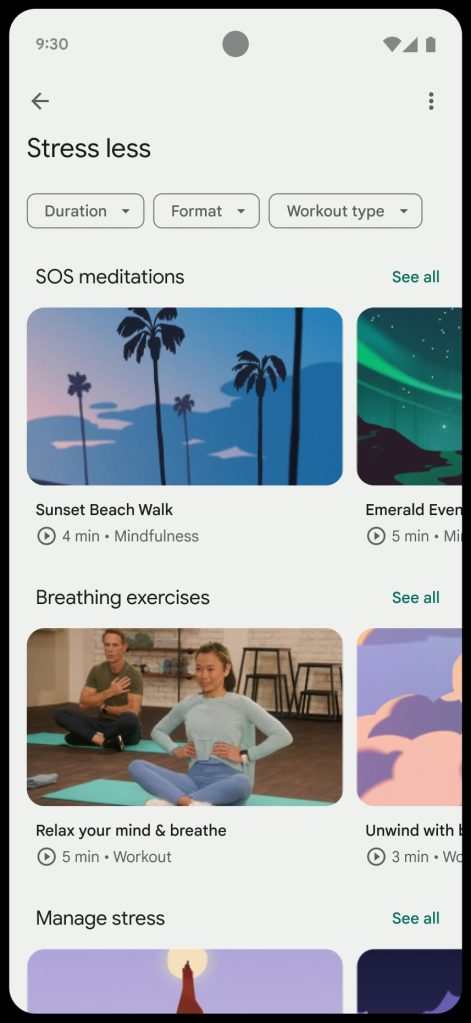
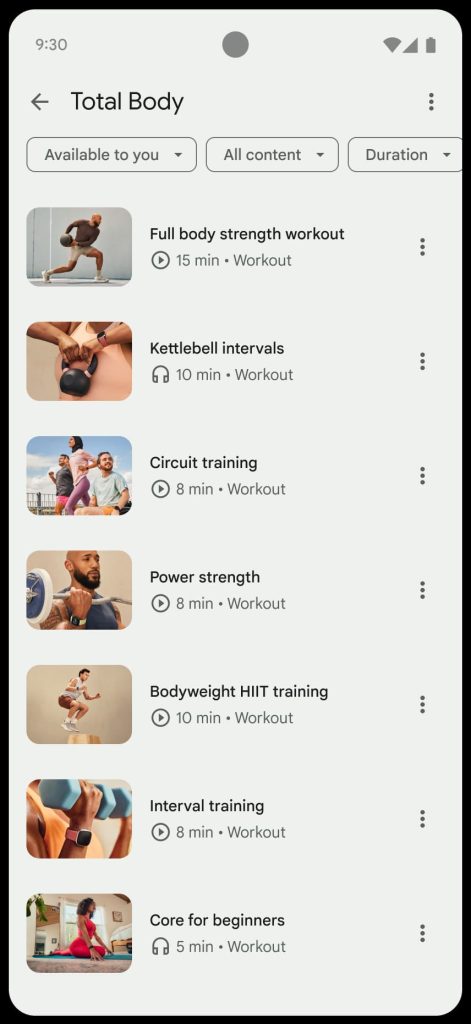
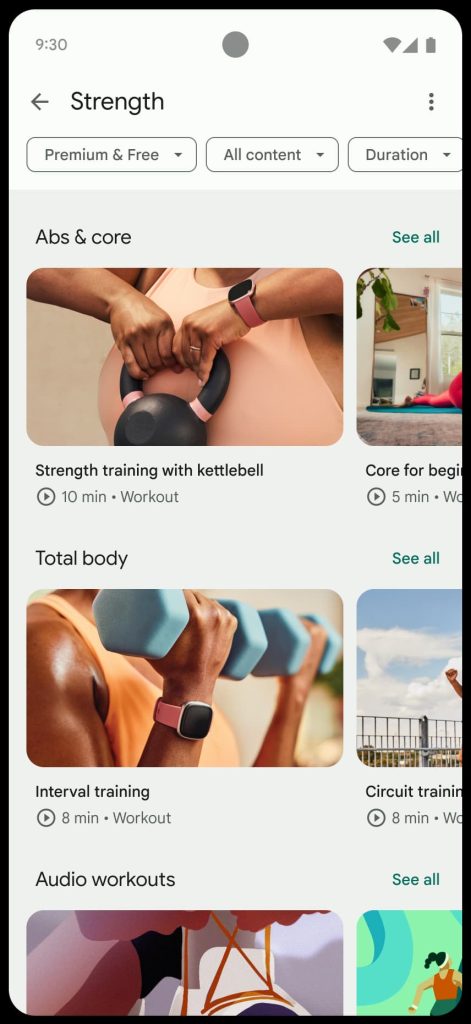
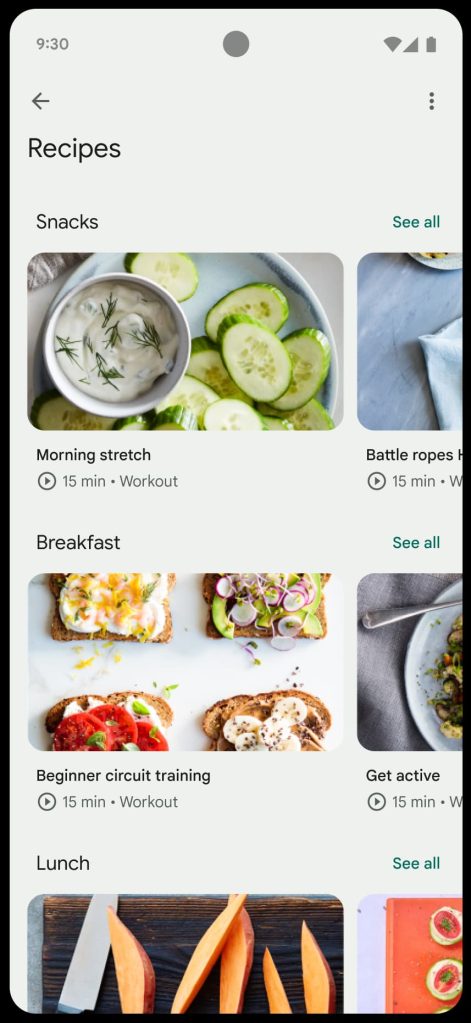
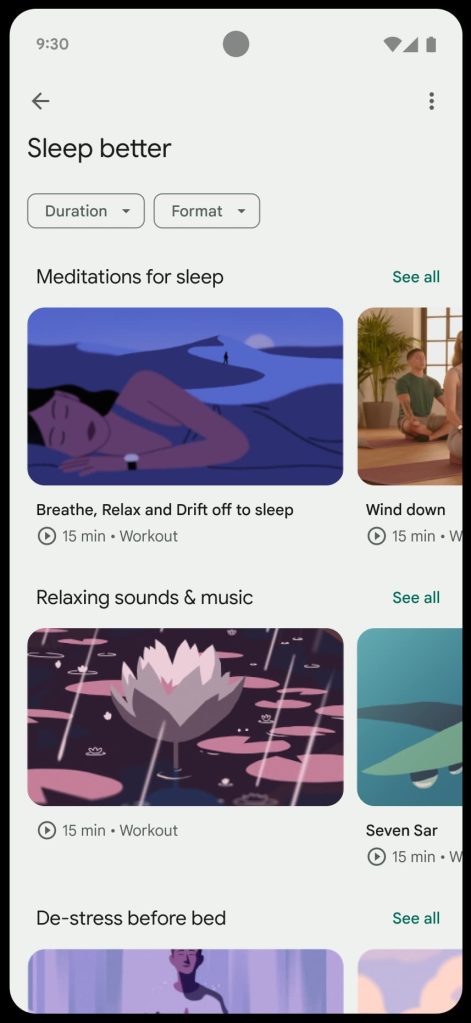


Comments