
The Galaxy Watch 6 refines a lot about the wearable series. One such improvement is the expanded use of skin temperature sensing and, with it, a newly available SDK that allows developers to tap into the Galaxy Watch 6’s skin temperature sensing tech for their own apps.
Prior to Galaxy Unpacked, Samsung made a series of small announcements that identified a few upcoming features of the Galaxy Watch 6. A new app called “Thermo Check” was among them, built to identify environmental temperatures around the Galaxy Watch 5 and 6.
Of course, both devices have a temperature sensor installed, but prior to the Watch 6 announcement, it really didn’t have much of a purpose. One UI Watch 5 unlocks that sensor for certain specific situations, such as menstrual cycle tracking and now environmental checks with Thermo Check.
Now that Samsung is gearing up those sensors for real-world usage, the company is going further and releasing Skin Temperature API, which is Samsung’s portfolio on how the temperature sensors installed on the Watch 5 and 6 work. With Samsung’s Privileged Health SDK, developers will be able to tap into those sensors for an unlimited amount of possibilities.
Anything from illness checks, real-world weather analysis, and safety apps can be developed to incorporate these sensors, depending on what the capabilities of the Watch 5 and 6 actually are – not much is known about the tech and its limits as of yet. The Thermo Check app notes in its capabilities that users will be able to check water temperature before touching it as well as food before consumption.
Samsung notes that the new Skin Temperature API for Galaxy Watch will be available “soon.” It’ll be exciting to see what developers come up with, whether that means incorporating that functionality into existing apps or developing entirely new programs built around the infrared sensors.
More on Galaxy Watch:
- Samsung Wallet update will add passes & tickets to Galaxy Watch
- Galaxy Watch 6 will launch with a temperature app to measure things around you
FTC: We use income earning auto affiliate links. More.
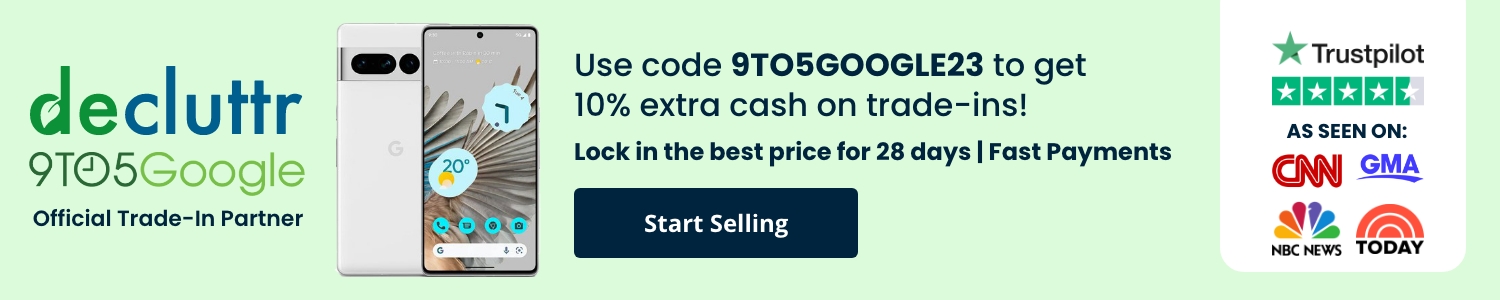

Comments