
Google is about to start shipping its first Android tablet in years, the Pixel Tablet. But, all the way back in 2015, Google launched the Pixel C, an Android tablet that was way ahead of its time. Let’s take a look back on it.
The Pixel C was launched in 2015, in fact several months before I even joined 9to5Google. The device was reportedly originally supposed to be a ChromeOS machine, in line with the Chromebook Pixel of the time, but was later repurposed as the company’s flagship Android tablet for the price of $499, the same price the Pixel Tablet will launch for next week.
On paper, the Pixel C was a strong offering, at least for the time. The tablet offered a 10.2-inch, 2560×1800 display with Android Marshmallow, and was later updated all the way up to Android Oreo. It was powered by Nvidia’s Tegra X1 chip too, the same chip that still powers the Nintendo Switch to this day. Some aspects feel a little dated in 2023, though, like the 32GB or 64GB of storage, and a mere 3GB of RAM.
In 2023, you can really feel the Pixel C’s age in use. Newer apps like Google Photos tend to be quite slow, and things like trying to update the very old Google apps from the Play Store has taken an eternity.
But at the same time, I’m also a bit impressed.
I was able to set up this tablet, stuck on a version of Android that’s several years old at this point, and still use Google Workspace apps, the latest version of the Play Store, and up-to-date apps in many cases. There were a lot of things that didn’t work, but this tablet is still surprisingly capable in 2023. Of course, that’s not a high bar, and one that Apple far clears. The company’s 2015 iPad Pros just now lost support for new iOS versions, though Google will likely still offer basic support for apps and such on the Pixel C’s Android Oreo for a few more years.
I’m also reminded of some of the good ideas Google had in the software here. The split buttons for navigation are great, even though gestures clearly have some advantages. And I much prefer the old multitasking screen for tablets compared to the one Google has developed for Android 13 too.
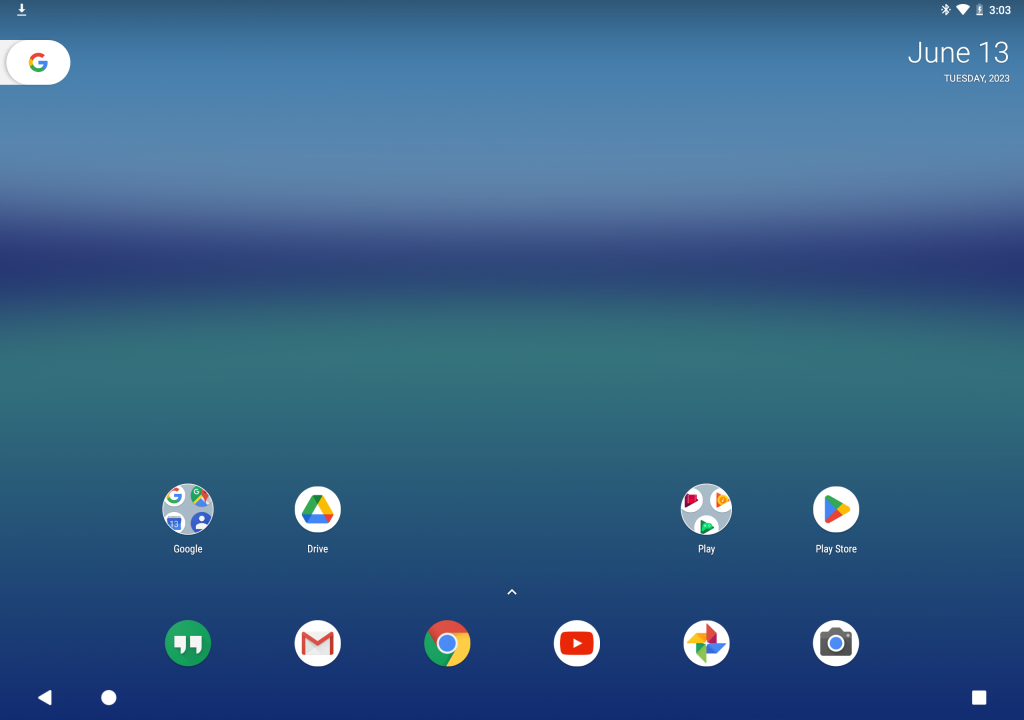
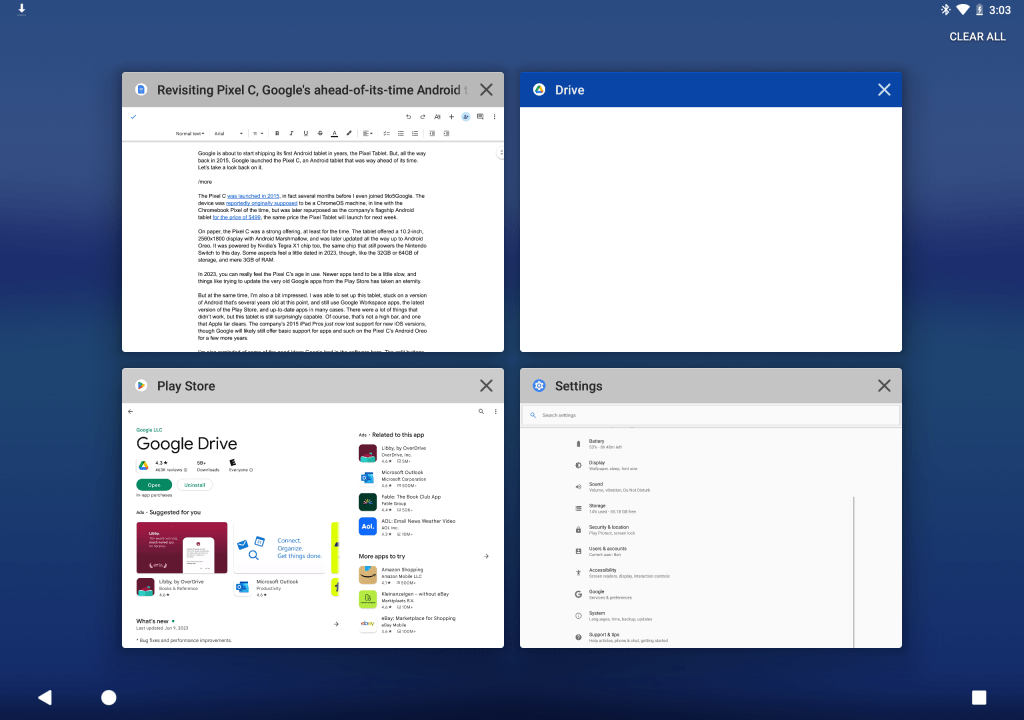
What really made me want to play with a Pixel C again, though, is really the hardware. It remains the biggest standout of the entire package, and is packed with ideas that are so far ahead of their time and deserve better than the forgotten state they’re currently in.
That starts with the tablet itself, which even by modern standards is a work of art. The display bezels are a bit thick, but the metal frame and back are as premium as it gets, with a heft that I’ve not felt in a tablet in years. There are also touches like having four microphones on the top for video calls, years before COVID. The fun lightstrip on the back also had genuine utility, with the ability to show your battery level with a quick knock. I want that in a modern device!

The keyboard, though, is what really needs to be brought back. Google’s clever design here was built as a seperate piece of gear that latched onto the front of the tablet with magnets, creating a slab of metal on all sides when the two were put together.
To get to work, you’d slide the keyboard off and attach the bottom half of the back of the tablet to the black portion of the keyboard, with strong magnets holding the Pixel C in place. A stiff hinge would then let you position the display at almost any angle with perfect balance to the weight. Below that was a keyboard layout that was a little cramped, but very easy to get used to and with key travel that would make any modern laptop owner a little jealous.

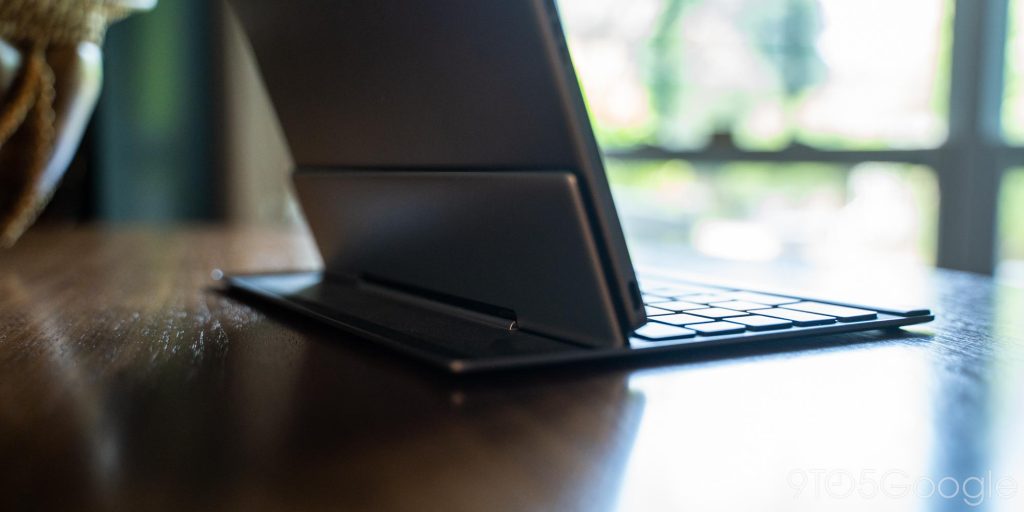

Perhaps the most clever thing, though, was the charging method. The keyboard was connected via Bluetooth, which meant there was a battery in there that had to be charged somehow, but it had no ports. To get around this, Google engineered a wireless charger that sat behind the screen and charged the keyboard whenever it was docked. To this day, I can’t believe this existed, because it’s just the right kind of crazy. With this handy charging method and the weeks of battery life the keyboard could handle, the Pixel C’s keyboard experience was far ahead of the usual Bluetooth keyboards of the time.



Top comment by Kawshik Ahmed
The initial software experience damaged the Pixel C reputation greatly. Stock Android 6 was bare one and didn't had multitasking capability like running two app side by side. Android 7 added all those features but it was too late, the initial reviews of Pixel C was negative for it's lack lasting software experience and people didn't brought it much for that.
To this day, no one has done a keyboard accessory for a tablet better in many regards, though there of course have been other improvements over the years.
Apple’s iPad Pro kicked off a series of tablets from the company and others that use pins to connect the keyboard, eliminating the need for a battery as well as reducing connection complexity. More and more tablets today are also adopting trackpads on the keyboard, which admittedly, I did miss on the Pixel C.
Still, every time I think back to, and now in some time using the tablet, I can’t help but wish Google would revive these ideas. And, finally, it seems like it might be the right time. Android tablets are going through somewhat of a renaissance, with Google even now releasing the home-focused Pixel Tablet. And while I strongly feel Google was right to shy away from a productivity focus with that device, a “Pixel Tablet Pro” that acts as a Pixel C reincarnate would be amazing. These ideas are good, and if the Pixel Tablet itself actually sticks the landing, bringing this all back would be great.
Here’s an idea. The 10-year anniversary is coming up, let’s get a Pixel C reboot then. Who’s with me?

More on Pixel:
- Pixel Fold and Tablet hands-on: Unexpected first-generation surprises [Gallery]
- Google’s delightful Material You-inspired Pixel 7a case deserves to live on
- Pixel 7a gets Peak Design’s wonderful MagSafe-compatible case
FTC: We use income earning auto affiliate links. More.


Comments