
Google is testing a new Drive homepage on the web that will automatically “surface your most relevant files and folders.”
Right now, users open to the “My Drive” list (or grid) of documents that’s modeled after a traditional file system. Google Drive is now testing a “Home” page that appears before My Drive in the sidebar.
You’ll see two feeds at the top. “Suggested” is where Google Drive will offer documents that might be relevant to you. A “Reason suggested” column explains why something was recommended. For example, it might be because you or another user recently opened, uploaded, or edited with a time/date included. Google will also note the location of the file.
You can switch between suggested Files and Folders at the top with others filters also provided.
The second feed is “Activity” and you might see recent files/folders with “Access requests” or “Recent comments.” In the former case, inline actions let you quickly grant access.
Google is currently testing this “new homepage in Drive with a group of users.” You can go back to My Drive if you don’t like it, while Workspace users already have access to the “Priority” view. The company hopes this will help surface what you need faster. We’re not seeing it on several accounts we checked today.
More on Google Drive:
- Google Drive adding spam folder, dark web scans for Gmail, more
- Google Drive rolling out redesigned ‘Move to’ picker
- Google Workspace Business Starter tier switching to pooled storage
- Google will delete accounts, including Gmail & Photos, that haven’t logged on in 2 years
FTC: We use income earning auto affiliate links. More.
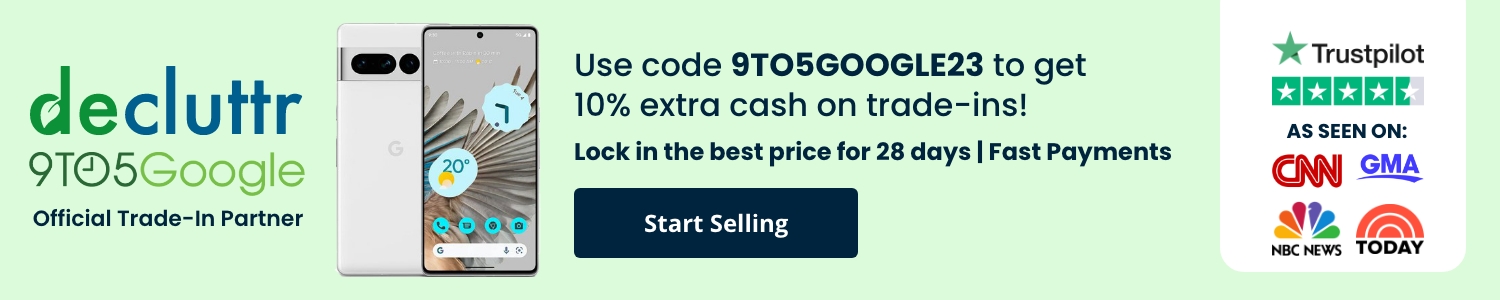




Comments