
At the Cloud Next 2022 developer and partner conference, Google is detailing the latest features coming to Workspace across Gmail, Calendar, Meet, Chat, and Docs.
Google first rolled out Companion Mode in January to let you text chat, raise a hand, answer/create polls, screen share, and access host controls from your laptop/web (g.co/companion), while a Nest Hub Max (or other dedicated conferencing device) is handling video. You’ll soon be able to launch Companion Mode on a phone (Availability: Early 2023). Another addition is being able to display who (by name) is in a particular/physical room (early 2023).
When presenting with Google Slides, video feeds can appear directly in your presentation with Speaker Spotlight (private preview begins later this year). You can also now control Slides directly within Meet so that presenters “see their audience and content at the same time” (this week). Meet will be available in the Jamboard whiteboarding app.
Meet is also getting automatic meeting transcriptions (this week) and video framing that centers you before joining a meeting (October), while adaptive framing will be available on AI-powered cameras made by Logitech (2023) and Huddly (later this year). This feature works to detect and frame speakers for the benefit of those joining remotely.
Google Chat is adding inline threaded conversations (October) and support for custom emoji (this year), while Spaces just meant for one way broadcasts, like company announcements and updates, are being introduced (early 2023).
Following Meet and Drive/Docs, client-side encryption is coming to Gmail and Calendar this year so that enterprise customers (Enterprise Plus and Education Standard/Plus) can directly control and manage encryption keys. It’s aimed at organizations that store sensitive and/or regulated data.
On the Smart Canvas (which is meant to improve collaboration between apps) front, Google Docs will let you make custom templates (like for emails and pitches) that can be quickly accessed from the @-menu (this year). Google is also introducing support for common data elements (e.g., client names and contract numbers) called “variables” that can be changed simultaneously from one location (early 2023).
Smart Chips, accessed from the @-menu, are coming to Google Sheets to quickly link files and tag people without having to leave your current tab (this week). Chips from third-parties, like Atlassian, Asana, Figma, Miro, Tableau, and ZenDesk, are now in the works (2023).
Similarly, a new Add-on SDK for Meet will let partners embed apps directly into Meet, with video feeds appearing as a grid at the right. Figma is one of the first to take advantage, with users able to collaborate on Figma design and FigJam digital whiteboards (early 2023).
FTC: We use income earning auto affiliate links. More.


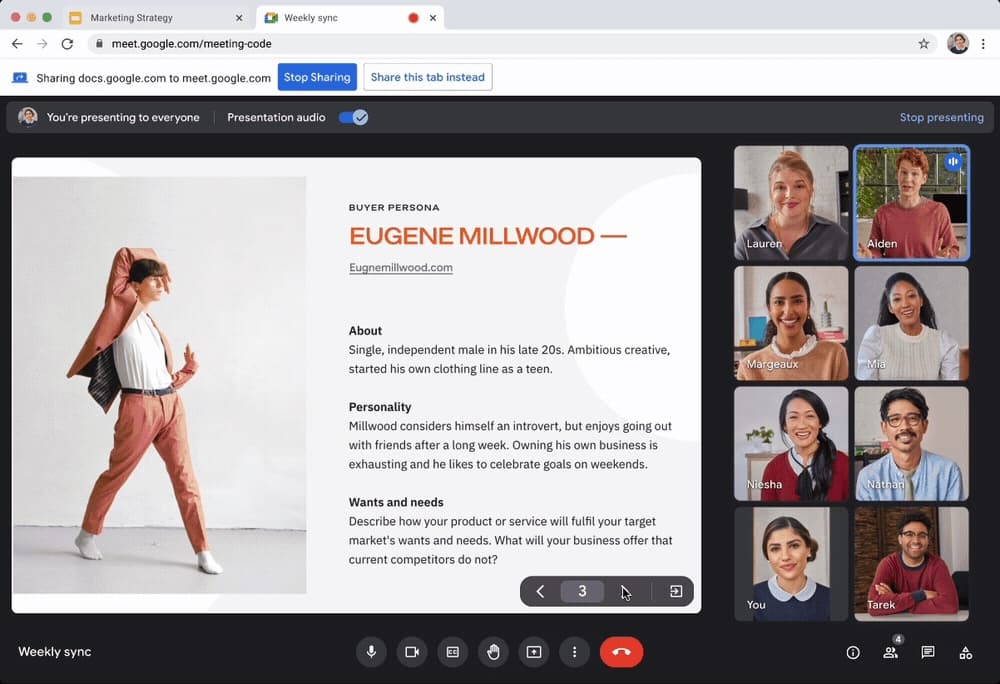
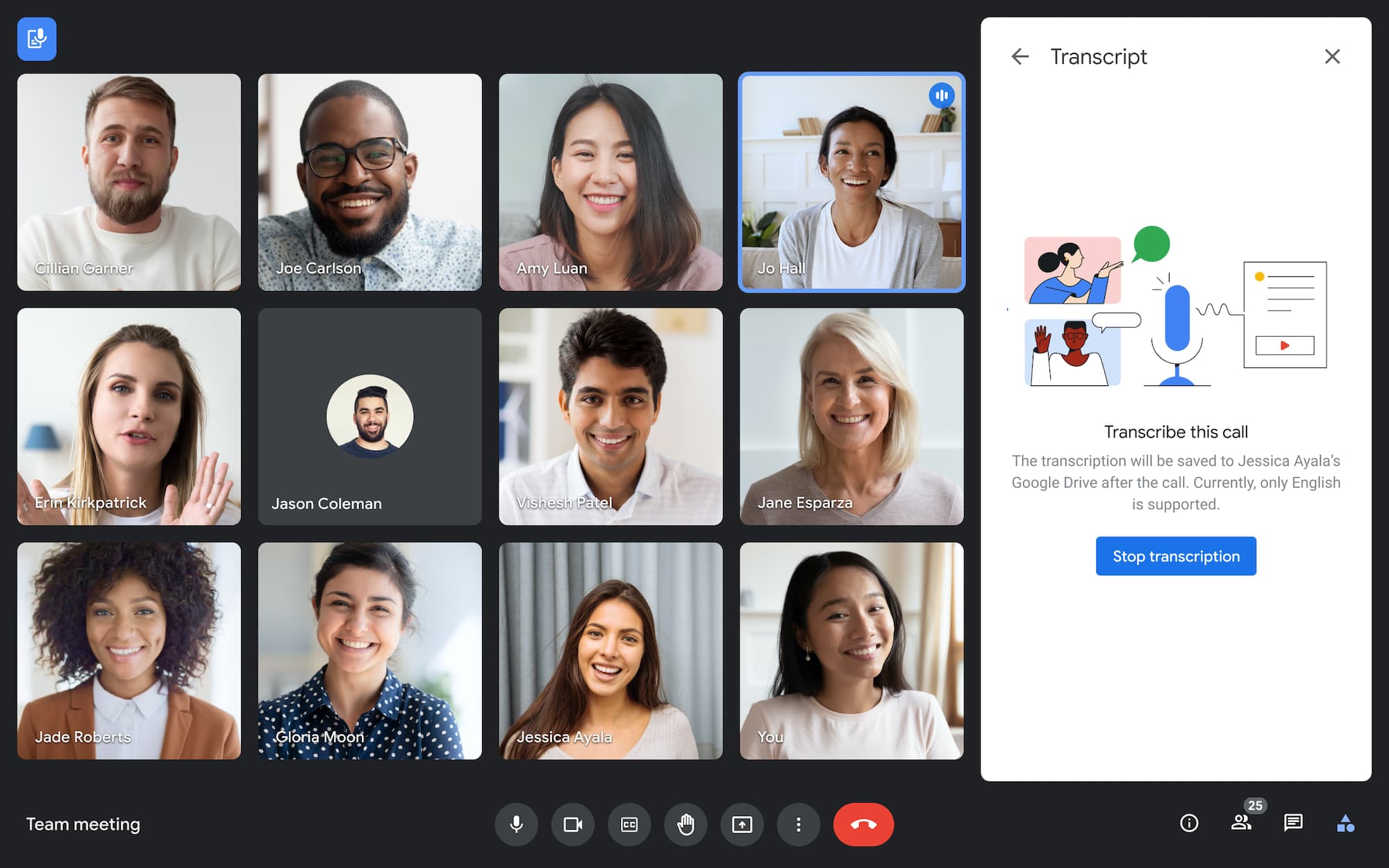
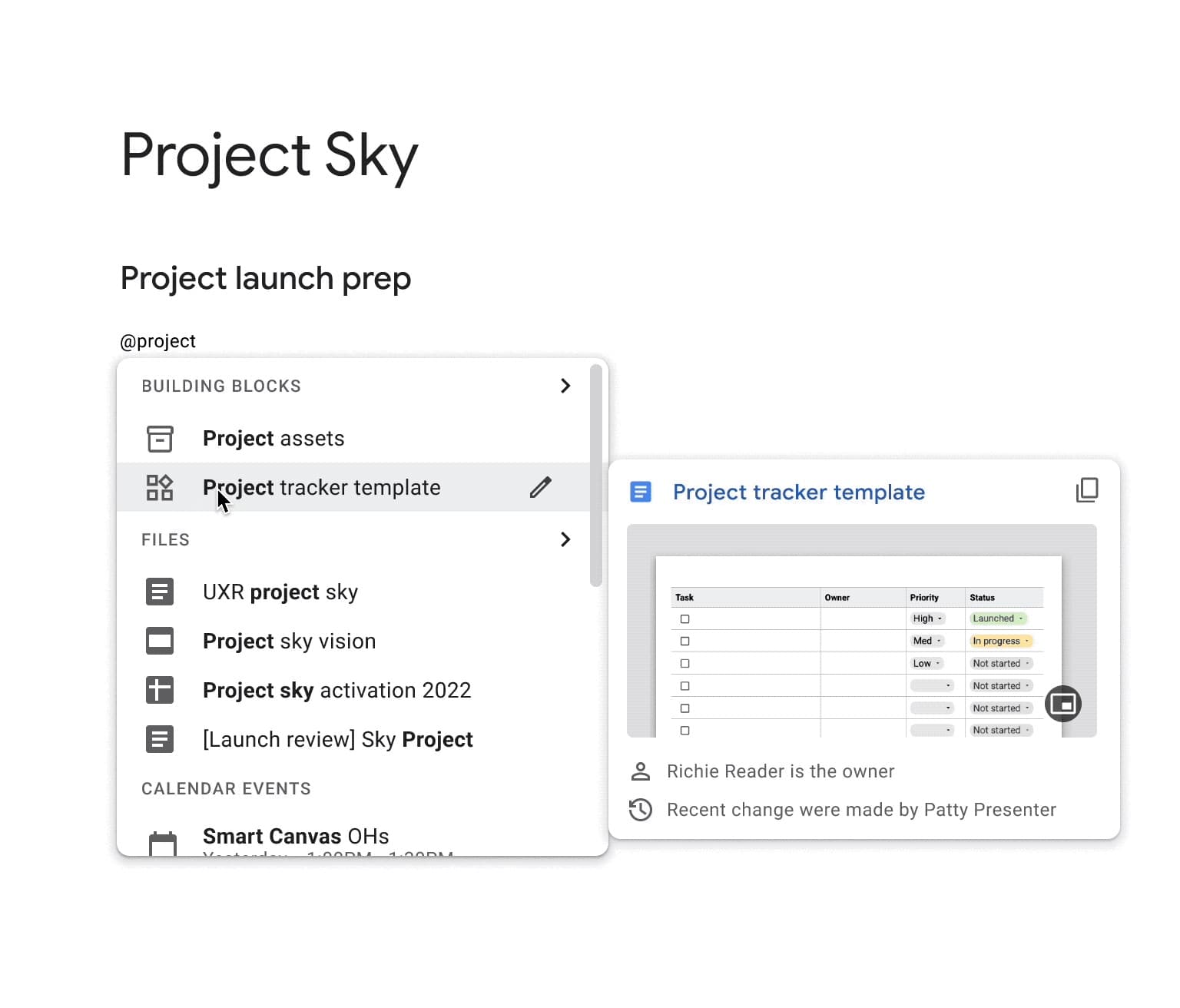
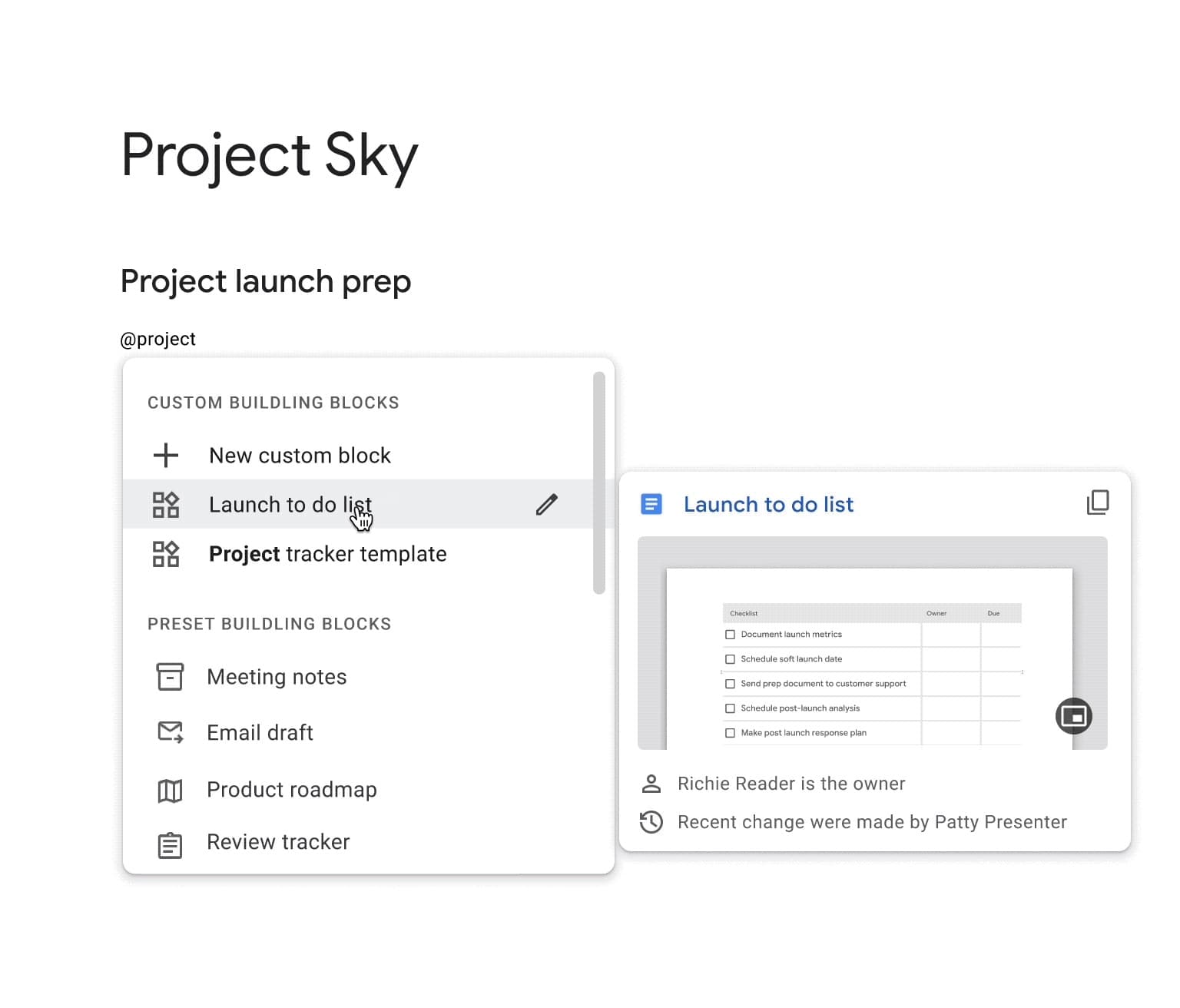
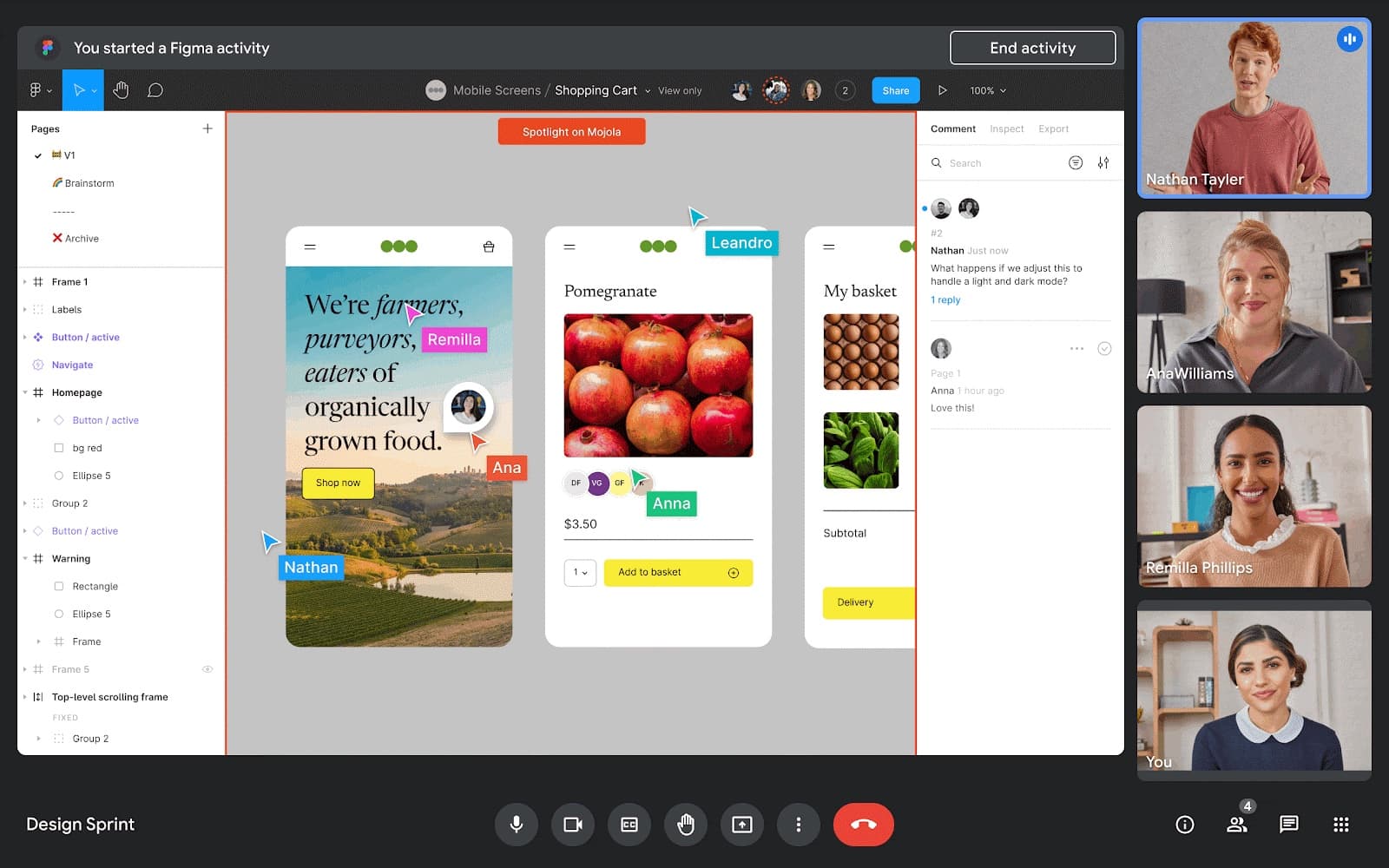
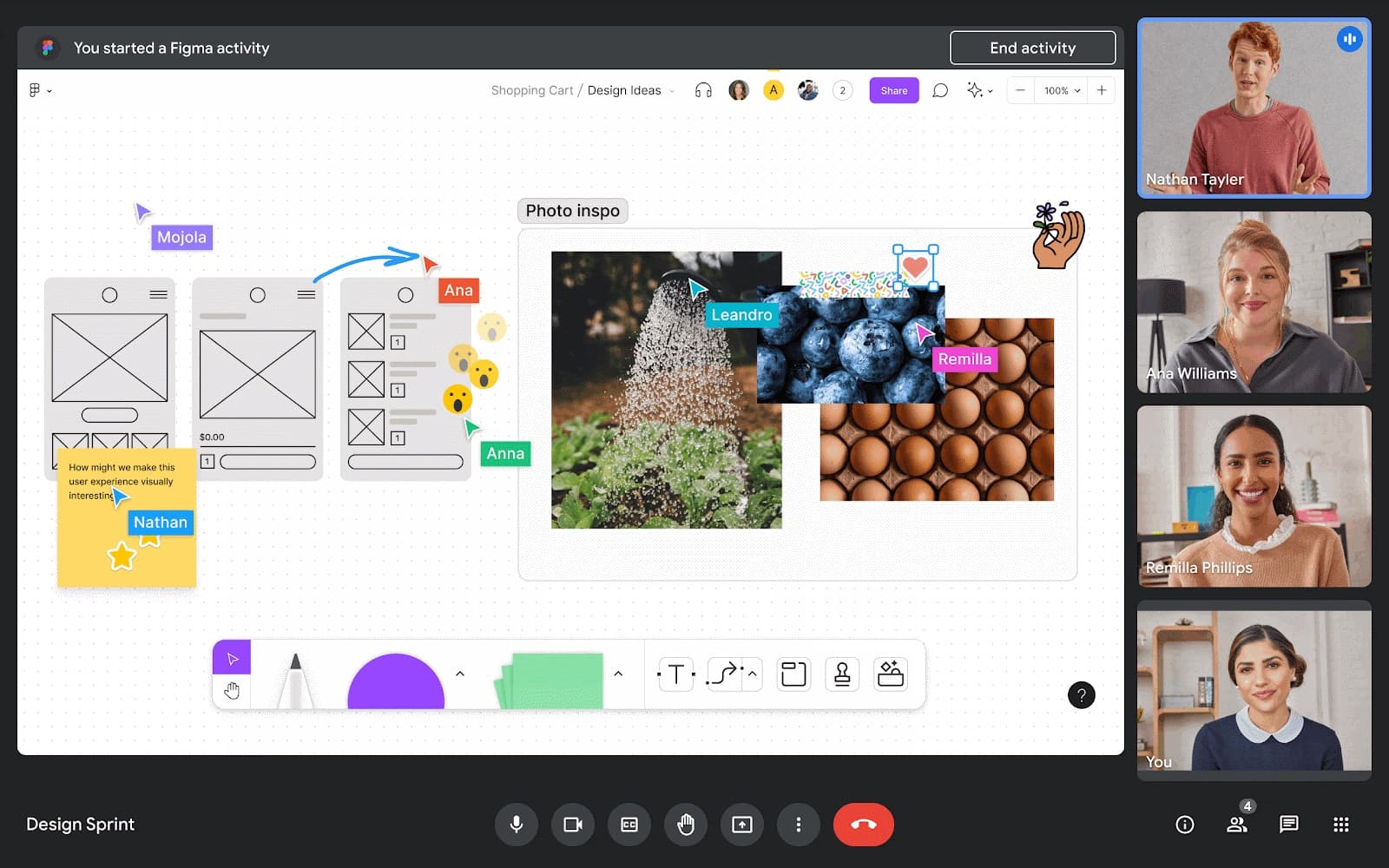


Comments