
The latest beta update to Google Messages brings the ability to customize what action — if anything — happens when you swipe away a conversation.
By default, Google Messages allows you to quickly archive an unwanted conversation by swiping it away while on the app’s home screen. It doesn’t matter whether you’re swiping left or right, the conversation is immediately hidden away into the “Archived” page.
However, swipe actions have become a tricky thing since Android 10 introduced full gestural navigation. It’s a bit too easy to try to swipe to go back and instead accidentally send a conversation to the shadow realm the archive. For Google Messages, the situation became even trickier in recent months, as the app gained a navigation drawer, which offers a very similar gesture to swipe it open.
To help prevent unwanted message removals, the most recent update to the Google Messages beta — version 20220721 — introduces a new “Swipe actions” page in the settings. As previously spotted by our APK Insight team, the new settings allow you to choose what happens when you swipe a message to the left or to the right.
The three choices Google Messages offers are to send a conversation to the archive, delete it altogether, or do nothing at all. In a bit of clever coordination, the UI for these options very closely resembles the same swipe actions customization page in the Gmail app on Android today. And just like Gmail, Google Messages allows the left and right swipes to be set to different options.
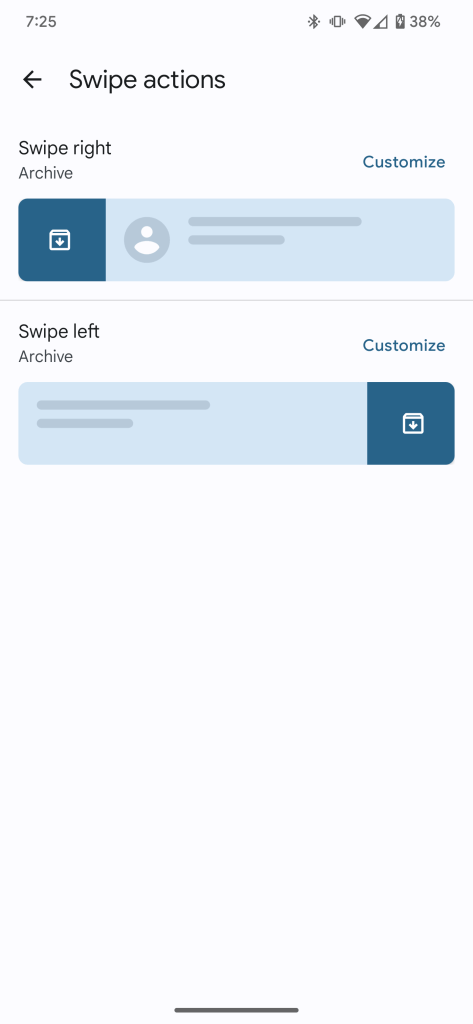
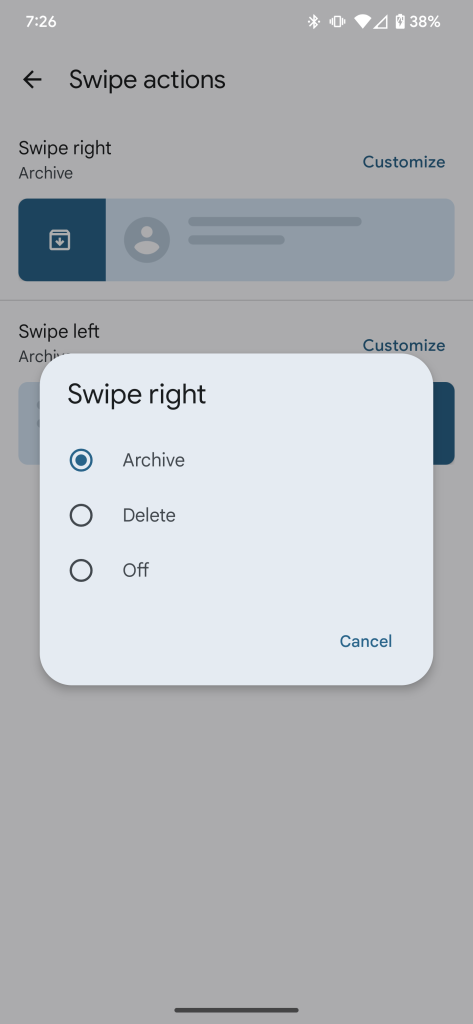
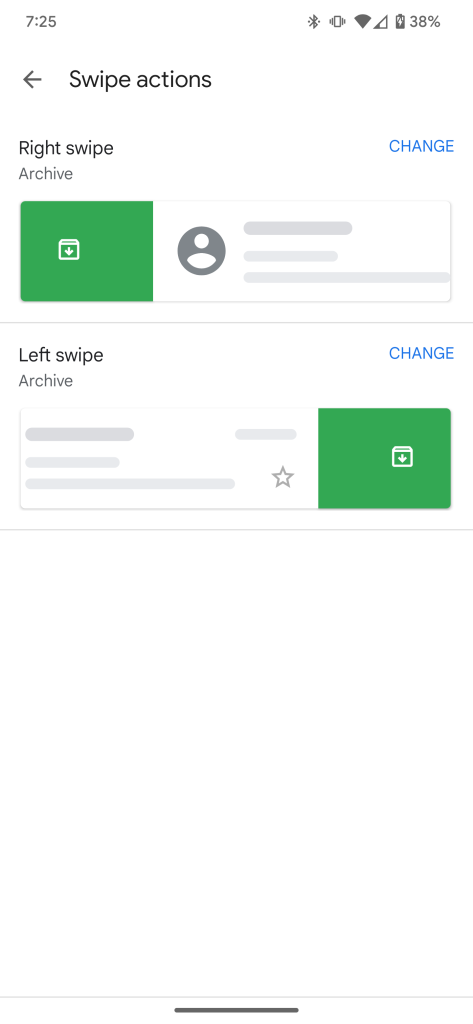
For those just trying to avoid mistaken swipes, the ability to disable one or both swipe directions is a nice touch. Meanwhile, power users will likely appreciate the ability to differentiate swiping left and right to archive versus delete.
That said, Google Messages still has room for growth in comparison to Gmail’s version of swipe actions. Where Google Messages only has options to archive or delete, Gmail allows you to mark emails as read/unread or even snooze them with just a swipe.
With the feature now widely available in beta, and appearing on every device we checked, it should only be a matter of a few weeks before it rolls out to all Google Messages users. In the meantime, if you want to try features like this before everyone else, it only takes two clicks to get signed up for the Google Messages beta.
FTC: We use income earning auto affiliate links. More.

Comments