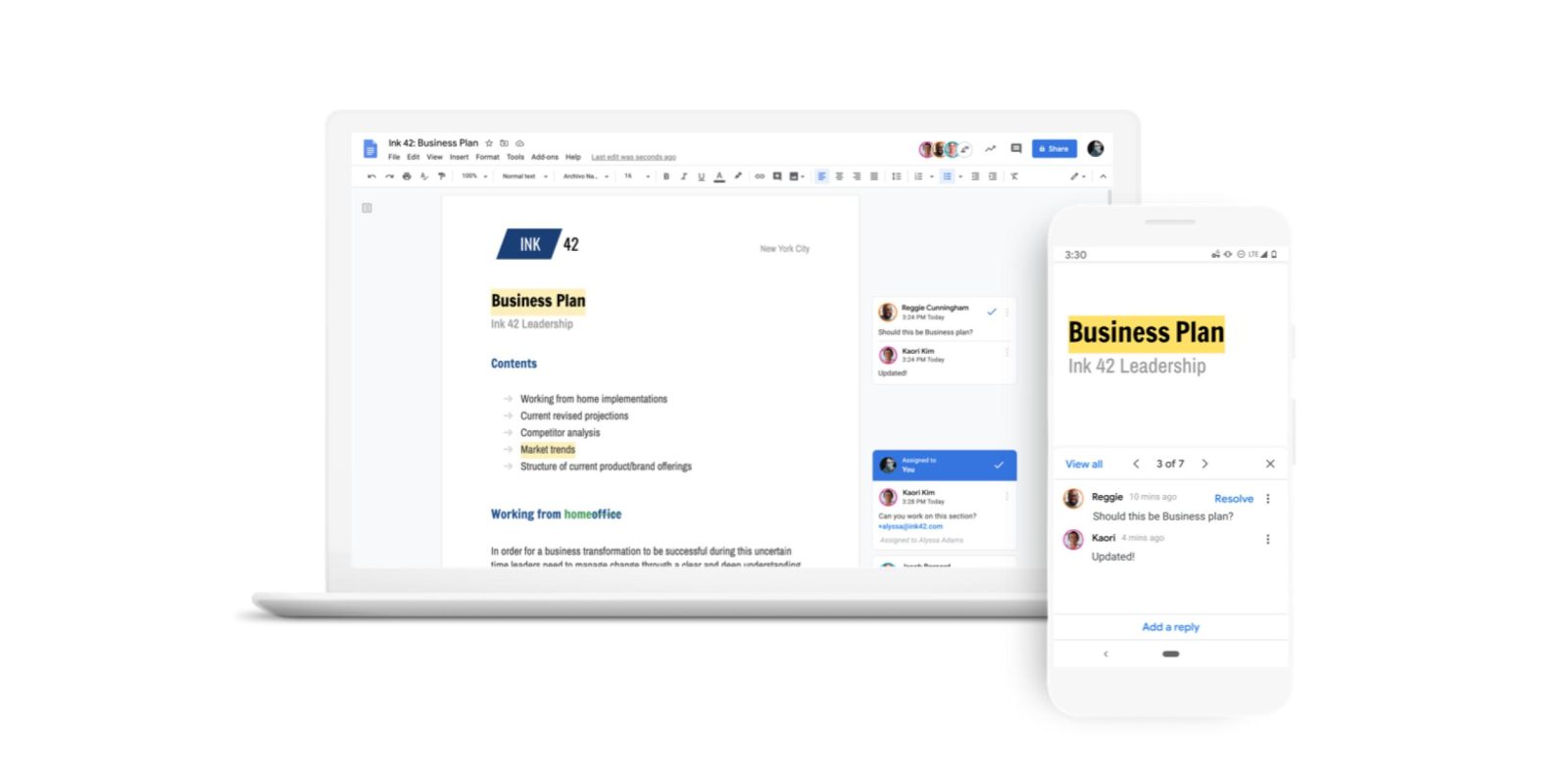
When editing another person’s document, Google today lets you leave a comment or suggest edits. Google Docs on the web will soon support emoji reactions as a “less formal alternative to comments to express your opinions.”
After highlighting a passage, there’s now a third option in the middle of the feedback pill: Add reaction. This brings up Google’s standard web emoji picker with search field at the top, category carousel, and character grid. Specific include:
- Emoji set is updated to the latest version (Emoji 14.0), reflecting the latest emoji set with options to accurately reflect your identity
- Gender-neutral options for gender-modifiable emojis
- Emoji skin tone and gender preferences are saved per individual emoji
In fact, character preferences sync with Google Chat. Emoji reactions appear alongside comments on the right edge of the document with an active count.
It’s much lighter than leaving a comment, which already lets you leave and suggests emoji through Smart Reply. It comes as Google Meet is rolling out a similar capability.
Emoji reactions in Google Docs will widely launch over the coming weeks:
Available to Google Workspace Essentials, Business Starter, Business Standard, Business Plus, Enterprise Standard and Enterprise Plus
Not available to Enterprise Essentials,, Education Fundamentals,Frontline, and Nonprofits, as well as G Suite Basic and Business customers
More on Google Docs:
- Google Docs rolling out new stylistic writing suggestions marked by purple underlines
- Meet is adding desktop Picture-in-Picture, built into Docs, YouTube livestreaming, & E2EE
- Docs getting expanded Markdown support and auto-detection on the web
- Google Docs adding email template for joint drafting that integrates with Gmail
FTC: We use income earning auto affiliate links. More.




Comments