
In the coming days, many people will be setting up new phones that they received as presents. Google has released a video in ASL that walks those that are “hard of hearing or profoundly Deaf” through helpful Pixel accessibility features like Live Transcribe and Caption.
This video is not specific to the Pixel 6 lineup and covers functionality that all modern Google phones feature, though availability details are noted at the start of each section. In American Sign Language, closed captioning can also be enabled and is available throughout.
The features discussed in the video are often enabled outside of the initial set-up process, like Live Transcribe and Live Caption. Google highlights how it could be useful and what steps are needed to enable with a split-screen offered on the right side. The Android Accessibility Suite menu in Settings is also discussed.
On the apps front, there’s making on-the-go transcriptions with Recorder, setting up Safety Check, Car Crash Detection, and Emergency SOS. This Pixel video comes in at just under 15 minutes and continues Google’s high-profile use of ASL captioning in the recent past.
More on Google Pixel:
- Google testing Pixel 6 connectivity fix for some that submitted bug reports
- Pixel 6 Call Screen, Hold For Me disabled by Google due to bug in December update
- Pixel Watch will bring next-gen Google Assistant to Wear OS, may be powered by Exynos
- Google made a rather elaborate Pixel 6-themed Tarot deck with 78 cards
FTC: We use income earning auto affiliate links. More.
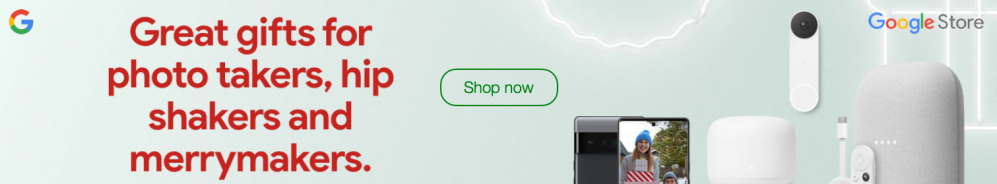
Comments