The standalone Google Chat PWA and website are getting a straightforward dark theme to match the Android and iOS clients.
You can now enable dark mode for Google Chat on the web (chat.google.com) and the Google Chat Progressive Web App (PWA). Dark mode creates a better viewing experience in low-light conditions by reducing brightness and potentially reducing eye strain.
It’s fairly simple with dark gray used for the background and a green accent to highlight your current conversation. A light shade of gray is used for text fields and settings. Once rolled out, it will be accessible by tapping the settings gear icon in the top-right corner. At the very bottom of the screen will be light and dark “Themes.”
This experience is limited to chat.google.com, which now redirects to mail.google.com/chat following the redesign for consumer and enterprise Workspace accounts that brought the web inline with the Gmail and mobile experiences.


The current iteration will presumably not come to the integrated website, which has a pseudo-dark mode via Gmail themes, but still shows emails and messages against a bright background.
It will start rolling out today and be fully available over the coming weeks for all “Google Workspace customers, as well as G Suite Basic and Business customers.”
More about Google Chat:
- Integrated Gmail with Google Chat and Rooms now appearing for most Workspace users
- Workspace admins can now limit external Google Chat to specific teams, domains
- [Update: Android] Gmail and Google Chat now support custom statuses on the web
- Google Chat is getting review bombed on the Play Store due to phased Hangouts migration
FTC: We use income earning auto affiliate links. More.


Comments