
The June update for Pixel phones is coming later than usual this month, but it does bring a Feature Drop that’s more packed than recent releases. Highlights include the ability to take Astrophotography time lapses and a Locked Folder for Google Photos, while several capabilities are now more widely available abroad.
Google first announced the Locked Folder for your pictures and videos at I/O 2021. This “passcode-protected space” means your captures won’t appear as you scroll the main Google Photos feed, other apps, or the system file picker.
The Google Camera app features a new button in the top-right corner to select between the default “Photo gallery” or the Locked Folder. This direct choice means you can save media directly to the private collection and avoid moving/deleting uploads. You can then access the Locked Folder (Library tab > Utilities) from Google Photos after authenticating.
Speaking of the Camera app, Astrophotography now includes Night Sight time lapse/video. It’s a natural addition as you already have to use a tripod and wait a few minutes to get starry shots. A Pixel 4 or newer is required, with the Night Sight clip automatically generated. After the picture is taken, swipe right in the gallery to find it.
You can now create videos of the stars moving across the sky all during the same exposure. Once you take a photo in Night Sight, both the photo and video will be saved in your camera roll. Try waiting longer to capture even more of the stars in your video.


There are three new Pride wallpapers (by Ashton Attzs), as well as Pride-themed ringtones and notification sounds from LGBTQ+ artists and YouTube Creators, with the June Pixel Feature Drop.
Thew new Google Assistant can now pick up or decline calls:
When your phone is ringing but isn’t within reach, you can answer or reject a call with Google Assistant. Say “Hey Google, answer call” or “Hey Google, reject call.”
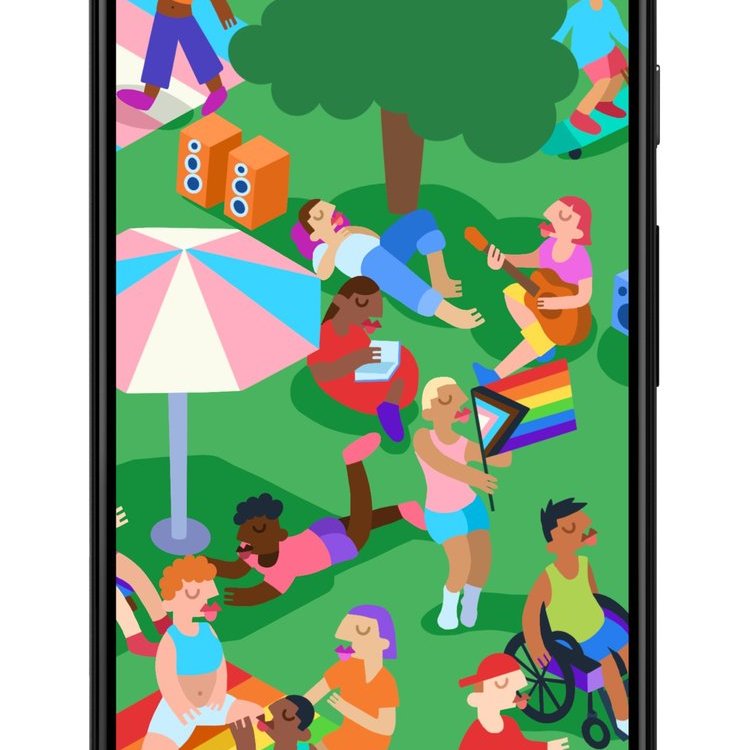
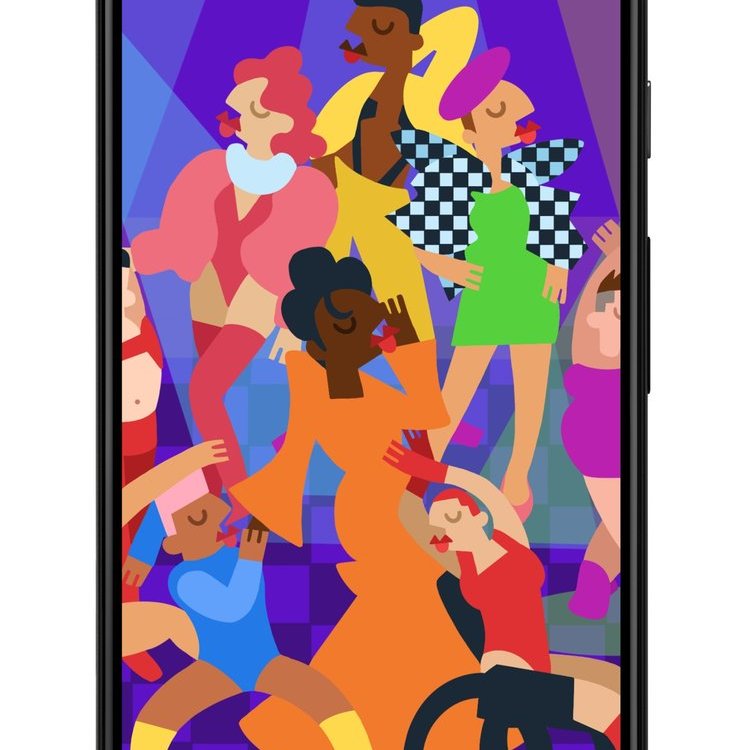
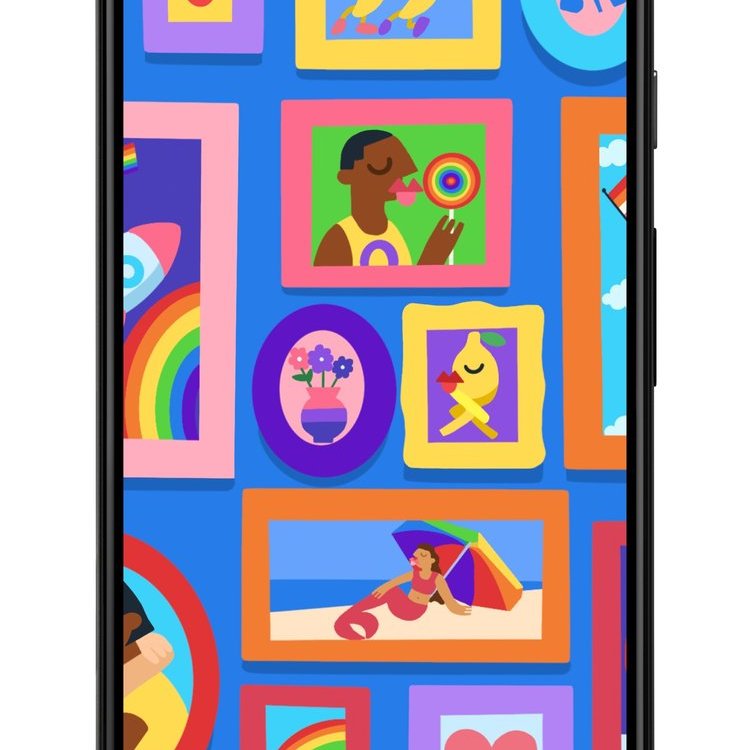

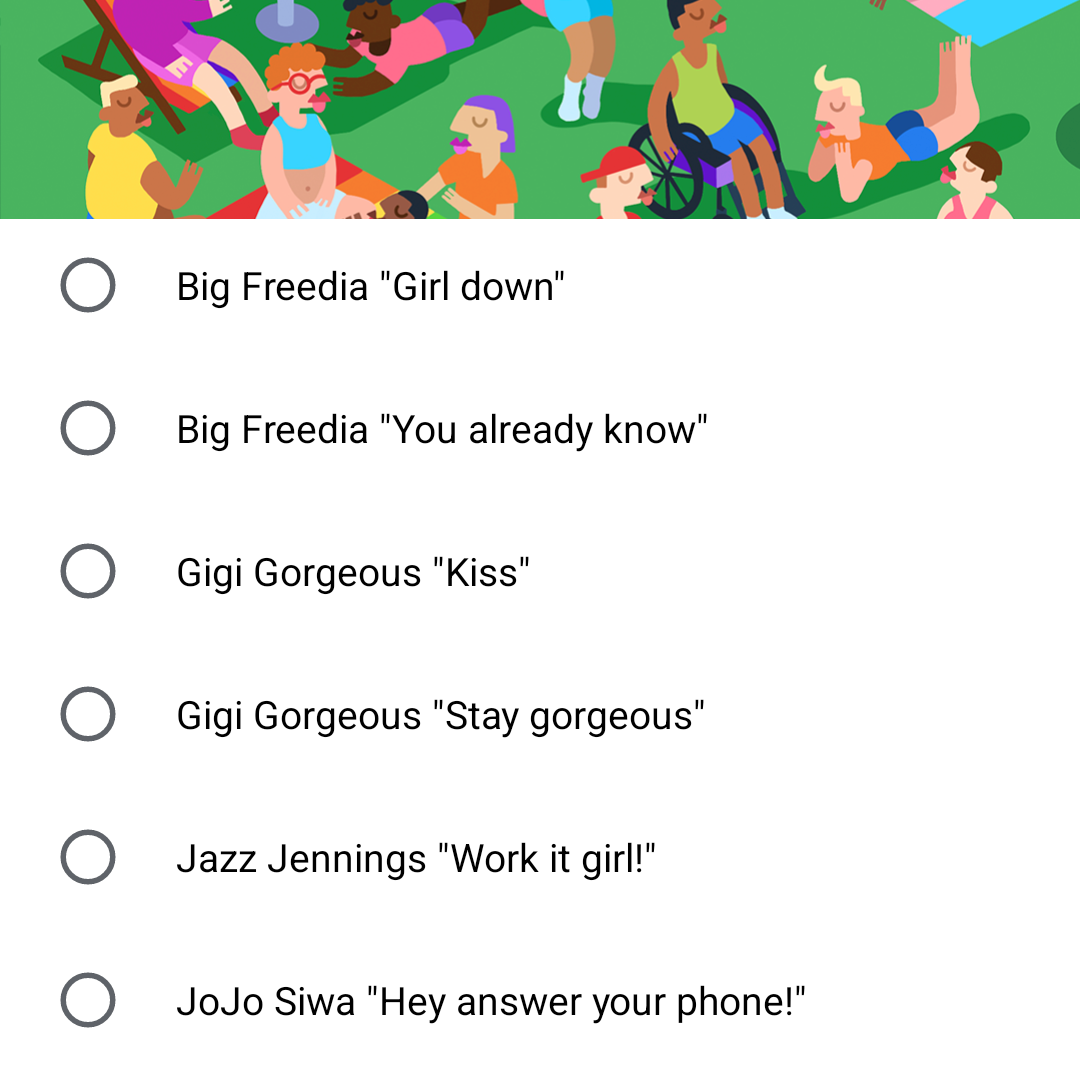

After copying text, Gboard will surface key snippets (phone numbers, email addresses, or URLs) with custom icons/pills in the suggestions strip.
You can easily drop them into places like Messages to share contact information quickly, or Maps to get started on your road trip faster. For more information, including language availability, see g.co/gboard/clipboard.
Call Screen is now available in Japan, while Google Recorder is coming to more English dialects including Singaporean, Australian, Irish, and British English.
The Recorder expansion will roll out to all Pixel 3 or newer phones by the end of July.
Car crash detection in the Personal Safety app is now coming to Spain, Ireland, and Singapore after launching in the UK, Australia, and the US. On this front, Google also highlighted the “Heads Up” feature in Digital Wellbeing to “detect when you’re walking and periodically remind you to look up from your screen.”
The June Pixel Feature Drop is rolling out over the next two weeks and primarily delivered through app (Camera, Photos, etc.) updates from the Play Store.
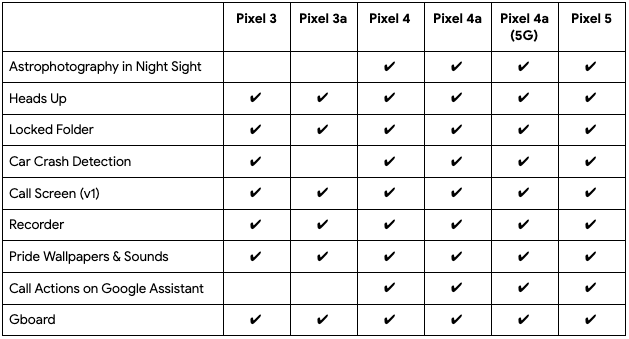
FTC: We use income earning auto affiliate links. More.


Comments