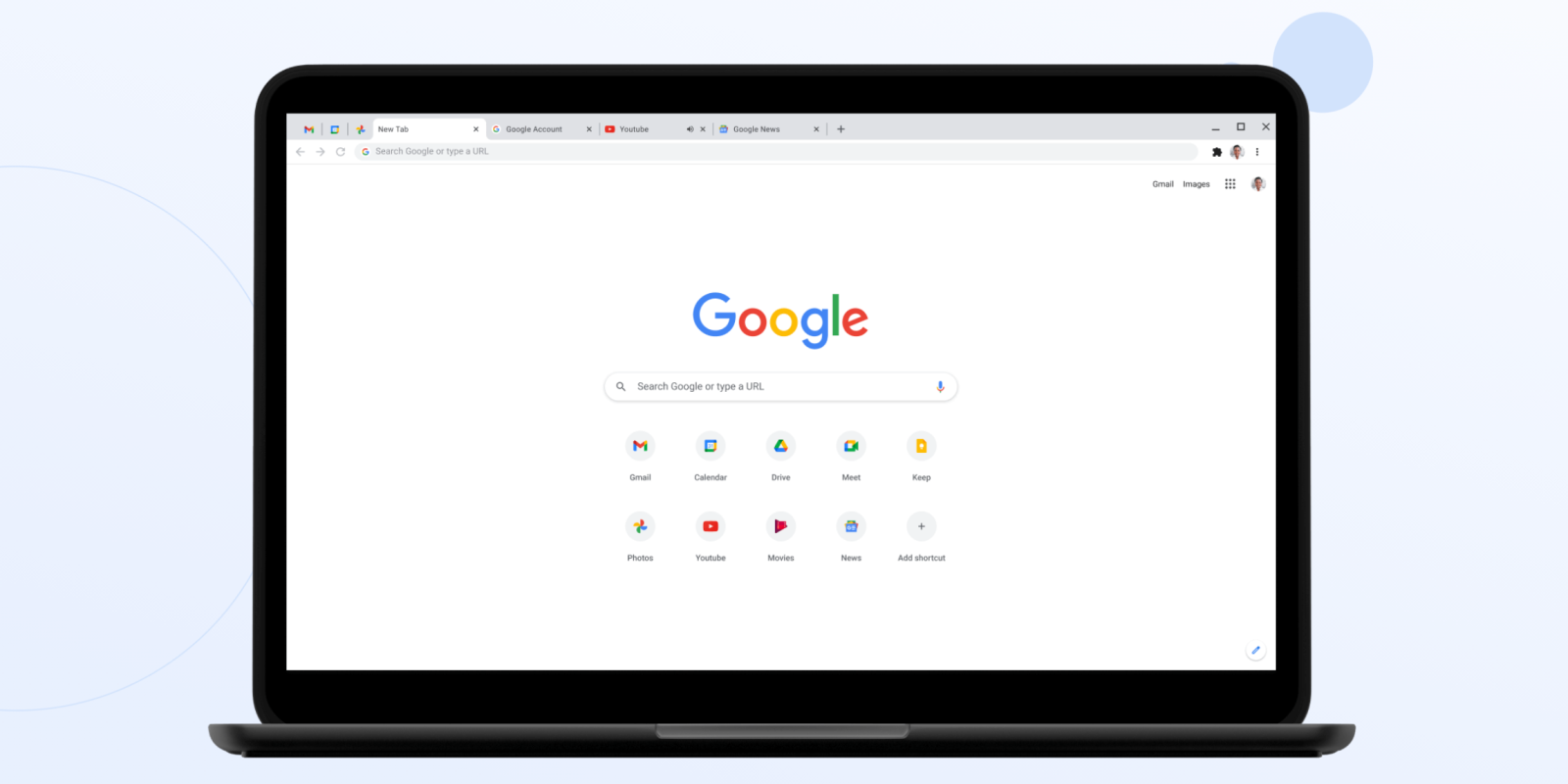
The rise of remote work has also led to an uptick in screen sharing during video calls. One occupational hazard involved with this is having web notifications — often with private information — appear for anyone on the call to read as you present. Chrome is now addressing this by hiding notifications when you’re screen sharing.
There has been a dramatic shift in how many of us work – now more than ever, we’re relying on the use of Google Meet and other screen sharing solutions. We hope this feature will reduce distractions and prevent sensitive or personal information from accidentally being displayed while sharing your screen.
When screen sharing is active, Chrome will still alert users that they received a notification, but its contents will be hidden. As they come in, you’ll be given an updated count of how many you’ve yet to read, with Chrome reminding you how “content is hidden while you’re sharing your screen.”
Hovering over an alert (on macOS) lets you tap “More” to either “Mute” (dismiss a notification and prevent any additional ones) or “Show Content” (display content for the current and future notifications).
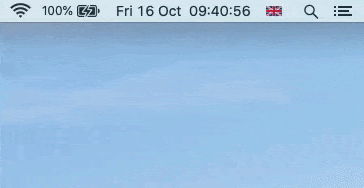
Otherwise, once you’ve stopped broadcasting, the notifications will come in. This behavior builds on how alerts are already muted when sharing a tab in Google Meet. The alternate solution is just sharing a tab and not your entire screen.
This feature rolled out with version 88 of Chrome last week. It’s available for both personal and Google Workspace accounts.
More about Google Chrome:
- Google makes sharing websites opened with Chrome Custom Tabs easier
- ‘Save to Google Drive’ extension updated to replace Chrome’s PDF print and upload capability
- Google removing inadvertent ability for Chromium browsers to access Chrome bookmarks, sync
- All the ways Windows 10X looks and acts like Chrome OS [Gallery]
FTC: We use income earning auto affiliate links. More.

Comments